- 一.静止初始化原理
- 二.理论公式
- 三.相关代码
- 四.小结:
初始化是指在系统启动阶段,需要估计重力方向(gravity direction)、加速度计以及陀螺仪biases (accelerometer and gyroscope biases)、初始速度(initial velocity)、初始位置(initial position)等。
OpenVINS系统中,只估计了重力方向、加速度计/陀螺仪biases。
初始化函数位于:ov_msckf/src/core/VioManager.cpp 中
Manager::try_to_initialize()
一.静止初始化原理
静止初始化是指在视频序列开始阶段,需要有一段静止状态。
系统利用静止状态的IMU数据来估计重力方向、加速度计陀螺仪biases。
静止初始化需要检测imu的跳变过程:
其中包含两个状态:静止状态、跳变状态

通过设定一个阈值[_imu_excite_threshold],可以判断imu是否得到足够的激励,从得到运动激励前的一段静止状态下的imu测量值,根据静止状态测量值,估算出imu初始化参数。
主要步骤:
- 将imu数据按固定时间的窗口(0.5s - 2s)划分
- 求最新的窗口w1 中imu加速度的方差 a_var,判断是否出现"跳变"
- 若a_var1 < imu激励阈值,则说明窗口w1是一段静止状态,返回false;
若a_var1 >= imu激励阈值,则说明窗口w1出现跳变,下步4 -> 对第二近的窗口w2进行判断 - 若a_var2 < imu激励阈值,则使用w2窗口的imu数据进行系统初始化;
计算窗口w2的平均加速度与角速度 以及方差. - 静止初始化求出重力方向(gravity direction)、初始速度(initial velocity)、初始位置(initial position)、加速度计以及陀螺仪biases (accelerometer and gyroscope biases)
代码框图如下:

二.理论公式
step1:计算初始旋转矩阵
窗口w2的加速度计平均值 : am2_avg
窗口w2的陀螺仪平均值 : wm2_avg
因为,在世界系下,静止时的加速度测量值为(0,0,g)
将窗口w2的am2_avg除以其模长,得到平均加速度的方向(单位向量),即为世界系z轴的方向在imu坐标系上的投影:
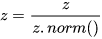
确定z轴方向后,通过施密特正交化构建单位坐标系。
假设,e1为imu系的xi轴对应的单位方向向量:

将xi轴投影到 zw-xw平面,求出xw轴在imu坐标系下的方向向量:

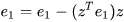
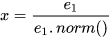
y轴方向由x轴和z轴叉乘得到:

通过上述步骤,得到了从世界系w到imu坐标系的初始旋转 Rwi=[x y z]
step2:计算陀螺仪bias:
静止时刻的陀螺仪理想测量值(角速度)应该为0,因此陀螺仪的bias即窗口w2陀螺仪数据的平均值 [wm2_avg]
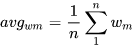
step3:计算加速度计bias:
静止时的加速度计bias为加速度平均值与实际重力加速度的差:

g为世界系下的重力加速度,R为第一步求出来的旋转矩阵,将重力矢量从世界系投影到imu坐标系下。
三.相关代码
在 feed_measurement_stereo/feed_measurement_monocular 过程中调用初始化函数try_to_initialize()
bool VioManager::try_to_initialize() {
double time0;
Eigen::Matrix<double, 4, 1> q_GtoI0;
Eigen::Matrix<double, 3, 1> b_w0, v_I0inG, b_a0, p_I0inG;
bool wait_for_jerk = (updaterZUPT == nullptr);
bool success = initializer->initialize_with_imu(time0, q_GtoI0, b_w0, v_I0inG, b_a0, p_I0inG, wait_for_jerk);
if (!success) {
return false;
}
Eigen::Matrix<double,16,1> imu_val;
imu_val.block(0,0,4,1) = q_GtoI0;
imu_val.block(4,0,3,1) << 0,0,0;
imu_val.block(7,0,3,1) = v_I0inG;
imu_val.block(10,0,3,1) = b_w0;
imu_val.block(13,0,3,1) = b_a0;
state->_imu->set_value(imu_val);
state->_imu->set_fej(imu_val);
state->_timestamp = time0;
startup_time = time0;
trackFEATS->get_feature_database()->cleanup_measurements(state->_timestamp);
if(trackARUCO != nullptr) {
trackARUCO->get_feature_database()->cleanup_measurements(state->_timestamp);
}
printf(GREEN "[INIT]: orientation = %.4f, %.4f, %.4f, %.4f\n" RESET,state->_imu->quat()(0),state->_imu->quat()(1),state->_imu->quat()(2),state->_imu->quat()(3));
printf(GREEN "[INIT]: bias gyro = %.4f, %.4f, %.4f\n" RESET,state->_imu->bias_g()(0),state->_imu->bias_g()(1),state->_imu->bias_g()(2));
printf(GREEN "[INIT]: velocity = %.4f, %.4f, %.4f\n" RESET,state->_imu->vel()(0),state->_imu->vel()(1),state->_imu->vel()(2));
printf(GREEN "[INIT]: bias accel = %.4f, %.4f, %.4f\n" RESET,state->_imu->bias_a()(0),state->_imu->bias_a()(1),state->_imu->bias_a()(2));
printf(GREEN "[INIT]: position = %.4f, %.4f, %.4f\n" RESET,state->_imu->pos()(0),state->_imu->pos()(1),state->_imu->pos()(2));
return true;
}
继而调用 initialize_with_imu (time0, q_GtoI0, b_w0, v_I0inG, b_a0, p_I0inG, wait_for_jerk);
bool InertialInitializer::initialize_with_imu(
double &time0,
Eigen::Matrix<double,4,1> &q_GtoI0,
Eigen::Matrix<double,3,1> &b_w0,
Eigen::Matrix<double,3,1> &v_I0inG,
Eigen::Matrix<double,3,1> &b_a0,
Eigen::Matrix<double,3,1> &p_I0inG,
bool wait_for_jerk) {
if(imu_data.empty()) {
return false;
}
double newesttime = imu_data.at(imu_data.size()-1).timestamp;
std::vector<IMUDATA> window_newest, window_secondnew;
for(IMUDATA data : imu_data) {
if(data.timestamp > newesttime-1*_window_length
&& data.timestamp <= newesttime-0*_window_length) {
window_newest.push_back(data);
}
if(data.timestamp > newesttime-2*_window_length
&& data.timestamp <= newesttime-1*_window_length) {
window_secondnew.push_back(data);
}
}
if(window_newest.empty() || window_secondnew.empty()) {
return false;
}
Eigen::Matrix<double,3,1> a_avg = Eigen::Matrix<double,3,1>::Zero();
for(IMUDATA data : window_newest) {
a_avg += data.am;
}
a_avg /= (int)window_newest.size();
double a_var = 0;
for(IMUDATA data : window_newest) {
a_var += (data.am-a_avg).dot(data.am-a_avg);
}
a_var = std::sqrt(a_var/((int)window_newest.size()-1));
if(a_var < _imu_excite_threshold && wait_for_jerk) {
printf(YELLOW "InertialInitializer::initialize_with_imu(): no IMU excitation, below threshold %.4f < %.4f\n" RESET,a_var,_imu_excite_threshold);
return false;
}
Eigen::Vector3d linsum = Eigen::Vector3d::Zero();
Eigen::Vector3d angsum = Eigen::Vector3d::Zero();
for(size_t i=0; i<window_secondnew.size(); i++) {
linsum += window_secondnew.at(i).am;
angsum += window_secondnew.at(i).wm;
}
Eigen::Vector3d linavg = Eigen::Vector3d::Zero();
Eigen::Vector3d angavg = Eigen::Vector3d::Zero();
linavg = linsum/window_secondnew.size();
angavg = angsum/window_secondnew.size();
double a_var2 = 0;
for(IMUDATA data : window_secondnew) {
a_var2 += (data.am-linavg).dot(data.am-linavg);
}
a_var2 = std::sqrt(a_var2/((int)window_secondnew.size()-1));
if((a_var > _imu_excite_threshold ||
a_var2 > _imu_excite_threshold)
&& !wait_for_jerk) {
printf(YELLOW "InertialInitializer::initialize_with_imu(): to much IMU excitation, above threshold %.4f,%.4f > %.4f\n" RESET,a_var,a_var2,_imu_excite_threshold);
return false;
}
Eigen::Vector3d z_axis = linavg/linavg.norm();
Eigen::Vector3d e_1(1,0,0);
Eigen::Vector3d x_axis = e_1-z_axis*z_axis.transpose()*e_1;
x_axis= x_axis/x_axis.norm();
Eigen::Matrix<double,3,1> y_axis = skew_x(z_axis)*x_axis;
Eigen::Matrix<double,3,3> Ro;
Ro.block(0,0,3,1) = x_axis;
Ro.block(0,1,3,1) = y_axis;
Ro.block(0,2,3,1) = z_axis;
Eigen::Matrix<double,4,1> q_GtoI = rot_2_quat(Ro);
Eigen::Matrix<double,3,1> bg = angavg;
Eigen::Matrix<double,3,1> ba = linavg - quat_2_Rot(q_GtoI)*_gravity;
time0 = window_secondnew.at(window_secondnew.size()-1).timestamp;
q_GtoI0 = q_GtoI;
b_w0 = bg;
v_I0inG = Eigen::Matrix<double,3,1>::Zero();
b_a0 = ba;
p_I0inG = Eigen::Matrix<double,3,1>::Zero();
return true;
}
四.小结:
此处进行imu初始化,是通过静止时加速度计测量值与重力矢量方向一致的原理,得到世界坐标系w到imu坐标系的相对旋转R.(z轴(0,0,1))
在其他常用的vio系统中,通常将视觉的第一帧作为世界系,由于相机与imu之间的相对关系已知,因此可方便地得到相机系相对于世界系的位姿,以及imu系相对于世界系的位姿
本文内容由网友自发贡献,版权归原作者所有,本站不承担相应法律责任。如您发现有涉嫌抄袭侵权的内容,请联系:hwhale#tublm.com(使用前将#替换为@)