jenkins动态节点添加配置和使用
- 安装docker模块
- 配置
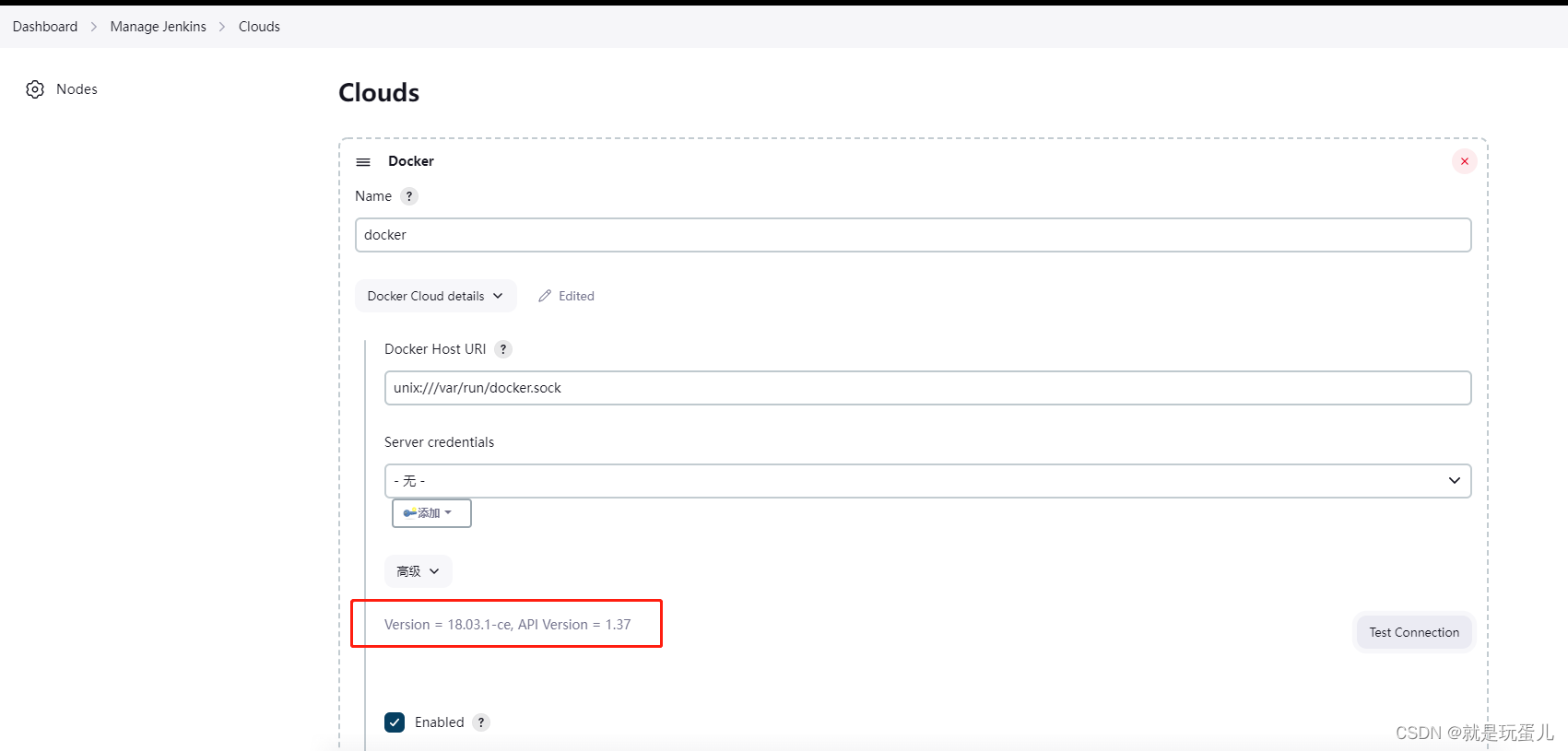
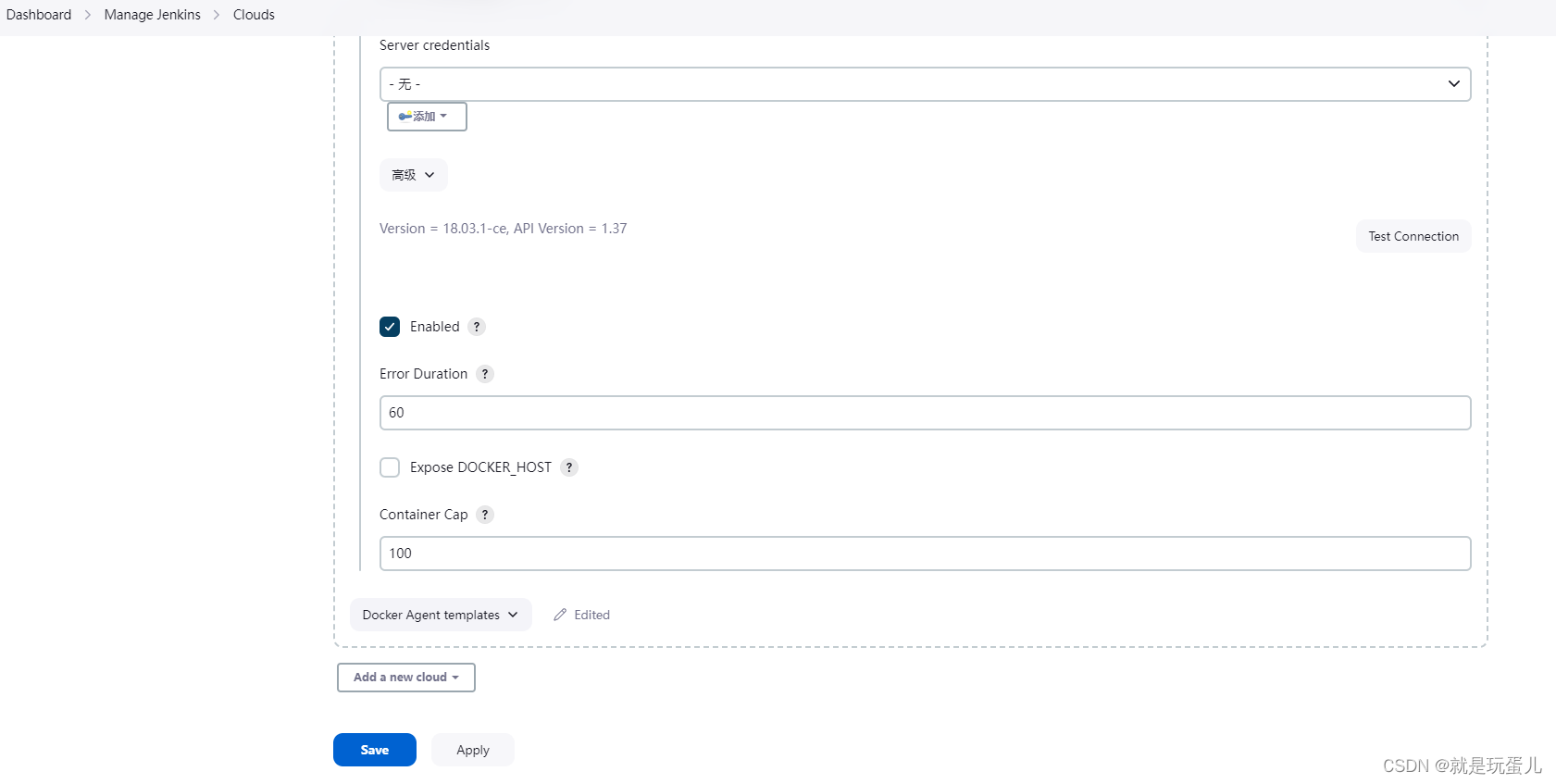
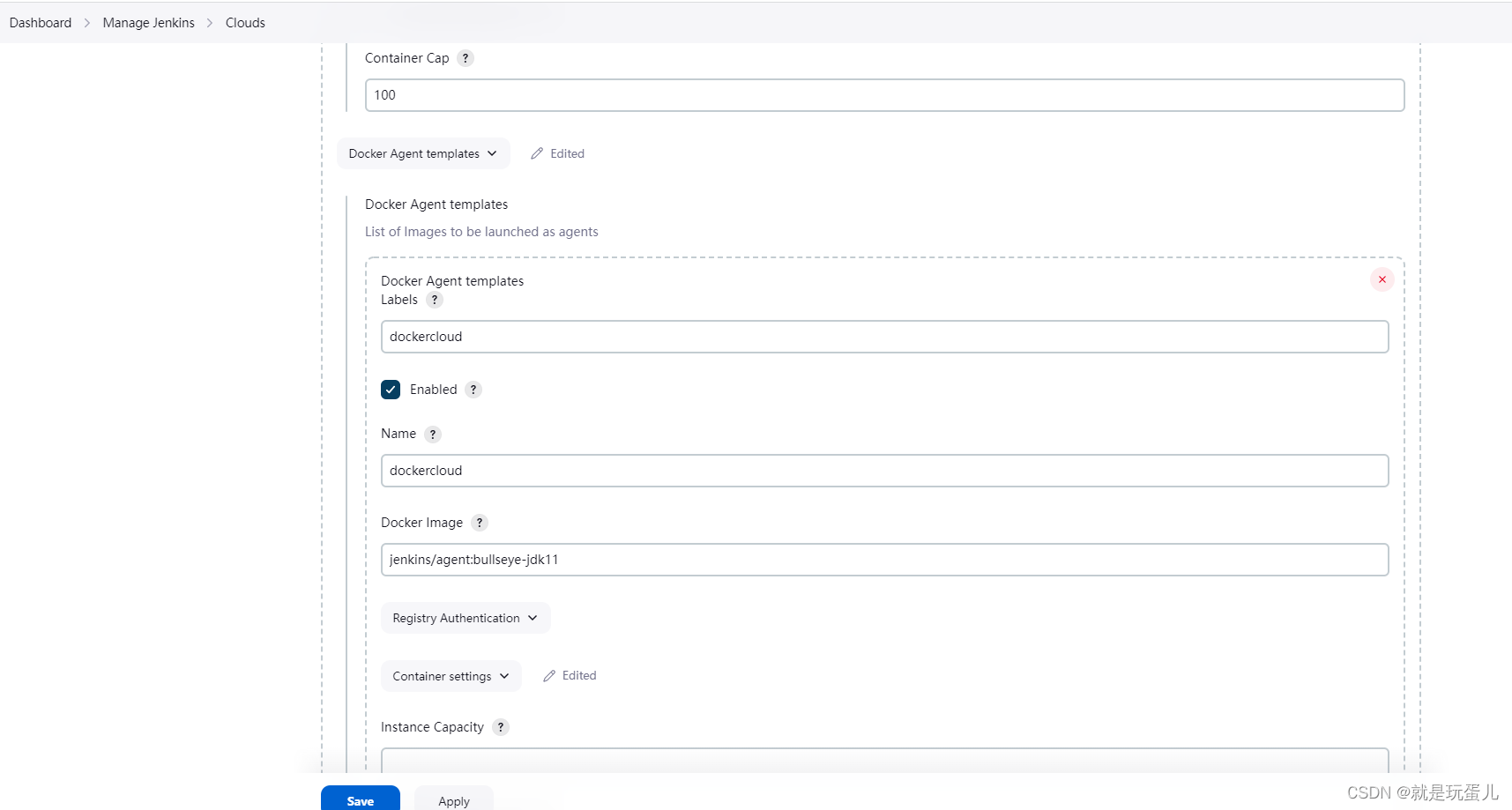
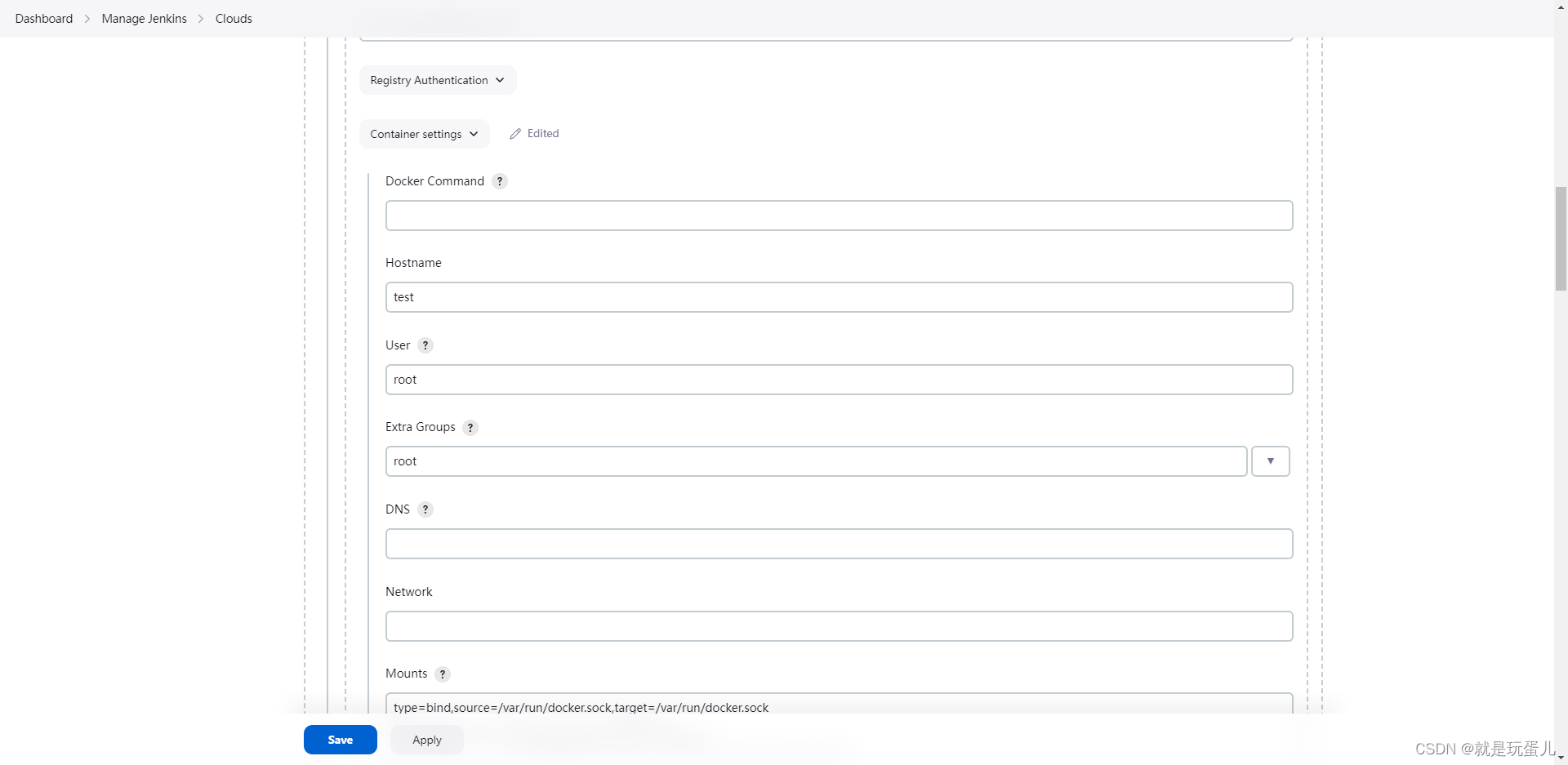
mounts内容解释:
type=bind,source=/etc/jenkins/users.yaml,target=/etc/jenkins/users.yaml
type=bind,source=/usr/bin/check.py,target=/usr/bin/check.py
type=bind,source=/var/run/docker.sock,target=/var/run/docker.sock
type=bind,source=/usr/bin/docker,target=/usr/bin/docker
type=bind,source=/usr/lib64/libltdl.so.7,target=/usr/lib/x86_64-linux-gnu/libltdl.so.7
type=bind,source=/data/jenkins_build_cache/.cache,target=/data/jenkins_build_cache/.cache
type=bind,source=/data/lib/composer,target=/data/lib/composer
type=bind,source=/home/jenkins/repo,target=/home/jenkins/repo
type=bind,source=/root/.docker/config.json,target=/root/.docker/config.json
type=bind,source=/bin/kubectl,target=/bin/kubectl
type=bind,source=/root/.kube/,target=/root/.kube/
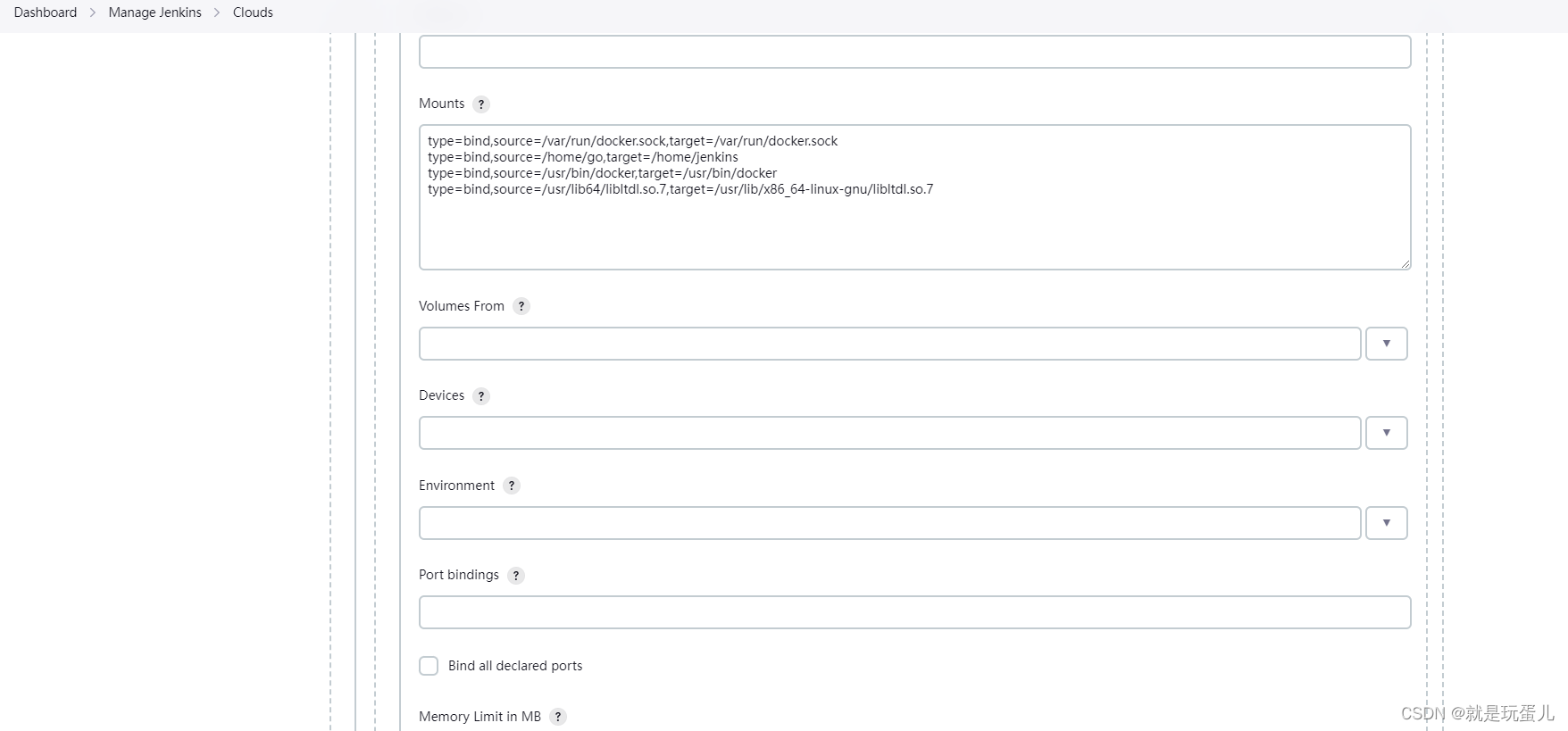
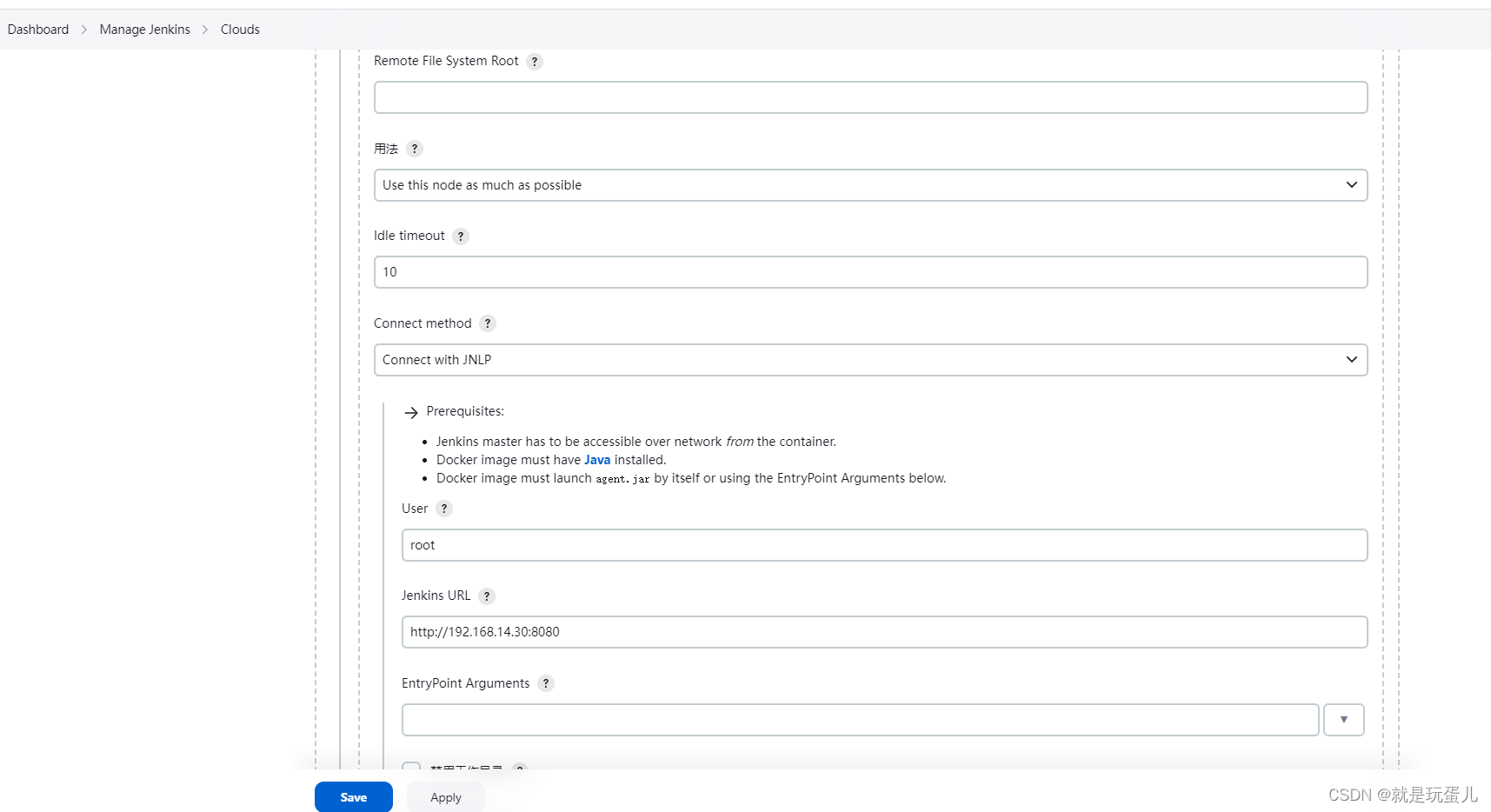
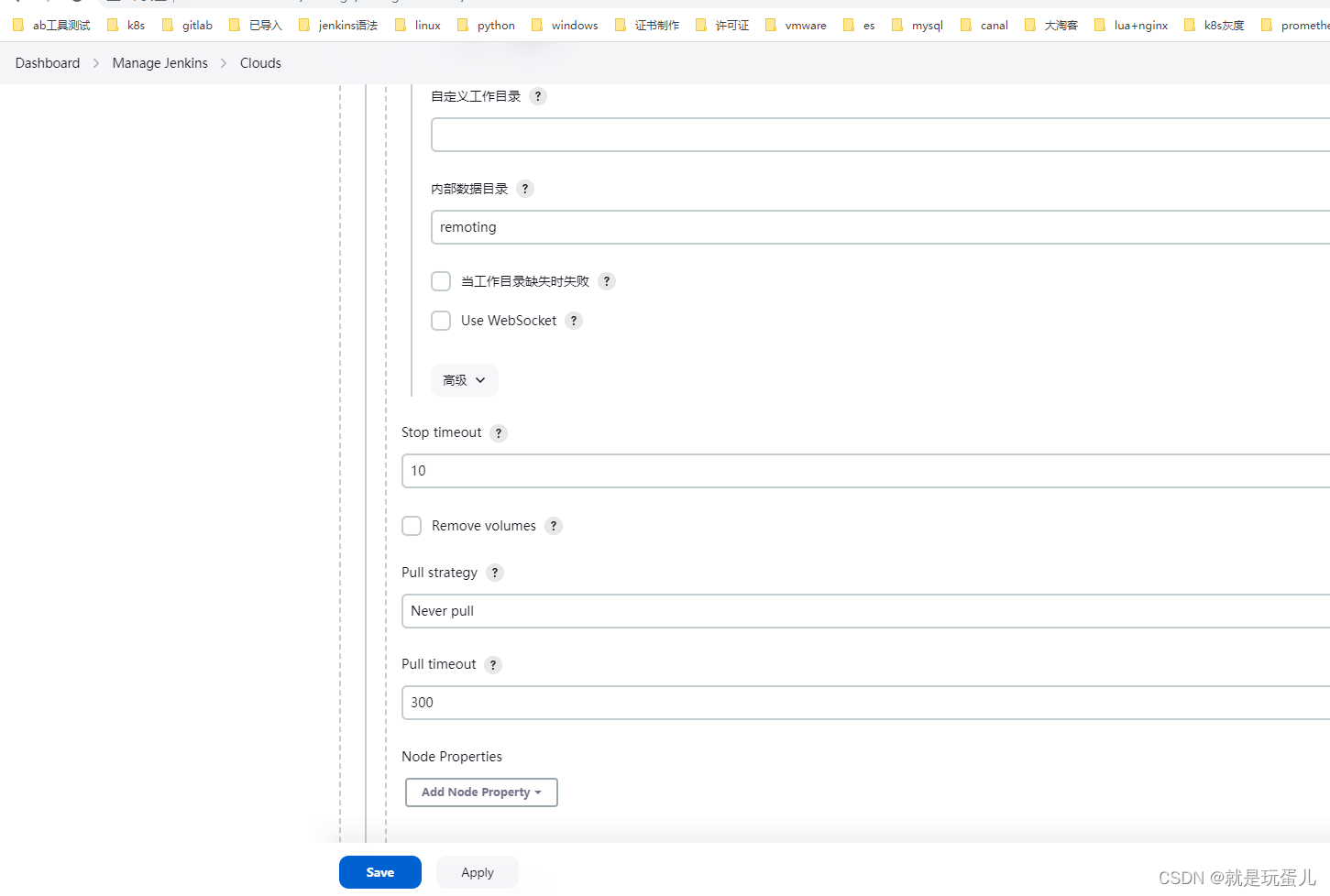
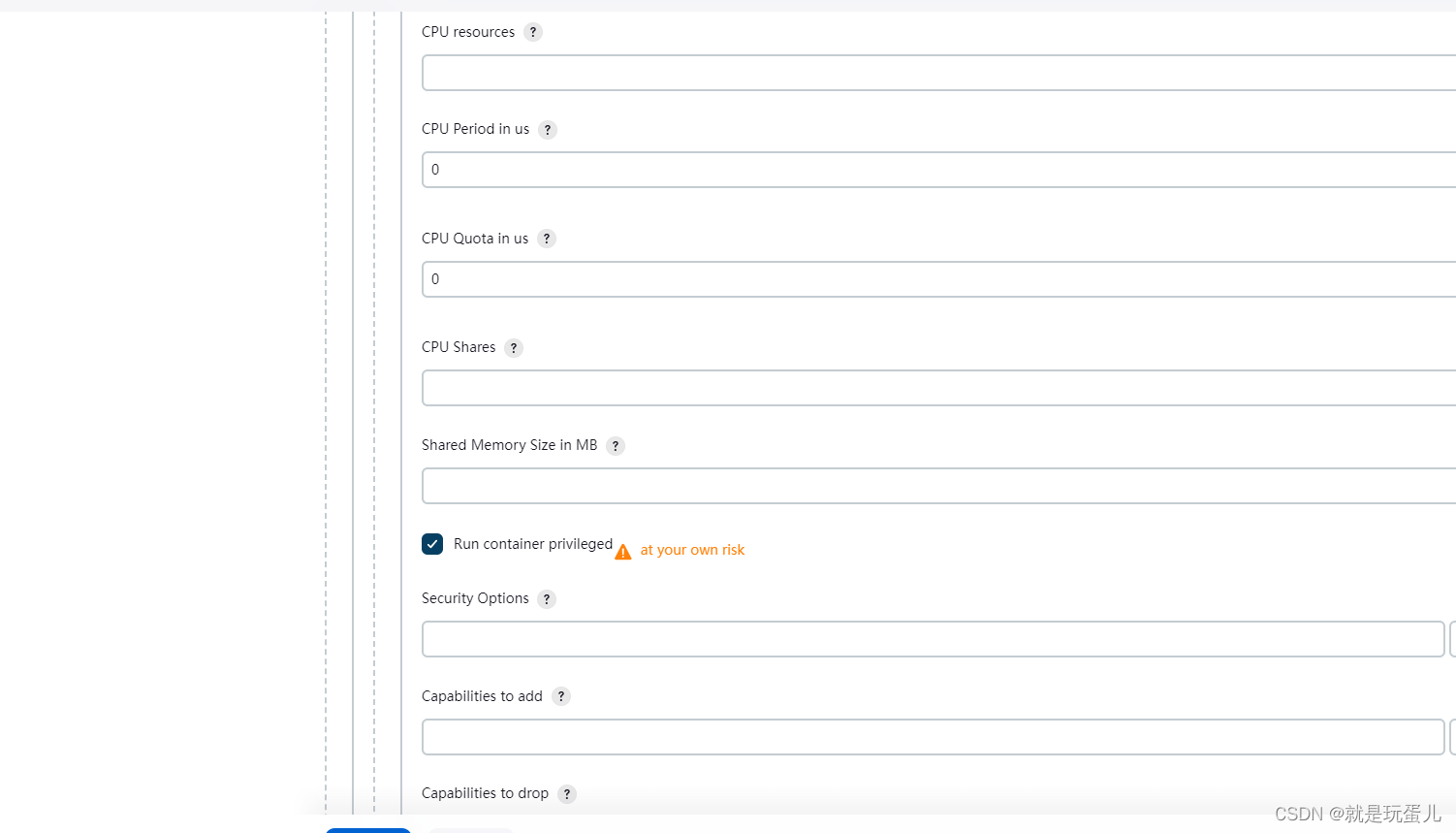
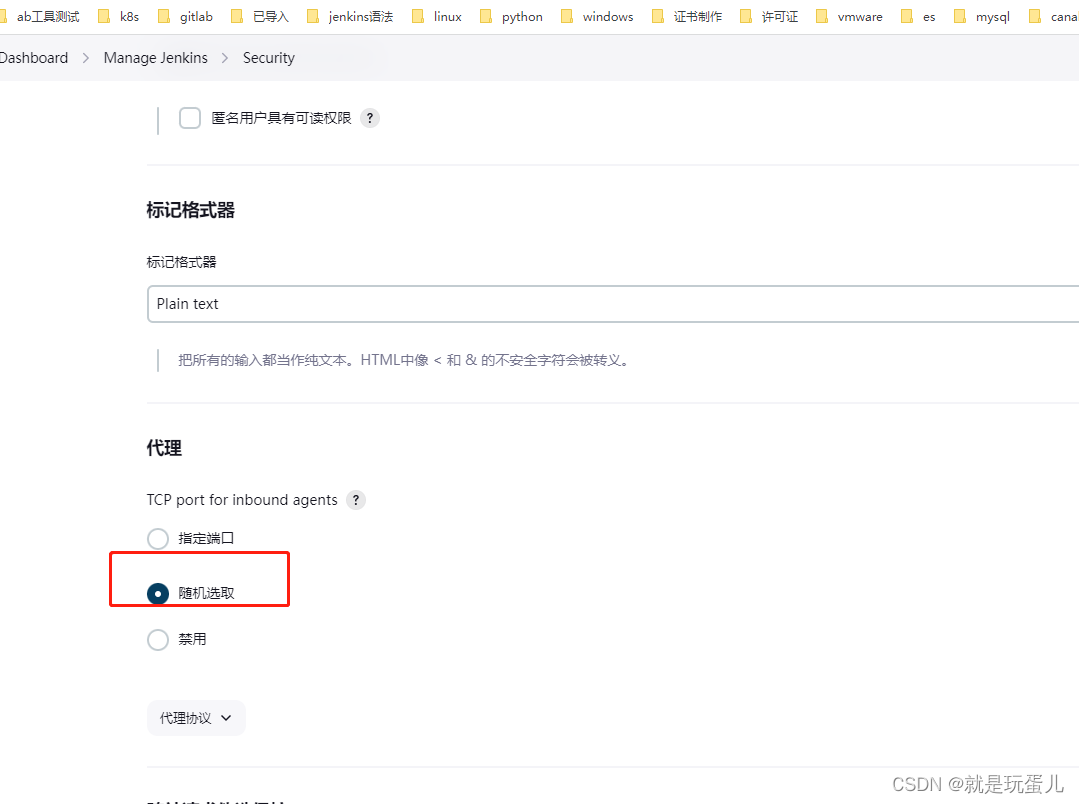
pipline文件解释
import groovy.json.JsonOutput
String gitRepositryURL = 'https://gitlab.ssm/dtkgroup/dtk-chrome-plugin.git'
String dockerRegistry = 'registry.bce.com'
String dockerRegistryURL = 'https://registry.bce.com'
String dockerRegistryNameSpace = 'datae-test'
String kubeManifestsRepo = '/home/jenkins/repo/dtkst/app'
Map dockerImages = [:]
boolean notify = false
String jobBaseName = env.JOB_NAME[4..-1]
String jobK8sName = jobBaseName.replaceAll('_', "-")
Map commitInfo = [:]
Map buildInfo = [:]
commitInfo.projectName = gitRepositryURL.replaceFirst(/^.*\/([^\/]+?).git$/, '$1')
commitInfo.gitRepositryURL = gitRepositryURL
buildInfo.buildId = currentBuild.id
@NonCPS
def newSh(String cmd) {
def script = '#!/bin/sh +x\n' << cmd
result = sh(returnStdout: true, script: script.toString())
return result
}
pipeline {
agent
{
node {
label 'dockercloud'
}
}
options {
buildDiscarder logRotator(
artifactDaysToKeepStr: '',
artifactNumToKeepStr: '',
daysToKeepStr: '10',
numToKeepStr: '10'
)
}
parameters {
choice(
name: 'PENV',
choices: [
'dev1',
'dev2',
'test1',
'test2',
'test3',
'test4',
'test5',
'test6',
'test7',
'huise',
'huise4',
'huise3'
],
description: '选择发布环境,默认发布至dev1测试环境'
)
gitParameter(
name: 'GIT_BRANCH',
type: 'PT_BRANCH_TAG',
branchFilter: 'origin/(.*)',
defaultValue: 'master',
selectedValue: 'DEFAULT',
sortMode: 'DESCENDING_SMART',
quickFilterEnabled: true,
description: 'Select your branch or tag.'
)
booleanParam(name: 'force', defaultValue: false, description: '代码重复强制发版')
}
stages {
stage('预处理') {
steps {
script {
def now = new Date()
buildInfo.buildDate = now.format("yy-MM-dd HH:mm", TimeZone.getTimeZone('UTC'))
def causes = currentBuild.getBuildCauses()
buildInfo.buildUser = causes[0]['userName']
userList = readYaml(file:'/etc/jenkins/users.yaml')
if (!(PENV in userList.env.dev ) && !(buildInfo.buildUser in userList.user.allow)) {
error(message: "开发只能发布环境到${userList.env.dev.join(',')}")
}
if (PENV in userList.env.huise ) {
ACTIVE = 'prod'
}
buildInfo.gitBranch = GIT_BRANCH
buildInfo.publishEnv = PENV
currentBuild.description = "k8s环境: ${PENV} 构建人:${buildInfo.buildUser} 分支: ${GIT_BRANCH}"
// newSh("check.py -u ${buildInfo.buildUser} -e ${PENV}")
}
}
}
stage('同步代码仓库') {
steps {
script {
def scmVars = checkout([
$class: 'GitSCM',
branches: [[name: "${GIT_BRANCH}"]],
extensions: [[$class: 'CheckoutOption', timeout: 20], [$class: 'CloneOption', depth: 1]],
userRemoteConfigs: [[credentialsId: "541146d-3606-485-ab9c-2e44cd2880", url: "${gitRepositryURL}"]]
])
commitInfo.gitCommit = scmVars.GIT_COMMIT
commitInfo.gitBranch = GIT_BRANCH
commitInfo.xiangmu_name = env.JOB_BASE_NAME
commitInfo.commitDate = newSh('git log --pretty=format:"%ci" -1')
commitInfo.cmmitMessage = newSh('git log --pretty=format:"%s" -1')
String gitDiff = newSh('git diff HEAD^ HEAD')
def committer = [:]
committer.name = newSh('git log --pretty=format:"%cn" -1')
committer.email = newSh('git log --pretty=format:"%ce" -1')
commitInfo.committer = committer
String consoleStdout = "\n\n---------SYNCHRONIZE GIT REPOSITORY---------\nGit repo sync successfully.\n\n" + JsonOutput.prettyPrint(JsonOutput.toJson(commitInfo))
println(consoleStdout)
consoleStdout = "\n\n---------CHANGE LOGS---------\nGit diff:\n\n" + gitDiff
println(consoleStdout)
getDatabaseConnection(type: 'GLOBAL') {
def sqlString="select commit_seccec from jenkins_commit.jenkins_jilu where xm_name = ? and env = ?"
def params=[commitInfo.xiangmu_name,PENV]
def rest_null = sql sql:sqlString,parameters:params
if (rest_null.size() == 0){
def sqlString2="insert into jenkins_commit.jenkins_jilu(xm_name,env,commit_seccec) values(?,?,?)"
def params2=[commitInfo.xiangmu_name,PENV,commitInfo.gitCommit]
sql sql:sqlString2,parameters:params2
println("mysql插入数据")
}
if (rest_null.size() >= 1) {
def Map rest = rest_null.get(0)
if (rest.get("commit_seccec") == commitInfo.gitCommit && force == "false"){
currentBuild.description = "k8s环境: ${PENV} 构建人:${buildInfo.buildUser} 分支: ${GIT_BRANCH} 构建失败: 代码重复不发版"
println("代码没有变化不做发版")
error "上一个版本和现在正在发的版本一致,不做发版"
}
// if (rest.get("commit_seccec") == commitInfo.gitCommit){
// println("代码没有变化不做发版")
// error "上一个版本和现在正在发的版本一致,不做发版"
// }
}
}
}
}
}
stage('构建') {
agent {
docker {
image 'registrye.com/dt/node:14.19.3-alpine3.15'
args '--user root -v /data/jenkins_build_cache/.cache:${HOME}/.cache'
args '--user root -v /data/lib/composer:/root/.composer'
// reuseNode true
}
}
steps {
script {
sh """
npm config set puppeteer_download_host=https://npm.taobao.org/mirrors
npm i --registry=https://registry.npm.taobao.org
npm run build:${ACTIVE}
"""
stash name: 'build-output', includes: '**'
// consoleStdout = "\n\n---------BUILD RESULTS---------\nBuild info generated successfully.\n\n" + JsonOutput.prettyPrint(JsonOutput.toJson(buildInfo))
// println(consoleStdout)
}
}
}
stage('Docker') {
steps {
script {
unstash 'build-output'
// docker.withRegistry(dockerRegistryURL, '8f1a40fa-8-4717-f87299916d') {
docker.withRegistry(dockerRegistryURL) {
String dockerFile = kubeManifestsRepo + '/' + jobBaseName + '/' + 'Dockerfile.test'
if (!fileExists(dockerFile)) {
dockerFile = kubeManifestsRepo + '/' + jobK8sName + '/' + 'Dockerfile.test'
}
String dockerRepository = dockerRegistry + '/' + dockerRegistryNameSpace + '/' + jobK8sName
def customImage = docker.build(dockerRepository, "-f ${dockerFile} .")
customImage.push(commitInfo.gitCommit)
customImage.push('latest')
dockerImages.nginx = dockerRepository + ':' + commitInfo.gitCommit
}
}
}
}
stage('部署') {
steps {
script {
dockerImages.each { k, v ->
newSh("kubectl -n ${PENV} set image deployment/${jobK8sName} ${k}=${v}")
newSh("kubectl -n ${PENV} rollout status deployment/${jobK8sName} --timeout=2m")
}
String content = "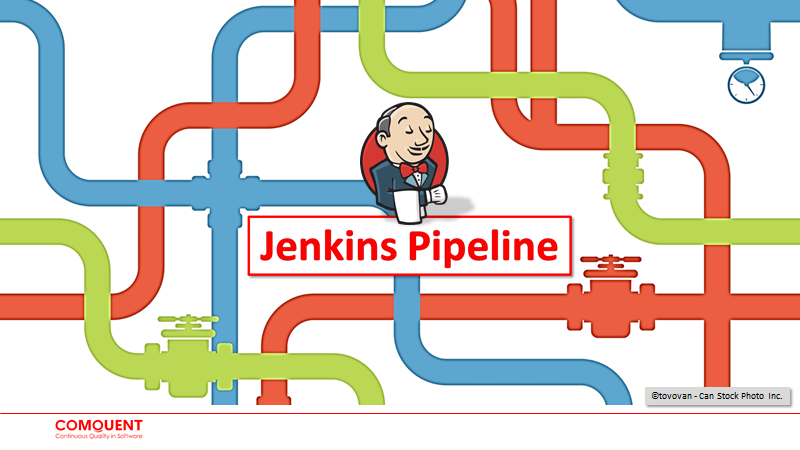\n\n### Jenkins Pipeline\n>**构建信息**:\n>- 构建项目: ${jobBaseName}\n>- 构建id: ${currentBuild.number}\n>- 构建人: ${buildInfo.buildUser}\n>- 构建分支: ${GIT_BRANCH}\n>- 发布环境: ${PENV}\n>**版本信息**:\n>- commit_hash: ${commitInfo.gitCommit}\n>- commit_date: ${commitInfo.commitDate}\n>- commit_message: ${commitInfo.cmmitMessage}\n>- committer: ${commitInfo.committer.name}"
def workflowMessage = [
"msgtype": "actionCard",
"actionCard":[
"title":"构建信息",
"text":content,
"btnOrientation": "0",
"btns": [
[
"title": "详细信息",
"actionURL": "https://k8sje.qu.com/blue/organizations/jenkins/pp_api/detail/k8s_o_app_api/${currentBuild.number}/pipeline"
],
[
"title": "日志监控",
"actionURL": "http://k8skna.ojequ.com/app/kibana#/discover?_g=()&_a=(columns:!(_source),index:'18d519283c86fa1d0',interval:auto,query:(language:kuery,query:''),sort:!(!('@timestamp',desc)))"
],
]
]
]
String workflowMessageJSON = JsonOutput.toJson(workflowMessage)
timeout(unit: 'SECONDS', time: 30) {
newSh("curl 'https://oapi.dingtalk.com/robot/send?access_token=9e88df7a79749c' -s -H 'Content-Type: application/json' -d '${workflowMessageJSON}'")
}
}
}
}
stage("commit入库"){
steps {
script{
getDatabaseConnection(type: 'GLOBAL') {
def sqlString3="update jenkins_commit.jenkins_jilu set commit_seccec=? where xm_name=? and env=?;"
def params3=[commitInfo.gitCommit,commitInfo.xiangmu_name,PENV]
sql sql:sqlString3,parameters:params3
}
}
}
}
}
}
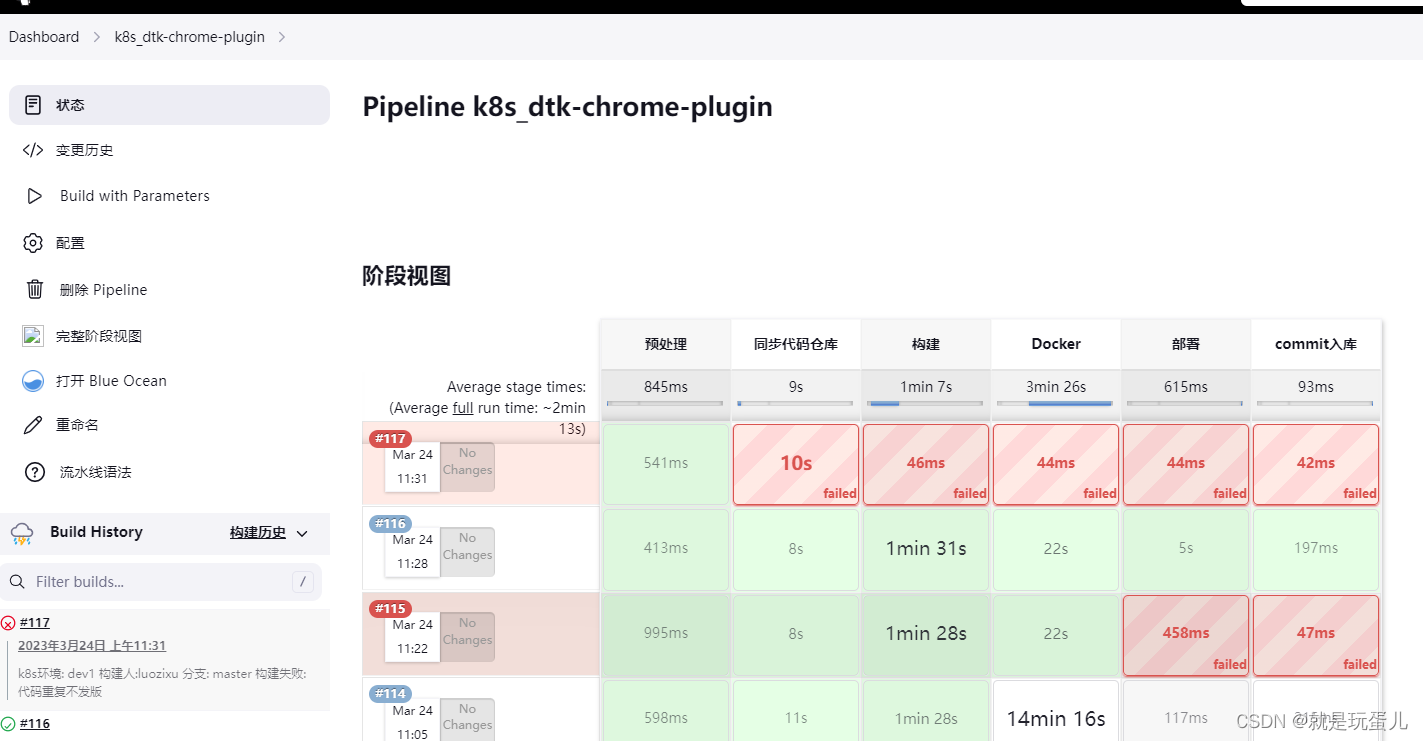
本文内容由网友自发贡献,版权归原作者所有,本站不承担相应法律责任。如您发现有涉嫌抄袭侵权的内容,请联系:hwhale#tublm.com(使用前将#替换为@)