
Prime95 是用來做 CPU 壓力測試的,由 GIMPS (Great Internet Mersenne Prime Search)所提供,主要是透過運算找出梅森質數,什麼是 質數(Prime number)指的是除了 1 和自身外,無法被其他自然數整除,何謂梅森質數 是指 2n − 1 ,是質數,就被稱為 梅森質數.
軟體可以從 https://www.mersenne.org/download/ 來下載.
測試環境為 Ubuntu16.04 x86_64 虛擬機.
root@ubuntu:~# mkdir prime95
root@ubuntu:~# cd prime95/
root@ubuntu:~/prime95# wget http://www.mersenne.org/ftp_root/gimps/p95v294b7.linux64.tar.gz
root@ubuntu:~/prime95# tar zxvf p95v294b7.linux64.tar.gz
libgmp.so
libgmp.so.10
libgmp.so.10.3.2
license.txt
mprime
readme.txt
stress.txt
undoc.txt
whatsnew.txt
剛剛前面有解釋到何謂 GIMPS 與 梅森質數,這邊一開始 mprime 就會詢問你是否有意願加入幫忙解 梅森質數 或是單存做 CPU 的壓力測試.
root@ubuntu:~/prime95# ./mprime
Welcome to GIMPS, the hunt for huge prime numbers. You will be asked a
few simple questions and then the program will contact the primenet server
to get some work for your computer. Good luck!
Attention OVERCLOCKERS!! Mprime has gained a reputation as a useful
stress testing tool for people that enjoy pushing their hardware to the
limit. You are more than welcome to use this software for that purpose.
Please select the stress testing choice below to avoid interfering with
the PrimeNet server. Use the Options/Torture Test menu choice for your
stress tests. Also, read the stress.txt file.
If you want to both join GIMPS and run stress tests, then Join GIMPS and
answer the questions. After the server gets some work for you, stop
mprime, then run mprime -m and choose Options/Torture Test.
Join Gimps? (Y=Yes, N=Just stress testing) (Y): n
Choose a type of torture test to run.
1 = Small FFTs (maximum heat and FPU stress, data fits in L2 cache, RAM
not tested much).
2 = In-place large FFTs (maximum power consumption, some RAM tested).
3 = Blend (tests some of everything, lots of RAM tested).
11,12,13 = Allows you to fine tune the above three selections.
Blend is the default. NOTE: if you fail the blend test, but can pass the
small FFT test then your problem is likely bad memory or a bad memory
controller.
Type of torture test to run (3): 1
Accept the answers above? (Y): y
[Main thread Feb 7 10:07] Starting worker.
[Work thread Feb 7 10:07] Worker starting
[Work thread Feb 7 10:07] Beginning a continuous self-test on your computer.
[Work thread Feb 7 10:07] Please read stress.txt. Hit ^C to end this test.
[Work thread Feb 7 10:07] Test 1, 720000 Lucas-Lehmer iterations of M524289 using AVX FFT length 25K, Pass1=320, Pass2=80, clm=1.
回答問題之後有三種測試方式可以做選擇,使用 Top 來觀察,關於 Top 請參考 http://benjr.tw/514.
Small FFTs (maximum heat and FPU stress, data fits in L2 cache, RAM not tested much).
這個測試項目會讓 CPU 產生最大的熱度 (maximum heat) , 測試到 FPU (floating point unit,浮點運算單元) 以及 L2 cache (CPU 快取),記憶體則是不會測試到.
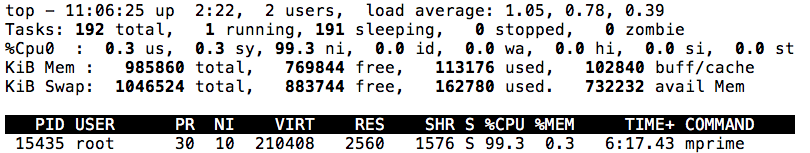
In-place large FFTs (maximum power consumption, some RAM tested).
這個測試項目會消耗最大的功率 (maximum power consumption) ,也會測試到記憶體.
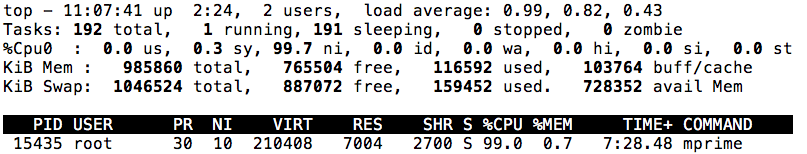
Blend (tests some of everything, lots of RAM tested).
綜合一與二,並且會測試到大量的記憶體.
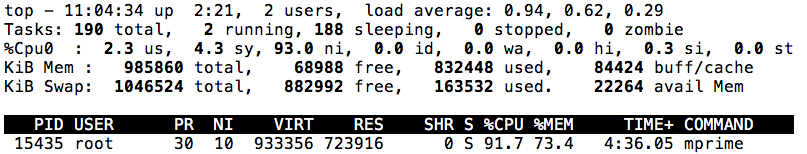
11,12,13 = Allows you to fine tune the above three selections.
1,2,3 可以搭配使用.
需要按下 ctrl+c 來中斷程式.
^C[Main thread Feb 7 10:09] Stopping all worker threads.
[Work thread Feb 7 10:09] Torture Test completed 1 tests in 2 minutes - 0 errors, 0 warnings.
[Work thread Feb 7 10:09] Worker stopped.
[Main thread Feb 7 10:09] Execution halted.
之後的操作都可以透過 Main Menu 來選擇.
Main Menu
1. Test/Primenet
2. Test/Worker threads
3. Test/Status
4. Test/Continue
5. Test/Exit
6. Advanced/Test
7. Advanced/Time
8. Advanced/P-1
9. Advanced/ECM
10. Advanced/Manual Communication
11. Advanced/Unreserve Exponent
12. Advanced/Quit Gimps
13. Options/CPU
14. Options/Preferences
15. Options/Torture Test
16. Options/Benchmark
17. Help/About
18. Help/About PrimeNet Server
Your choice:
剛剛設定的壓力模式可以在 15. Options/Torture Test 中選擇,選擇之後就會開始執行,按下 ctrl+c 可以停止,如果要跳出程式選擇 5. Test/Exit.
指令模式為.
-t
Run the torture test. Same as Options/Torture Test.
root@ubuntu:~/prime95# ./mprime -t
[Main thread Feb 7 11:13] Starting worker.
[Work thread Feb 7 11:13] Worker starting
[Work thread Feb 7 11:13] Beginning a continuous self-test on your computer.
[Work thread Feb 7 11:13] Please read stress.txt. Hit ^C to end this test.
[Work thread Feb 7 11:13] Test 1, 36000 Lucas-Lehmer iterations of M7998783 using AVX FFT length 400K, Pass1=320, Pass2=1280, clm=2.
跑了什麼測試需要參考 prime.txt
root@ubuntu:~/prime95# cat prime.txt
V24OptionsConverted=1
WGUID_version=2
StressTester=1
UsePrimenet=0
MinTortureFFT=128
MaxTortureFFT=1024
TortureMem=0
TortureTime=3
DialUp=0
V5UserID=ANONYMOUS
[PrimeNet]
Debug=0
ProxyHost=
沒有解決問題,試試搜尋本站其他內容