一、前言
最近学习了SpringBoot分页查询的两种写法,一种是手动实现,另一种是使用框架实现。现在我将具体的实现流程分享一下。
二、手动实现分页查询
先复习一下,SQL中的limit关键字,下面一行sql语句的意思是从第二个数据开始查,查询出两条数据
SELECT * FROM map limit 1,2;
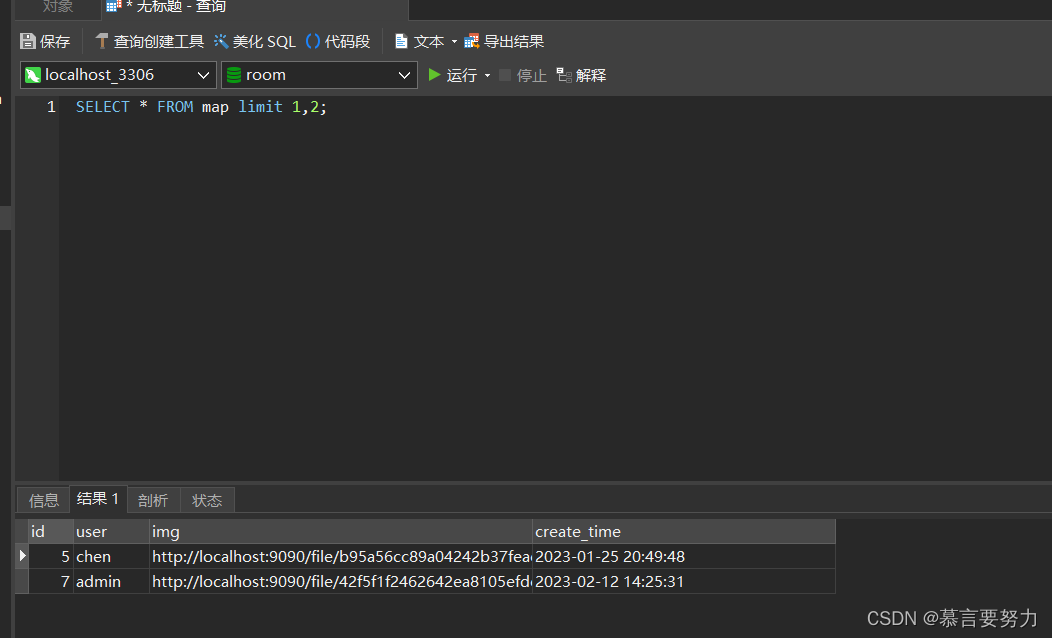
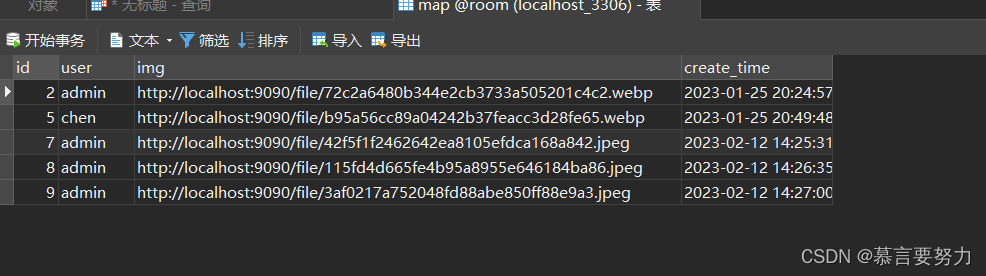
使用limit前一个参数pageNum是从第几个数据开始查,后一个参数pageSize是查询多少条数据,注意数据库查询pageNum=0代表第一个数据。
那么在Springboot中该如何写呢?
三、了解@RequestParam
1.什么是@RequestParam
- @RequestParam:将请求参数绑定到你控制器的方法参数上(是springmvc中接收普通参数的注解)
2.语法
语法:@RequestParam(value=”参数名”,required=”true/false”,defaultValue=””)
value:参数名
required:是否包含该参数,默认为true,表示该请求路径中必须包含该参数,如果不包含就报错。
defaultValue:默认参数值,如果设置了该值,required=true将失效,自动为false,如果没有传该参数,就使用默认值
3.测试环境
环境:jdk1.8 Tomcat8.5 idea2018 manven父工程子模块
步骤:
1、创建web工程、引入依赖
2、配置SpringMvc入口文件 --DispatcherServlet--为总调度、web.xml里配置
3、创建Springmvc.xml文件--理解为:适配器(这里不需要自已指定适配、springmvc会自动指定)--视图解析器
4、创建 业务处理器 Controller类
5、测试
四、了解QueryWrapper
1.QueryWrapper是什么?
QueryWrapper就是在使用Mybatis-plus中真实用到的一种技术,也叫作构造器,能简化sql的操作。
2.常用方法总结
1、单表操作
代码如下(示例):我要查询姓名、班级、年龄符合前端传过来参数的数据并进行排序。
@GetMapping("/list")
public TableDataInfo list(Student student){
LambdaQueryWrapper<Student> lqw = new LambdaQueryWrapper<Student>();
lqw.eq(Student::getName, student.getName());
lqw.like(Student::getClass,student.getClass());
lqw.between("age",student.getAge1(),student.getAge2());
lqw.orderByAsc("age");
List<Student> list = studentService.list(lqw);
}
以上代码对应的sql为:
select * from student where name = '?' and class like '%?%' and age between '?' and '?' order by '?' asc
由此可以看出,QueryWrapper其实可以理解成一个放查询条件的盒子,我们把查询条件放在里面,他就会自动按照对应的条件进行查询数据。
根据不同的查询要求,有不同的用法,常用到的比如:eq、like、and、or、isNull、isNotNull、ne、likeRight、between等;使用方法及说明见下图。
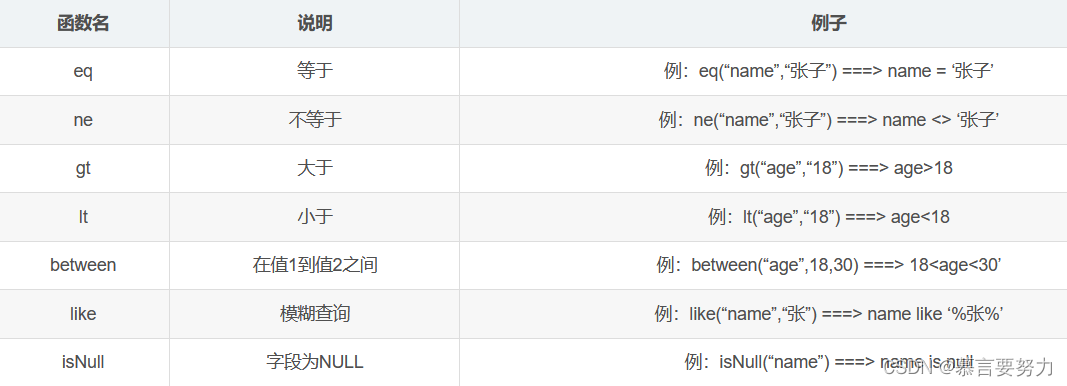
2、多表操作
//Controller
@GetMapping("/listAndClass")
public TableDataInfo listAndClass(Student student)
{
QueryWrapper<Student > qw = new QueryWrapper<Student >();
if(StringUtils.isNotBlank(student.getName())){
qw.eq("s.name",student.getName());
}
if(StringUtils.isNotBlank(student.getClassName())){
qw.like("c.name",student.getClassName());
}
startPage();
List<Student > list = studentService.listAndClass(qw);
return getDataTable(list);
}
//Service
List<Student> listAndClass(QueryWrapper<Student> qw);
//Service impl
@Override
public List<Student> listAndClass(QueryWrapper<Student> qw) {
return this.getBaseMapper().listAndClass(qw);
}
//Mapper
@Select("select s.*,c.name from student s left join class c on s.id = c.student_id "+
"${ew.customSqlSegment}")
List<YwSpaqjgDj> listAndClass(@Param(Constants.WRAPPER) QueryWrapper<Student> qw);
五.SpringBoot实现分页查询
1.创建UserController

import cn.hutool.core.util.StrUtil;
import com.baomidou.mybatisplus.core.conditions.query.QueryWrapper;
import com.baomidou.mybatisplus.extension.plugins.pagination.Page;
import com.example.demo.common.Constants;
import com.example.demo.common.Result;
import com.example.demo.controller.dto.UserDTO;
import com.example.demo.entity.User;
import com.example.demo.service.IUserService;
import com.example.demo.utils.TokenUtils;
import org.springframework.web.bind.annotation.*;
import javax.annotation.Resource;
import java.util.List;
@CrossOrigin
@RestController
@RequestMapping("/user")
public class UserController {
@Resource
private IUserService userService;
@PostMapping("/login")
public Result login(@RequestBody UserDTO userDTO) {
String username = userDTO.getUsername();
String password = userDTO.getPassword();
if (StrUtil.isBlank(username) || StrUtil.isBlank(password)) {
return Result.error(Constants.CODE_400,"参数错误");
}
UserDTO dto = userService.login(userDTO);
return Result.success(dto);
}
@PostMapping("/register")
public Result register(@RequestBody UserDTO userDTO) {
String username = userDTO.getUsername();
String password = userDTO.getPassword();
if (StrUtil.isBlank(username) || StrUtil.isBlank(password)) {
return Result.error(Constants.CODE_400,"参数错误");
}
return Result.success(userService.register(userDTO));
}
//新增或者更新
@PostMapping
public Result save(@RequestBody User user) {
String username = user.getUsername();
if (StrUtil.isBlank(username)) {
return Result.error(Constants.CODE_400, "参数错误");
}
if (user.getId() != null) {
user.setPassword(null);
} else {
user.setNickname(user.getUsername());
if (user.getPassword() == null) {
user.setPassword("123456");
}
}
return Result.success(userService.saveOrUpdate(user));
}
//删除
@DeleteMapping("/{id}")
public Result delete(@PathVariable Integer id) {
return Result.success(userService.removeById(id));
}
@PostMapping("/del/batch")
public Result deleteBatch(@RequestBody List<Integer> ids) {//批量删除
return Result.success(userService.removeByIds(ids));
}
@GetMapping("/{id}")
public Result findOne(@PathVariable Integer id) {
return Result.success(userService.getById(id));
}
@GetMapping("/username/{username}")
public Result findOne(@PathVariable String username) {
QueryWrapper<User> queryWrapper = new QueryWrapper<>();
queryWrapper.eq("username", username);
return Result.success(userService.getOne(queryWrapper));
}
}
并在Controller里面写好page接口
@GetMapping("/page")
public Result findPage(@RequestParam Integer pageNum,
@RequestParam Integer pageSize,
@RequestParam(defaultValue = "") String username) {
QueryWrapper<User> queryWrapper = new QueryWrapper<>();
queryWrapper.orderByDesc("id");
if (!"".equals(username)) {
queryWrapper.like("username", username);
}
return Result.success(userService.page(new Page<>(pageNum, pageSize), queryWrapper));
}
不难看出我们是根据数据库的id进行查询出数据库的数据
queryWrapper.orderByDesc("id")
六、了解equals
1.什么是equals
equals():equals是Object中的方法,用于检测一个对象是否等于另一个对象,在Object中equals方法实际"ruturn (this==obj)",用到的还是"==",说明如果对象不重写equals方法,实际该对象的equals和"=="作用是一样的,都是比较的地址值(因为"=="比较的就是地址值),但是大部分类都会重写父类的equals方法,用来检测两个对象是否相等,即两个对象的内容是否相等,例如String就重写了equals方法,用来比较两个字符串内容是否相同。看以下代码:
public static void main(String[] args) {
Object o = new Object();
Object o1 = o;
Object o2 = o;
System.out.println(o3.equals(o2));
}
代码输出:true
所以我们是使用 equals来确定我们查询数据的对象,所以我们这里选择使用username来查询数据库里面的具体数据
if (!"".equals(username)) {
queryWrapper.like("username", username);
}
七、前端使用
1.前端技术栈
对于前端,我们使用的是Vue+Element来进行功能实现,对于跨域的处理我使用的是axios进行处理,并且对axios进行了封装,具体步骤请查看:解决SpringBoot和前端Vue的跨域问题_慕言要努力的博客-CSDN博客
2.组件使用
我选用的是Element官网的组件来进行数据渲染
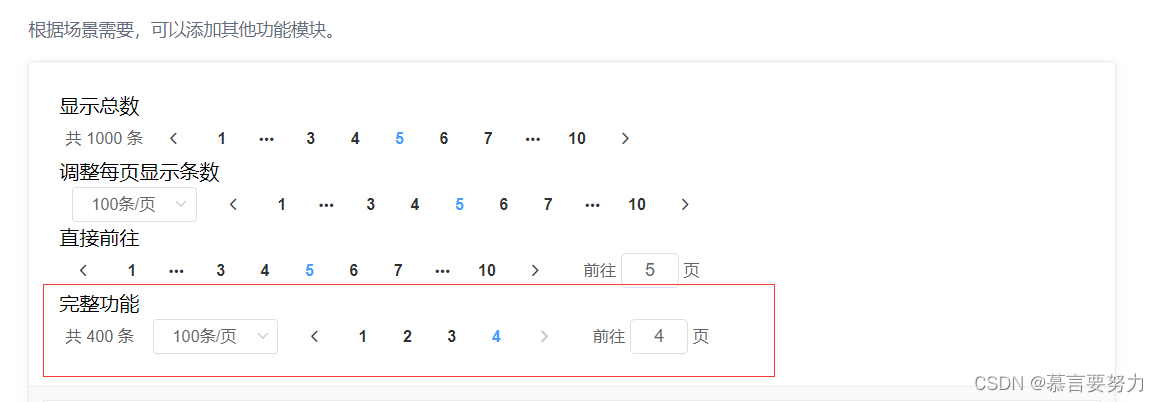
我们进行组件使用,并且设置分页的数据数量,数据可分为一页5条、10条以及15条

<div style="padding: 10px 0">
<el-pagination
@size-change="handleSizeChange"
@current-change="handleCurrentChange"
:current-page="pageNum"
:page-sizes="[ 5, 10, 15]"
:page-size="pageSize"
layout="total, sizes, prev, pager, next, jumper"
:total="total">
</el-pagination>
</div>
3.数据渲染
我们默认查询处理的数据是0,设置页数为一页,一页为5条数据

data() {
return {
tableData: [],
total: 0,
pageNum: 1,
pageSize: 5,
username: "",
form: {},
dialogFormVisible: false,
multipleSelection: [],
headerBg: "headerBg",
roles: []
}
}
最后进行数据请求,请求后台写好的page接口

methods: {
load: function () {
this.request.get("/user/page", {
params: {
pageNum: this.pageNum,
pageSize: this.pageSize,
username: this.username,
}
}).then(res => {
this.tableData = res.data.records
this.total = res.data.total
})
this.request.get("/role").then(res => {
this.roles = res.data
})
}
}
八、功能展示

最后附上前端完整代码
<template>
<div>
<div style="margin: 10px 0">
<el-input style="width: 200px; margin-left: 10px" placeholder="请输入用户名" clearable suffix-icon="el-icon-user" v-model="username" ></el-input>
<el-button class="ml-5" type="primary" @click="load"><i class="el-icon-search" />搜索</el-button>
<el-button type="warning" @click="reset"><i class="el-icon-refresh" />刷新</el-button>
</div>
<div style="margin: 10px 0">
<el-button type="primary" @click="handleAdd" class="ml-10"><i class="el-icon-circle-plus-outline" />新增</el-button>
<el-popconfirm
class="ml-5"
confirm-button-text='确认'
cancel-button-text='取消'
icon="el-icon-info"
icon-color="red"
title="确定批量删除这些信息吗?"
@confirm="delBatch">
<el-button type="danger" slot="reference" ><i class="el-icon-remove-outline" />删除</el-button>
</el-popconfirm>
<el-upload action="http://localhost:9090/user/import" :show-file-list="false" accept=".xlsx"
:on-success="handleExcelImportSuccess" style="display: inline-block">
<el-button type="primary" class="ml-5"><i class="el-icon-upload"></i>导入</el-button>
</el-upload>
<el-button type="primary" class="ml-5" @click="exp"><i class="el-icon-download" />导出</el-button>
</div>
<el-table :data="tableData" border stripe :header-cell-class-name="headerBg"
@selection-change="handleSelectionChange">
<el-table-column type="selection" width="55"></el-table-column>
<el-table-column prop="username" label="用户名" ></el-table-column>
<el-table-column prop="nickname" label="昵称" ></el-table-column>
<el-table-column prop="email" label="邮箱" ></el-table-column>
<el-table-column prop="phone" label="联系方式" ></el-table-column>
<el-table-column prop="address" label="地址"></el-table-column>
<!-- <el-table-column prop="role" label="身份"></el-table-column>-->
<el-table-column label="操作">
<template slot-scope="scope">
<el-button type="success" @click="handleEdit(scope.row)"><i class="el-icon-edit-outline" />编辑</el-button>
</template>
</el-table-column>
</el-table>
<div style="padding: 10px 0">
<el-pagination
@size-change="handleSizeChange"
@current-change="handleCurrentChange"
:current-page="pageNum"
:page-sizes="[ 5, 10, 15]"
:page-size="pageSize"
layout="total, sizes, prev, pager, next, jumper"
:total="total">
</el-pagination>
</div>
<el-dialog title="用户信息" :visible.sync="dialogFormVisible" width="30%">
<el-form :model="form" label-width="100px" size="small">
<el-form-item label="用户名" >
<el-input v-model="form.username" autocomplete="off"></el-input>
</el-form-item>
<el-form-item label="昵称" >
<el-input v-model="form.nickname" autocomplete="off"></el-input>
</el-form-item>
<el-form-item label="邮箱" >
<el-input v-model="form.email" autocomplete="off"></el-input>
</el-form-item>
<el-form-item label="联系方式" >
<el-input v-model="form.phone" autocomplete="off"></el-input>
</el-form-item>
<el-form-item label="地址" >
<el-input v-model="form.address" autocomplete="off"></el-input>
</el-form-item>
</el-form>
<div slot="footer" class="dialog-footer">
<el-button @click="dialogFormVisible = false">取 消</el-button>
<el-button type="primary" @click="save">确 定</el-button>
</div>
</el-dialog>
</div>
</template>
<script>
export default {
name: "User",
data() {
return {
tableData: [],
total: 0,
pageNum: 1,
pageSize: 5,
username: "",
form: {},
dialogFormVisible: false,
multipleSelection: [],
headerBg: "headerBg",
roles: []
}
},
created() {
this.load()
},
methods: {
load: function () {
this.request.get("/user/page", {
params: {
pageNum: this.pageNum,
pageSize: this.pageSize,
username: this.username,
}
}).then(res => {
this.tableData = res.data.records
this.total = res.data.total
})
this.request.get("/role").then(res => {
this.roles = res.data
})
},
home() {
this.$router.push("/")
},
save() {
this.request.post("/user", this.form).then(res => {
if (res.code === '200') {
this.$message.success("保存成功")
this.dialogFormVisible = false
this.load()
} else {
this.$message.error("保存失败")
}
})
},
handleAdd() {
this.dialogFormVisible = true
this.form = {}
},
handleEdit(row) {
this.form = row
this.dialogFormVisible = true
},
handleSelectionChange(val) {
console.log(val)
this.multipleSelection = val;
},
exp() {
window.open("http://localhost:9090/user/export")
},
handleExcelImportSuccess() {
this.$message.success("文件导入成功")
this.load()
},
delBatch() {
let ids = this.multipleSelection.map(v => v.id) //[{}, {}, {}] => [1,2,3]
this.request.post("/user/del/batch", ids).then(res => {
if (res.code === '200') {
this.$message.success("删除用户成功")
this.load()
} else {
this.$message.error("删除用户失败")
}
})
},
reset() {
this.username = ""
this.load()
},
handleSizeChange(pageSize) {
console.log(pageSize)
this.pageSize = pageSize
this.load()
},
handleCurrentChange(pageNum) {
console.log(pageNum)
this.pageNum = pageNum
this.load()
},
}
}
</script>
<style>
.headerBg {
background: #eee!important;
}
</style>
⛵小结
以上就是对SpringBoot整合mybatis-plus实现分页查询简单的概述,现在我们的项目就更加的趋于完美了,也提升了我们对于编程的能力和思维!
如果这篇文章有帮助到你,希望可以给作者点个赞👍,创作不易,如果有对后端技术、前端领域感兴趣的,也欢迎关注 ,我将会给你带来巨大的收获与惊喜💝💝💝!
本文内容由网友自发贡献,版权归原作者所有,本站不承担相应法律责任。如您发现有涉嫌抄袭侵权的内容,请联系:hwhale#tublm.com(使用前将#替换为@)