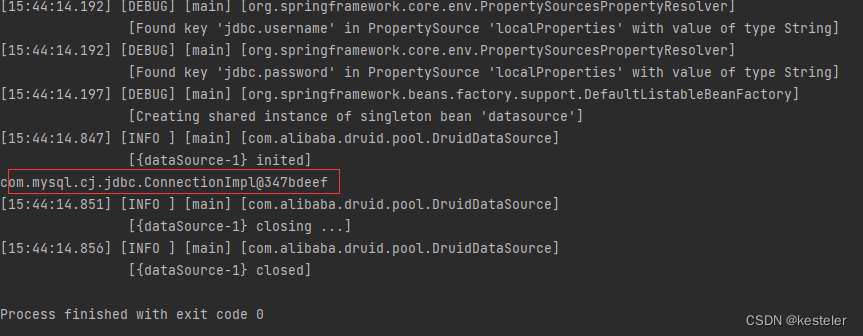目录
基于XML管理bean
入门案例
引入依赖
创建类HelloWorld
创建Spring的配置文件
在Spring的配置文件中配置bean
创建测试类测试
思路
获取bean
方式一:根据id获取
方式二:根据类型获取
方式三:根据id和类型
总结
扩展
结论
依赖注入之setter注入
配置bean时为属性赋值
依赖注入之构造器注入
配置bean
特殊值处理
(1)字面量赋值
(2)null值
(3)xml实体
(4)CDATA节
为类类型属性赋值
创建Clazz类
修改Student
方式一:引用外部已声明的bean
方式二:内部bean
方式三:级联属性赋值
为数组类型属性赋值
修改Student
配置bean
测试
类类型的数组类型
为集合类型属性赋值
(1)为List集合类型属性赋值
(2)为Map集合类型属性赋值
(3)引用集合类型的bean
p命名空间
引入外部属性文件
(1)加入依赖
(2)创建外部属性文件
(3)引入属性文件
(4)配置bean
(5)测试
基于XML管理bean
入门案例
引入依赖
pom.xml
<!--Spring-->
<dependency>
<groupId>org.springframework</groupId>
<artifactId>spring-context</artifactId>
<version>${spring.version}</version>
</dependency>
<!--Spring end-->
创建类HelloWorld
com.spring.pojo.HelloWorld
public class HelloWorld {
public void sayHello(){
System.out.println("Spring Test");
}
}
创建Spring的配置文件
创建applicationContext.xml
在Spring的配置文件中配置bean
<?xml version="1.0" encoding="UTF-8"?>
<beans xmlns="http://www.springframework.org/schema/beans"
xmlns:xsi="http://www.w3.org/2001/XMLSchema-instance"
xsi:schemaLocation="http://www.springframework.org/schema/beans http://www.springframework.org/schema/beans/spring-beans.xsd">
<!--
bean:配置一个bean对象,并将对象交给IOC容器管理
id:bean的唯一标识,不能重复
class:设置bean对象所对应的全类名
-->
<bean id="helloworld" class="com.spring.pojo.HelloWorld"></bean>
</beans>
创建测试类测试
com.kesteler.springTest.TestHelloWorld
public class TestHelloWorld {
@Test
public void test(){
ApplicationContext ioc = new ClassPathXmlApplicationContext("config/applicationContext.xml");
HelloWorld helloWorld = (HelloWorld)ioc.getBean("helloworld");
helloWorld.sayHello();
}
}
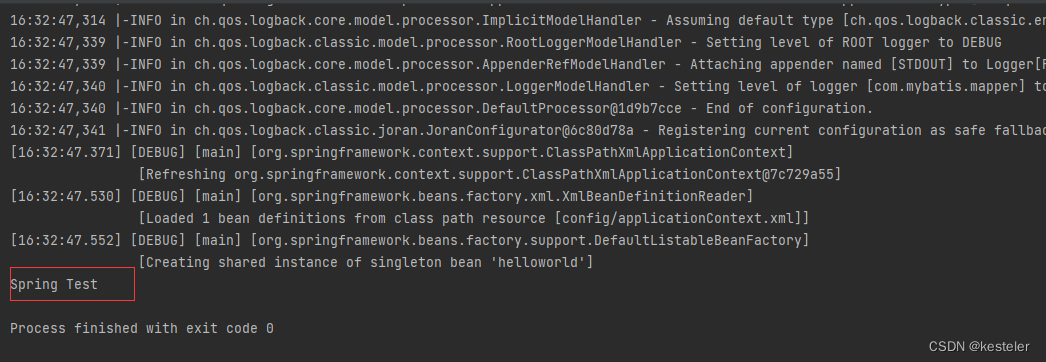
思路
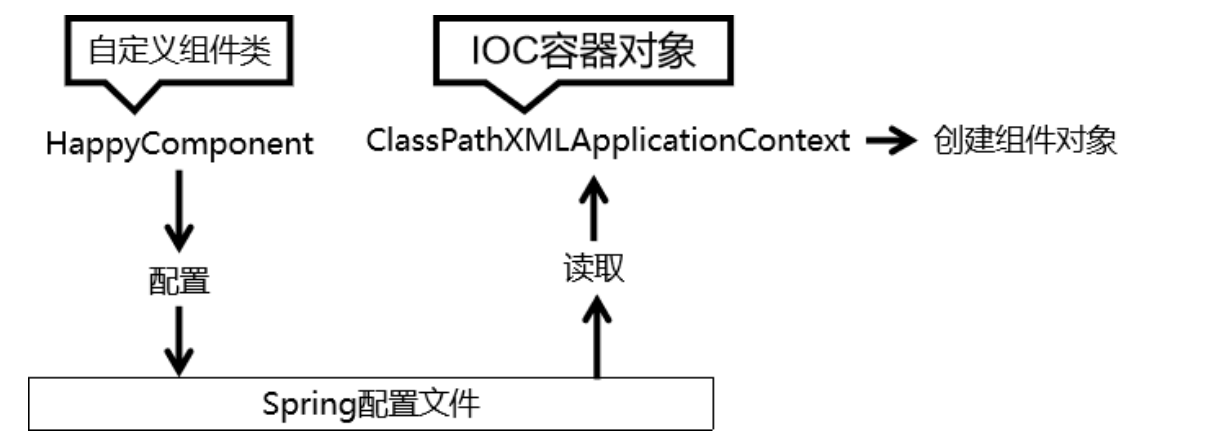
com.spring.pojo下创建Student
package com.spring.pojo;
public class Student {
private Integer sid;
private String sname;
private Integer age;
private String gender;
public Student(){
}
public Student(Integer sid, String sname, Integer age, String gender) {
this.sid = sid;
this.sname = sname;
this.age = age;
this.gender = gender;
}
public Integer getSid() {
return sid;
}
public void setSid(Integer sid) {
this.sid = sid;
}
public String getSname() {
return sname;
}
public void setSname(String sname) {
this.sname = sname;
}
public Integer getAge() {
return age;
}
public void setAge(Integer age) {
this.age = age;
}
public String getGender() {
return gender;
}
public void setGender(String gender) {
this.gender = gender;
}
@Override
public String toString() {
return "Student{" +
"sid=" + sid +
", sname='" + sname + '\'' +
", age=" + age +
", gender='" + gender + '\'' +
'}';
}
}
配置文件applicationContext.xml
<bean id="student1" class="com.spring.pojo.Student"></bean>
创建测试文件com.kesteler.springTest下的TestIOCXml.java
package com.kesteler.springTest;
import com.spring.pojo.Student;
import org.junit.Test;
import org.springframework.context.ApplicationContext;
import org.springframework.context.support.ClassPathXmlApplicationContext;
public class TestIOCXml {
@Test
public void testIOC(){
ApplicationContext ac = new ClassPathXmlApplicationContext("config/applicationContext.xml");
Student student = (Student) ac.getBean("student1");
System.out.println(student);
}
}
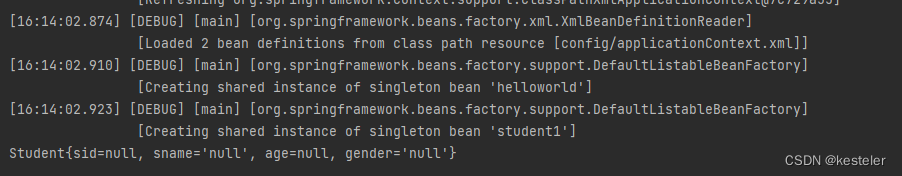
Spring 底层默认通过反射技术调用组件类的无参构造器来创建组件对象,这一点需要注意。如果在需要无参构造器时,没有无参构造器,则会抛出下面的异常:
获取bean
方式一:根据id获取
由于 id 属性指定了 bean 的唯一标识,所以根据 bean 标签的 id 属性可以精确获取到一个组件对象。
@Test
public void testIOC(){
ApplicationContext ac = new ClassPathXmlApplicationContext("config/applicationContext.xml");
Student student = (Student) ac.getBean("student1");
System.out.println(student);
}
方式二:根据类型获取
@Test
public void testIOC(){
ApplicationContext ac = new ClassPathXmlApplicationContext("config/applicationContext.xml");
//Student student = (Student) ac.getBean("student1");
Student student = (Student)ac.getBean(Student.class);
System.out.println(student);
}
这里如果在配置文件中同一个类配置多个id会发生什么呢?
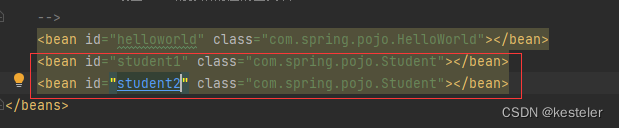
 说明在配置文件中一个类出现一次即可,要用类名获取对象的话,需要查看配置文件有无同一个类不同id的情况。
说明在配置文件中一个类出现一次即可,要用类名获取对象的话,需要查看配置文件有无同一个类不同id的情况。
如果一个类都不配置呢
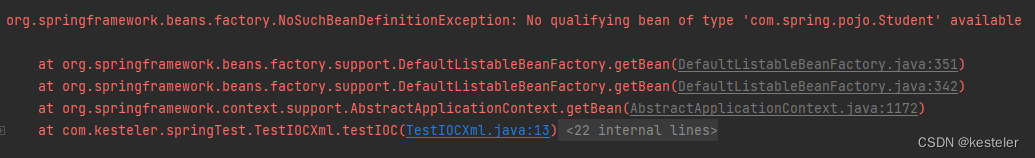
当使用类名去获取对象,仅有且必须有配置一个id
方式三:根据id和类型
@Test
public void testIOC(){
ApplicationContext ac = new ClassPathXmlApplicationContext("config/applicationContext.xml");
//Student student = (Student) ac.getBean("student1");
//Student student = (Student)ac.getBean(Student.class);
Student student = (Student)ac.getBean("student1",Student.class);
System.out.println(student);
}
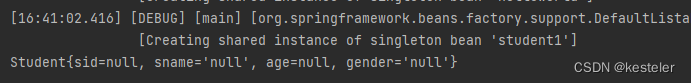
总结
当根据类型获取bean时,要求IOC容器中指定类型的bean有且只能有一个。
所以常用的是第2种方式,根据类型获取。
因为类名往往配置一个即可,如果像配置多个,可以用scope属性更改,可选择单例或者多例: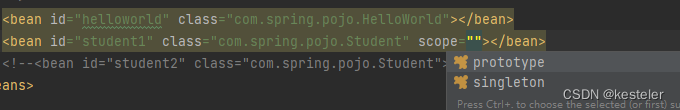
扩展
如果组件类实现了接口,根据接口类型可以获取 bean 吗?
可以,前提是bean唯一
创建一个Person接口,Student实现Person
public class Student implements Person
测试程序
@Test
public void testIOC(){
ApplicationContext ac = new ClassPathXmlApplicationContext("config/applicationContext.xml");
//Student student = (Student) ac.getBean("student1");
//Student student = (Student)ac.getBean(Student.class);
//Student student = (Student)ac.getBean("student1",Student.class);
Student student = (Student)ac.getBean(Person.class);
System.out.println(student);
}
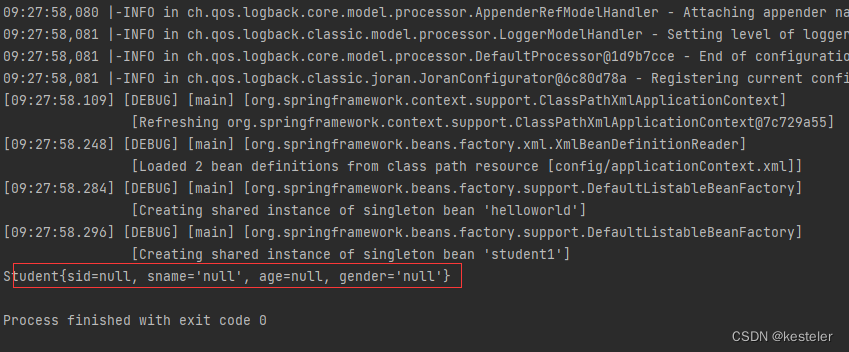
如果一个接口有多个实现类,这些实现类都配置了 bean,根据接口类型可以获取 bean 吗?
不行,因为bean不唯一
创建Worker实现Person
package com.spring.pojo;
public class Worker implements Person {
private Integer wid;
private String wname;
private Integer age;
private String gender;
public Worker() {
}
public Worker(Integer wid, String wname, Integer age, String gender) {
this.wid = wid;
this.wname = wname;
this.age = age;
this.gender = gender;
}
public Integer getWid() {
return wid;
}
public void setWid(Integer wid) {
this.wid = wid;
}
public String getWname() {
return wname;
}
public void setWname(String wname) {
this.wname = wname;
}
public Integer getAge() {
return age;
}
public void setAge(Integer age) {
this.age = age;
}
public String getGender() {
return gender;
}
public void setGender(String gender) {
this.gender = gender;
}
}
继续上一个测试程序
@Test
public void testIOC(){
ApplicationContext ac = new ClassPathXmlApplicationContext("config/applicationContext.xml");
//Student student = (Student) ac.getBean("student1");
//Student student = (Student)ac.getBean(Student.class);
//Student student = (Student)ac.getBean("student1",Student.class);
Student student = (Student)ac.getBean(Person.class);
System.out.println(student);
}
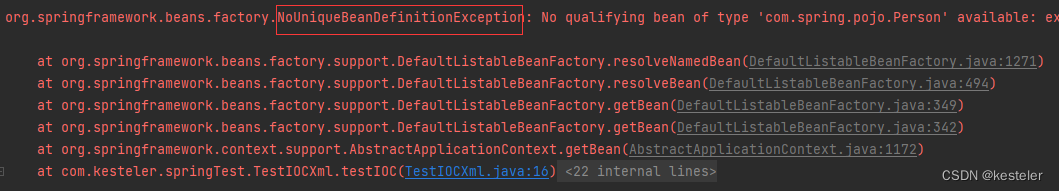
结论
根据类型来获取bean时,在满足bean唯一性的前提下,其实只是看:『对象 instanceof 指定的类型』的返回结果,只要返回的是true就可以认定为和类型匹配,能够获取到。
依赖注入之setter注入
set注入实际上是调用实体类中的set方法,所以数据库字段其实是和实体类中的set和get方法中的get和set后面的部分映射
配置bean时为属性赋值
<bean id="student2" class="com.spring.pojo.Student">
<property name="sid" value="1"></property>
<property name="sname" value="张三"></property>
<property name="age" value="3"></property>
<property name="gender" value="男"></property>
</bean>
测试
@Test
public void testIOC2(){
ApplicationContext ac = new ClassPathXmlApplicationContext("config/applicationContext.xml");
Student student = (Student) ac.getBean("student2",Student.class);
System.out.println(student);
}
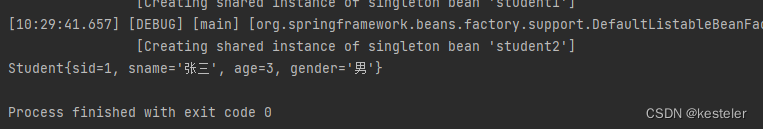
依赖注入之构造器注入
实体类中必须有有参构造函数
配置bean
注意:
constructor-arg标签还有两个属性可以进一步描述构造器参数:
index属性:指定参数所在位置的索引(从0开始)
name属性:指定参数名
<bean id="student3" class="com.spring.pojo.Student">
<constructor-arg value="2"></constructor-arg>
<constructor-arg value="李四"></constructor-arg>
<constructor-arg value="4"></constructor-arg>
<constructor-arg value="女"></constructor-arg>
</bean>
测试
@Test
public void testIOC3(){
ApplicationContext ac = new ClassPathXmlApplicationContext("config/applicationContext.xml");
Student student = (Student) ac.getBean("student3",Student.class);
System.out.println(student);
}
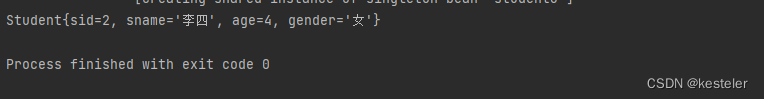
在不加Index的情况下是按照构造函数的参数顺序来的,如果顺序有变,可以通过Index赋值
<bean id="student3" class="com.spring.pojo.Student">
<constructor-arg value="2"></constructor-arg>
<constructor-arg value="4"></constructor-arg>
<constructor-arg value="李四"></constructor-arg>
<constructor-arg value="女"></constructor-arg>
</bean>
报错:Could not convert argument value of type [java.lang.String] to required type [java.lang.Integer]
原因即是第三个参数age是Integer,无法将String转换成Integer
修改:
<bean id="student3" class="com.spring.pojo.Student">
<constructor-arg value="2"></constructor-arg>
<constructor-arg value="4" index="2"></constructor-arg>
<constructor-arg value="李四" index="1"></constructor-arg>
<constructor-arg value="女"></constructor-arg>
</bean>
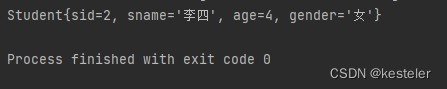
总结:
1.当construcrot-arg未按构造函数的参数顺序来时,可通过index或者name去指定。
2.当同时有两个有参构造函数时,无法自动适配到使用哪个构造函数,就必须通过name属性去适配构造函数。
特殊值处理
(1)字面量赋值
什么是字面量?
int a = 10;
声明一个变量a,初始化为10,此时a就不代表字母a了,而是作为一个变量的名字。当我们引用a的时候,我们实际上拿到的值是10。
而如果a是带引号的:‘a’,那么它现在不是一个变量,它就是代表a这个字母本身,这就是字面量。所以字面量没有引申含义,就是我们看到的这个数据本身。
(2)null值
区分:
<constructor-arg name="gender">
<null></null>
</constructor-arg>
和
<constructor-arg name="gender" value="null"></constructor-arg>
两者测试程序运行后得到的输出显示是一样的
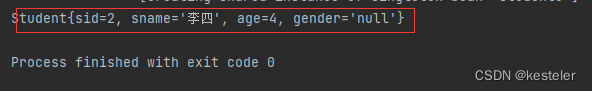
但实质区别,一个是空值null,一个字符串“null”
(3)xml实体
<!-- 小于号在XML文档中用来定义标签的开始,不能随便使用 -->
<!-- 解决方案一:使用XML实体来代替 -->
<property name="expression" value="a < b"/>
<!-- 小于号< 大于号> -->
(4)CDATA节
用<![CDATA[expression]]>包裹着就不需要转义
<property name="expression">
<!-- 解决方案二:使用CDATA节 -->
<!-- CDATA中的C代表Character,是文本、字符的含义,CDATA就表示纯文本数据 -->
<!-- XML解析器看到CDATA节就知道这里是纯文本,就不会当作XML标签或属性来解析 -->
<!-- 所以CDATA节中写什么符号都随意 -->
<value><![CDATA[a < b]]></value>
</property>
这里注意CDATA节必须放在value标签中,不能在value属性内部出现。
<bean id="student4" class="com.spring.pojo.Student">
<constructor-arg value="3"></constructor-arg>
<constructor-arg value="5" index="2"></constructor-arg>
<constructor-arg index="1">
<value><![CDATA[<王五>]]></value>
</constructor-arg>
<constructor-arg value="男"></constructor-arg>
</bean>
测试
@Test
public void testIOC4(){
ApplicationContext ac = new ClassPathXmlApplicationContext("config/applicationContext.xml");
Student student = (Student) ac.getBean("student4",Student.class);
System.out.println(student);
}
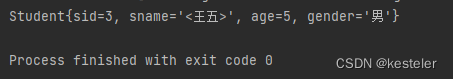
这里有个小细节
<bean id="student4" class="com.spring.pojo.Student">
<constructor-arg value="3"></constructor-arg>
<constructor-arg value="5" index="2"></constructor-arg>
<constructor-arg index="1">
<value>
<![CDATA[
<王五>
]]>
</value>
</constructor-arg>
<constructor-arg value="男"></constructor-arg>
</bean>
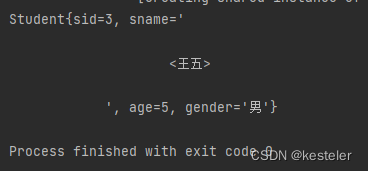
为类类型属性赋值
创建Clazz类
com.spring.pojo下
package com.spring.pojo;
public class Clazz {
private Integer cid;
private String cname;
public Clazz() {
}
public Clazz(Integer cid, String cname) {
this.cid = cid;
this.cname = cname;
}
public Integer getCid() {
return cid;
}
public void setCid(Integer cid) {
this.cid = cid;
}
public String getCname() {
return cname;
}
public void setCname(String cname) {
this.cname = cname;
}
@Override
public String toString() {
return "Clazz{" +
"cid=" + cid +
", cname='" + cname + '\'' +
'}';
}
}
修改Student
package com.spring.pojo;
public class Student implements Person {
private Integer sid;
private String sname;
private Integer age;
private String gender;
private Class clazz;
public Student(){
}
public Student(Integer sid, String sname, Integer age, String gender) {
this.sid = sid;
this.sname = sname;
this.age = age;
this.gender = gender;
}
public Integer getSid() {
return sid;
}
public void setSid(Integer sid) {
this.sid = sid;
}
public String getSname() {
return sname;
}
public void setSname(String sname) {
this.sname = sname;
}
public Integer getAge() {
return age;
}
public void setAge(Integer age) {
this.age = age;
}
public String getGender() {
return gender;
}
public void setGender(String gender) {
this.gender = gender;
}
public Class getClazz(){return clazz;}
public void setClazz(Class clazz){
this.clazz = clazz;
}
@Override
public String toString() {
return "Student{" +
"sid=" + sid +
", sname='" + sname + '\'' +
", age=" + age +
", gender='" + gender + '\'' +
",clazz=" + clazz +
'}';
}
}
Clazz是类,不能直接用字面量赋值,可以使用以下三种方法:
方式一:引用外部已声明的bean
ref作用:引用IOC容器中的某个bean的id
<bean id="student5" class="com.spring.pojo.Student">
<property name="sid" value="5"></property>
<property name="sname" value="周五"></property>
<property name="age" value="5"></property>
<property name="gender" value="男"></property>
<property name="clazz" ref="class1"></property>
</bean>
<bean id="class1" class="com.spring.pojo.Clazz">
<property name="cid" value="1001"></property>
<property name="cname" value="一班"></property>
</bean>
测试
@Test
public void testIOC5(){
ApplicationContext ac = new ClassPathXmlApplicationContext("config/applicationContext.xml");
Student student = (Student) ac.getBean("student5",Student.class);
System.out.println(student);
}
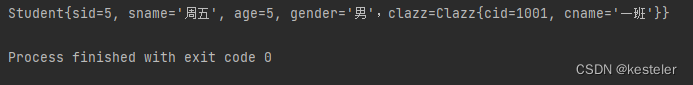
方式二:内部bean
applicationContext.xml
<bean id="student6" class="com.spring.pojo.Student">
<property name="sid" value="6"></property>
<property name="sname" value="吴六"></property>
<property name="age" value="6"></property>
<property name="gender" value="女"></property>
<property name="clazz">
<bean id="class2" class="com.spring.pojo.Clazz">
<property name="cid" value="1001"></property>
<property name="cname" value="一班"></property>
</bean>
</property>
</bean>
TestIOCXml.java测试
@Test
public void testIOC6(){
ApplicationContext ac = new ClassPathXmlApplicationContext("config/applicationContext.xml");
Student student = (Student) ac.getBean("student6",Student.class);
System.out.println(student);
}
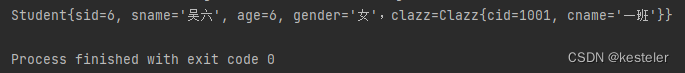
内部Bean只能在当前Bean的内部使用,不能直接通过ioc来获取。
方式三:级联属性赋值
applicationContext.xml,利用方式一中已声明的外部class1
<bean id="student7" class="com.spring.pojo.Student">
<property name="sid" value="6"></property>
<property name="sname" value="吴六"></property>
<property name="age" value="6"></property>
<property name="gender" value="女"></property>
<property name="clazz" ref="class1"></property>
<property name="clazz.cid" value="1002"></property>
<property name="clazz.cname" value="二班"></property>
</bean>
TestIOCXml.java测试
@Test
public void testIOC7(){
ApplicationContext ac = new ClassPathXmlApplicationContext("config/applicationContext.xml");
Student student = (Student) ac.getBean("student7",Student.class);
System.out.println(student);
}
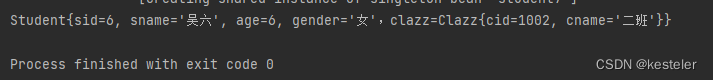
为数组类型属性赋值
修改Student
package com.spring.pojo;
import java.lang.reflect.Array;
import java.util.Arrays;
public class Student implements Person {
private Integer sid;
private String sname;
private Integer age;
private String gender;
private Clazz clazz;
private String[] hobby;
private Clazz[] classArray;
public Student(){
}
public Student(Integer sid, String sname, Integer age, String gender) {
this.sid = sid;
this.sname = sname;
this.age = age;
this.gender = gender;
}
public Integer getSid() {
return sid;
}
public void setSid(Integer sid) {
this.sid = sid;
}
public String getSname() {
return sname;
}
public void setSname(String sname) {
this.sname = sname;
}
public Integer getAge() {
return age;
}
public void setAge(Integer age) {
this.age = age;
}
public String getGender() {
return gender;
}
public void setGender(String gender) {
this.gender = gender;
}
public Clazz getClazz(){return clazz;}
public void setClazz(Clazz clazz){
this.clazz = clazz;
}
public String[] getHobby(){return hobby;}
public void setHobby(String[] hobby){
this.hobby = hobby;
}
public Clazz[] getClassArray(){return classArray;}
public void setClassArray(Clazz[] classArray){
this.classArray = classArray;
}
@Override
public String toString() {
return "Student{" +
"sid=" + sid +
", sname='" + sname + '\'' +
", age=" + age +
", gender='" + gender + '\'' +
",clazz=" + clazz +
",hobby=" + Arrays.toString(hobby) +
",classArray=" + Arrays.toString(classArray) +
'}';
}
}
配置bean
applicationContext.xml
<bean id="student8" class="com.spring.pojo.Student">
<property name="sid" value="8"></property>
<property name="sname" value="王八"></property>
<property name="age" value="8"></property>
<property name="gender" value="男"></property>
<property name="clazz" ref="class1"></property>
<property name="clazz.cid" value="1002"></property>
<property name="clazz.cname" value="二班"></property>
<property name="hobby">
<array>
<value>篮球</value>
<value>足球</value>
<value>乒乓</value>
</array>
</property>
</bean>
测试
TestIOCXml.java
@Test
public void testIOC8(){
ApplicationContext ac = new ClassPathXmlApplicationContext("config/applicationContext.xml");
Student student = (Student) ac.getBean("student8",Student.class);
System.out.println(student);
}
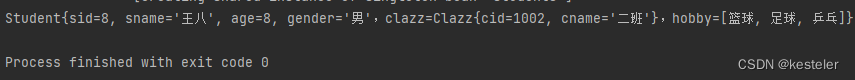
类类型的数组类型
<bean id="student8" class="com.spring.pojo.Student">
<property name="sid" value="8"></property>
<property name="sname" value="王八"></property>
<property name="age" value="8"></property>
<property name="gender" value="男"></property>
<property name="clazz" ref="class1"></property>
<property name="clazz.cid" value="1002"></property>
<property name="clazz.cname" value="二班"></property>
<property name="hobby">
<array>
<value>篮球</value>
<value>足球</value>
<value>乒乓</value>
</array>
</property>
<property name="classArray">
<array>
<ref bean="class3"></ref>
</array>
</property>
</bean>
<bean id="class3" class="com.spring.pojo.Clazz">
<property name="cid" value="1003"></property>
<property name="cname" value="三班"></property>
</bean>
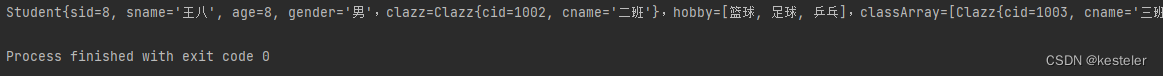
为集合类型属性赋值
(1)为List集合类型属性赋值
在Clazz类中添加以下代码:
package com.spring.pojo;
import java.util.List;
public class Clazz {
private Integer cid;
private String cname;
private List<Student> students;
public Clazz() {
}
public Clazz(Integer cid, String cname) {
this.cid = cid;
this.cname = cname;
}
public Integer getCid() {
return cid;
}
public void setCid(Integer cid) {
this.cid = cid;
}
public String getCname() {
return cname;
}
public void setCname(String cname) {
this.cname = cname;
}
@Override
public String toString() {
return "Clazz{" +
"cid=" + cid +
", cname='" + cname + '\'' +
", students=" + students +
'}';
}
}
方式一:内部的list结合
配置applicationContext.xml:
这里注意list标签内部的属性也有value和ref,其中value用来赋值字面量,ref用来赋值类类型的引用。
<bean id="class4" class="com.spring.pojo.Clazz">
<property name="cid" value="1004"></property>
<property name="cname" value="四班"></property>
<property name="students">
<list>
<ref bean="student2"></ref>
<ref bean="student3"></ref>
<ref bean="student4"></ref>
</list>
</property>
</bean>
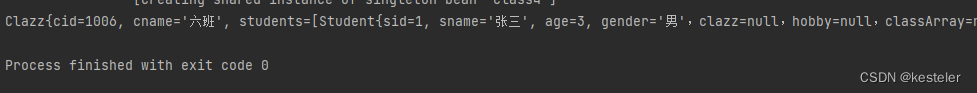
方式二:引用list集合的bean
在applicationContext.xml中增加bean
<!-- 方式二:引用list集合的bean -->
<!--
配置一个集合类型的bean需要用到新的约束util
-->
<bean id="class5" class="com.spring.pojo.Clazz">
<property name="cid" value="1005"></property>
<property name="cname" value="五班"></property>
<property name="students" ref="studentList"></property>
</bean>
<!-- 集合类型的Bean -->
<util:list id="studentList">
<ref bean="student2"></ref>
<ref bean="student3"></ref>
<ref bean="student4"></ref>
</util:list>
这里会出现报错:
namespace "util" is not bound
这需要applicationContext.xml中添加
xmlns:util="http://www.springframework.org/schema/util"
随后会报错
但无法找到元素 'util:list' 的声明
applicationContext.xml中添加
xmlns:p="http://www.springframework.org/schema/p"
http://www.springframework.org/schema/util http://www.springframework.org/schema/util/spring-util-4.3.xsd
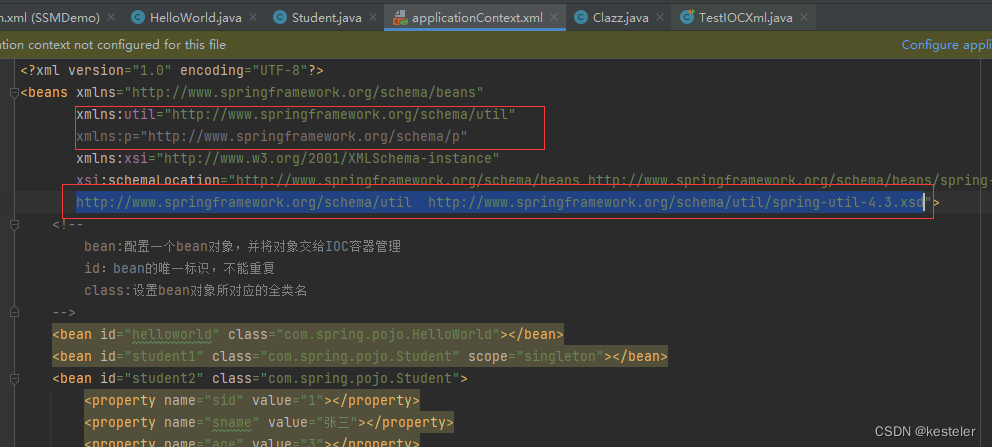
解决报错后,TestIOCXml.java测试程序:
@Test
public void testIOC_Class5(){
ApplicationContext ac = new ClassPathXmlApplicationContext("config/applicationContext.xml");
Clazz clazz = (Clazz) ac.getBean("class5",Clazz.class);
System.out.println(clazz);
}
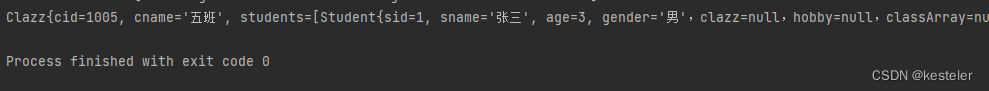
若为Set集合类型属性赋值,只需要将其中的list标签改为set标签即可
(2)为Map集合类型属性赋值
创建教师类Teacher:
package com.spring.pojo;
public class Teacher {
private Integer tid;
private String tname;
public Teacher() {
}
public Teacher(Integer tid, String tname) {
this.tid = tid;
this.tname = tname;
}
public Integer getTid() {
return tid;
}
public void setTid(Integer tid) {
this.tid = tid;
}
public String getTname() {
return tname;
}
public void setTname(String tname) {
this.tname = tname;
}
@Override
public String toString() {
return "Teacher{" +
"tid=" + tid +
", tname='" + tname + '\'' +
'}';
}
}
修改Student.java,添加Map属性
package com.spring.pojo;
import java.lang.reflect.Array;
import java.util.Arrays;
import java.util.Map;
public class Student implements Person {
private Integer sid;
private String sname;
private Integer age;
private String gender;
private Clazz clazz;
private String[] hobby;
private Clazz[] classArray;
private Map<String,Teacher> teacherMap;
public Student(){
}
public Student(Integer sid, String sname, Integer age, String gender) {
this.sid = sid;
this.sname = sname;
this.age = age;
this.gender = gender;
}
public Integer getSid() {
return sid;
}
public void setSid(Integer sid) {
this.sid = sid;
}
public String getSname() {
return sname;
}
public void setSname(String sname) {
this.sname = sname;
}
public Integer getAge() {
return age;
}
public void setAge(Integer age) {
this.age = age;
}
public String getGender() {
return gender;
}
public void setGender(String gender) {
this.gender = gender;
}
public Clazz getClazz(){return clazz;}
public void setClazz(Clazz clazz){
this.clazz = clazz;
}
public String[] getHobby(){return hobby;}
public void setHobby(String[] hobby){
this.hobby = hobby;
}
public Clazz[] getClassArray(){return classArray;}
public void setClassArray(Clazz[] classArray){
this.classArray = classArray;
}
public Map<String,Teacher> getTeacherMap(){
return teacherMap;
}
public void setTeacherMap(Map<String,Teacher> teacherMap){
this.teacherMap = teacherMap;
}
@Override
public String toString() {
return "Student{" +
"sid=" + sid +
", sname='" + sname + '\'' +
", age=" + age +
", gender='" + gender + '\'' +
",clazz=" + clazz +
",hobby=" + Arrays.toString(hobby) +
",classArray=" + Arrays.toString(classArray) +
", teacherMap=" + teacherMap +
'}';
}
}
map集合赋值方法一:通过map标签
applicationContext.xml中配置bean:
<bean id="student9" class="com.spring.pojo.Student">
<property name="sid" value="9"></property>
<property name="sname" value="冯九"></property>
<property name="age" value="9"></property>
<property name="gender" value="男"></property>
<property name="clazz" ref="class1"></property>
<property name="clazz.cid" value="1002"></property>
<property name="clazz.cname" value="二班"></property>
<property name="hobby">
<array>
<value>篮球</value>
<value>足球</value>
<value>乒乓</value>
</array>
</property>
<property name="teacherMap">
<map>
<!--
一个entry表示一个键值对
key-ref 引用类型的键
key 字面量类型的键
value-ref 引用类型的值
value 字面量类型的值
-->
<entry key="1001" value-ref="teacher1"></entry>
<entry key="1002" value-ref="teacher2"></entry>
</map>
</property>
</bean>
<bean id="teacher1" class="com.spring.pojo.Teacher">
<property name="tid" value="1001"></property>
<property name="tname" value="赵老师"></property>
</bean>
<bean id="teacher2" class="com.spring.pojo.Teacher">
<property name="tid" value="1002"></property>
<property name="tname" value="钱老师"></property>
</bean>
TestIOCXml.java测试
@Test
public void testIOC9(){
ApplicationContext ac = new ClassPathXmlApplicationContext("config/applicationContext.xml");
Student student = (Student) ac.getBean("student9",Student.class);
System.out.println(student);
}
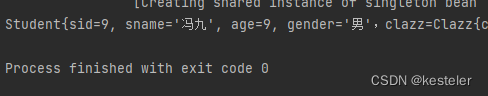
map集合赋值方法二:通过< util:map >标签
在applicationContext.xml中新配置Bean
<util:map id="teacherMap1">
<entry key="1001" value-ref="teacher1"></entry>
<entry key="1002" value-ref="teacher2"></entry>
</util:map>
<bean id="student10" class="com.spring.pojo.Student">
<property name="sid" value="10"></property>
<property name="sname" value="陈十"></property>
<property name="age" value="10"></property>
<property name="gender" value="女"></property>
<property name="clazz" ref="class1"></property>
<property name="clazz.cid" value="1002"></property>
<property name="clazz.cname" value="二班"></property>
<property name="hobby">
<array>
<value>篮球</value>
<value>足球</value>
<value>乒乓</value>
</array>
</property>
<property name="teacherMap" ref="teacherMap1"></property>
</bean>
TestIOCXml.java测试
@Test
public void testIOC10(){
ApplicationContext ac = new ClassPathXmlApplicationContext("config/applicationContext.xml");
Student student = (Student) ac.getBean("student10",Student.class);
System.out.println(student);
}
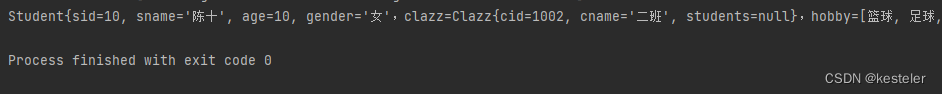
(3)引用集合类型的bean
使用util:list、util:map标签必须引入相应的命名空间,可以通过idea的提示功能选择
p命名空间
在applicationContext.xml中添加Bean
<bean id="student11" class="com.spring.pojo.Student" p:sid="11" p:sname="褚十一" p:age="36" p:gender="女"
p:teacherMap-ref="teacherMap1"></bean>
注意这里要引入p标签的命名空间
TestIOCXml.java测试程序:
@Test
public void testIOC11(){
ApplicationContext ac = new ClassPathXmlApplicationContext("config/applicationContext.xml");
Student student = (Student) ac.getBean("student11",Student.class);
System.out.println(student);
}
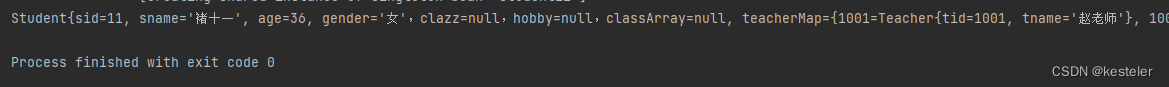
引入外部属性文件
加入德鲁伊数据库连接池的依赖
(1)加入依赖
在pom.xml中加入依赖
<!-- 德鲁伊数据库连接池 -->
<dependency>
<groupId>com.alibaba</groupId>
<artifactId>druid</artifactId>
<version>1.2.9</version>
</dependency>
创建核心配置文件spring-datasource.xml
<?xml version="1.0" encoding="UTF-8"?>
<beans xmlns="http://www.springframework.org/schema/beans"
xmlns:xsi="http://www.w3.org/2001/XMLSchema-instance"
xsi:schemaLocation="http://www.springframework.org/schema/beans http://www.springframework.org/schema/beans/spring-beans.xsd">
<bean id="datasource" class="com.alibaba.druid.pool.DruidDataSource">
<property name="driverClassName" value="com.mysql.cj.jdbc.Driver"></property>
<property name="url" value="jdbc:mysql://localhost:3306/mybtistest"></property>
<property name="username" value="root"></property>
<property name="password" value="000000"></property>
<!-- 初始化的连接 -->
<property name="initialSize" value="10"></property>
<!-- 最大连接数 -->
<property name="maxActive" value="200"></property>
</bean>
</beans>
创建TestDataSource.java
package com.kesteler.springTest;
import com.alibaba.druid.pool.DruidDataSource;
import org.junit.Test;
import org.springframework.context.ApplicationContext;
import org.springframework.context.support.ClassPathXmlApplicationContext;
import java.sql.SQLException;
public class TestDataSource {
@Test
public void dataSourceTest(){
ApplicationContext ac = new ClassPathXmlApplicationContext("config/spring-datasource.xml");
DruidDataSource druidDataSource = (DruidDataSource) ac.getBean("datasource",DruidDataSource.class);
try {
System.out.println(druidDataSource.getConnection());
} catch (SQLException e) {
e.printStackTrace();
}
druidDataSource.close();
}
}
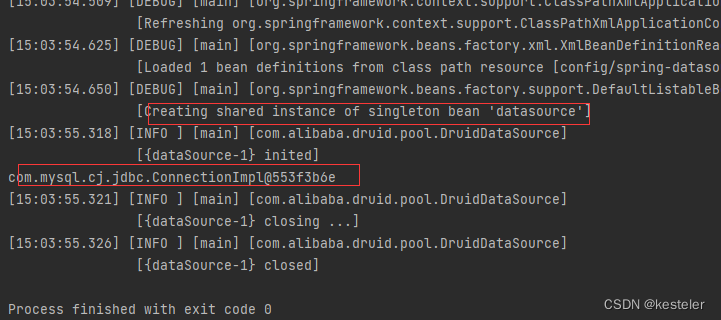
(2)创建外部属性文件
创建jdbc.properties,配置数据库
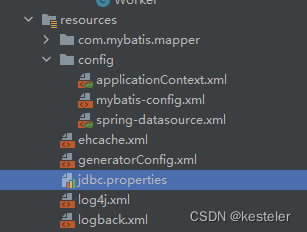
jdbc.driver=com.mysql.cj.jdbc.Driver
jdbc.url=jdbc:mysql://localhost:3306/mybtistest
jdbc.username=root
jdbc.password=000000
(3)引入属性文件
spring-datasource.xml中引入属性文件
<!-- 引入jdbc.properties,之后可以通过${key}的方式来访问value -->
<context:property-placeholder location="/jdbc.properties"></context:property-placeholder>
(4)配置bean
spring-datasource.xml中配置bean
<bean id="datasource" class="com.alibaba.druid.pool.DruidDataSource">
<property name="driverClassName" value="${jdbc.driver}"></property><!--"com.mysql.cj.jdbc.Driver"-->
<property name="url" value="${jdbc.url}"></property><!--"jdbc:mysql://localhost:3306/mybtistest"-->
<property name="username" value="${jdbc.username}"></property>
<property name="password" value="${jdbc.password}"></property>
<!-- 初始化的连接 -->
<property name="initialSize" value="10"></property>
<!-- 最大连接数 -->
<property name="maxActive" value="200"></property>
</bean>
(5)测试
使用上面的测试程序