夏的热情渐渐退去,秋如期而至,丰收的季节,小编继续着实习之路,走着走着,就走到了购物车,逛过淘宝或者是京东的小伙伴都知道购物车里面的宝贝可不止一件,对于爱购物的姑娘来说,购物车里面的商品恐怕是爆满,添加不进去了,以前逛淘宝的时候,小编没有想过要怎么样实现购物车,就知道在哪儿一个劲儿的逛,但是现在不一样了,小编做为一个开发者,想的就是该如何实现,捣鼓了两天的时间,用listview来实现,已经有模有样了,现在小编就来简单的总结一下实现购物车的心路历程,帮助有需要的小伙伴,欢迎小伙伴们留言交流。
首先,小编简单的介绍一下listview,ListView 控件可使用四种不同视图显示项目。通过此控件,可将项目组成带有或不带有列标头的列,并显示伴随的图标和文本。 可使用 ListView 控件将称作 ListItem 对象的列表条目组织成下列四种不同的视图之一:1.大(标准)图标2.小图标3.列表4.报表 View 属性决定在列表中控件使用何种视图显示项目。还可用 LabelWrap 属性控制列表中与项目关联的标签是否可换行显示。另外,还可管理列表中项目的排序方法和选定项目的外观。今天小编主要和小伙伴们分享一下,如何使用listview实现购物的功能。做过Android的小伙伴都知道一个xml对应一个java类,但是购物车有点不一样,因为她里面的商品有可能不只一件,所以我们需要有两个xml,两个java类,相对应的还需要一个适配器adapter,一个model,下面小编来详细的介绍一下实现购物车的过程。
第一步,写model层,类似我们之前写过的实体层,具体代码如下所示:
/***
* 说明:购物车的相关信息
* 作者:丁国华
* 时间:2015年8月10日 09:41:18
*/
package jczb.shoping.model;
import java.io.Serializable;
import java.util.ArrayList;
import java.util.List;
import android.R.string;
public class shoppingCart implements Serializable {
private String proImg;
private String ProName;
private String shopPrice;
private String markPrice;
private String proCount;
public String getProImg() {
return proImg;
}
public void setProImg(String proImg) {
this.proImg = proImg;
}
public String getProName() {
return ProName;
}
public void setProName(String proName) {
ProName = proName;
}
public String getShopPrice() {
return shopPrice;
}
public void setShopPrice(String shopPrice) {
this.shopPrice = shopPrice;
}
public String getMarkPrice() {
return markPrice;
}
public void setMarkPrice(String markPrice) {
this.markPrice = markPrice;
}
public String getProCount() {
return proCount;
}
public void setProCount(String proCount) {
this.proCount = proCount;
}
}
第二步,我们编写xml里面的文件,需要编写两个xml文件,首先我们来编写activity_shoppingcart.xml的文件,代码如下所示:
<?xml version="1.0" encoding="utf-8"?>
<LinearLayout xmlns:android="http://schemas.android.com/apk/res/android"
android:layout_width="match_parent"
android:layout_height="match_parent"
android:orientation="vertical" >
<LinearLayout
android:layout_width="match_parent"
android:layout_height="50dp"
android:background="#438FCB"
android:orientation="horizontal">
<!-- 尖括号的布局 -->
<ImageView
android:layout_width="0dp"
android:layout_height="match_parent"
android:layout_weight="1"
android:padding="8dp"
android:src="@drawable/tb_icon_actionbar_back" />
<!-- 购物车的布局 -->
<TextView
android:layout_width="0dp"
android:layout_height="match_parent"
android:layout_weight="5.49"
android:gravity="center"
android:text="购物车"
android:textColor="#FFFFFF"
android:textSize="20sp"/>
<!-- 编辑的布局 -->
<TextView
android:layout_width="0dp"
android:layout_height="match_parent"
android:layout_weight="3.18"
android:gravity="center"
android:text="编辑"
android:textColor="#FFFFFF"
android:textSize="20sp" />
</LinearLayout>
<!-- listview,购物车里面的东西有可能比较多,需要用listview来进行显示 -->
<LinearLayout
android:layout_width="fill_parent"
android:layout_height="wrap_content"
android:layout_weight="1"
android:orientation="vertical"
android:layout_marginTop="0dp">
<ListView
android:id="@+id/cart_shopping_listview"
android:layout_width="wrap_content"
android:layout_height="wrap_content"
android:divider="#808080"
android:dividerHeight="0.5dp">
</ListView>
</LinearLayout>
<LinearLayout
android:layout_width="match_parent"
android:layout_height="50dp"
android:layout_alignParentBottom="true"
android:orientation="horizontal">
<!-- 全选的布局 -->
<CheckBox
android:layout_width="wrap_content"
android:layout_height="wrap_content"
android:layout_marginLeft="10dp"
android:text="全选"/>
<!-- 合计的布局 -->
<TextView
android:layout_width="0dp"
android:layout_height="wrap_content"
android:layout_weight="1"
android:gravity="right"
android:paddingRight="10dp"
android:textColor="#F63A19"
android:text="合计:¥88"/>
<!-- 去结算的布局 -->
<TextView
android:id="@+id/jiesuan_button"
android:layout_width="80dp"
android:layout_height="wrap_content"
android:layout_marginRight="10dp"
android:background="@drawable/android_login_color"
android:gravity="center"
android:padding="10dp"
android:text="结算"/>
</LinearLayout>
</LinearLayout >
我们来看一下xml布局的效果,如下图所示:
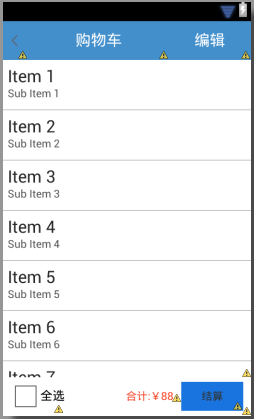
接着我们来布局第二个xml,activity_shoppingcart_item.xml,代码如下所示:
<?xml version="1.0" encoding="utf-8"?>
<LinearLayout xmlns:android="http://schemas.android.com/apk/res/android"
android:layout_width="match_parent"
android:layout_height="match_parent"
android:orientation="vertical" >
<LinearLayout
android:layout_width="match_parent"
android:layout_height="wrap_content"
android:orientation="horizontal">
<!-- 小对勾的布局 -->
<CheckBox
android:id="@+id/pro_checkbox"
android:layout_width="wrap_content"
android:layout_height="wrap_content"
android:focusable="false"
android:focusableInTouchMode="false" />
<!-- 图片布局 -->
<ImageView
android:id="@+id/pro_image"
android:layout_width="80dp"
android:layout_height="80dp"
android:layout_margin="5dp"
android:scaleType="centerCrop"
android:src="@drawable/detail_show_1"/>
<!-- 商品名称和价格的布局 -->
<LinearLayout
android:layout_width="fill_parent"
android:layout_height="wrap_content"
android:orientation="vertical">
<!-- 商品名称的布局 -->
<TextView
android:id="@+id/pro_name"
android:layout_width="wrap_content"
android:layout_height="wrap_content"
android:layout_marginTop="10dp"
android:text="连衣裙女夏季"
/>
<!-- 价格的布局 -->
<LinearLayout
android:layout_width="match_parent"
android:layout_height="33dp"
android:orientation="horizontal" >
<TextView
android:id="@+id/pro_shopPrice"
android:layout_width="wrap_content"
android:layout_height="wrap_content"
android:layout_gravity="bottom"
android:layout_marginTop="10dp"
android:text="¥88"
android:textSize="16sp"/>
<!-- <TextView
android:id="@+id/pro_markPrice"
android:layout_width="wrap_content"
android:layout_height="wrap_content"
android:layout_gravity="bottom"
android:layout_marginTop="10dp"
android:text="¥66"
android:textSize="16sp"/> -->
</LinearLayout>
<LinearLayout
android:layout_width="150dp"
android:layout_height="33dp"
android:orientation="horizontal" >
<!-- 加号 -->
<Button
android:id="@+id/pro_add"
android:layout_width="wrap_content"
android:layout_height="34dp"
android:text="+" />
<TextView
android:id="@+id/pro_count"
android:layout_width="wrap_content"
android:layout_height="wrap_content"
android:layout_gravity="bottom"
android:layout_marginTop="10dp"
android:text="88"
android:textSize="13sp"/>
<!-- 减号-->
<Button
android:id="@+id/pro_reduce"
android:layout_width="wrap_content"
android:layout_height="34dp"
android:layout_marginRight="0dp"
android:text="-" />
</LinearLayout>
</LinearLayout>
</LinearLayout>
</LinearLayout>
布局效果如下所示:
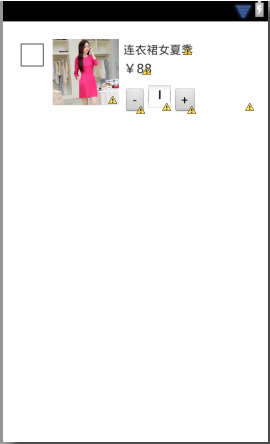
第三步、我们来编写适配器adapter中的代码,即ShoppingCartAdapter,具体代码如下所示:
package jczb.shoping.adapter;
import java.util.List;
import cn.jpush.android.data.r;
import jczb.shoping.adapter.productsListAdapter.ViewHolder;
import jczb.shoping.adapter.productsListAdapter.searchList;
import jczb.shoping.model.productSonSorting_cate;
import jczb.shoping.model.shoppingCart;
import jczb.shoping.model.sonSortigns;
import jczb.shoping.ui.R;
import jczb.shoping.ui.ShoppingCartActivity;
import android.content.Context;
import android.content.Intent;
import android.content.DialogInterface.OnClickListener;
import android.os.Bundle;
import android.view.LayoutInflater;
import android.view.View;
import android.view.ViewGroup;
import android.widget.BaseAdapter;
import android.widget.Button;
import android.widget.CheckBox;
import android.widget.ImageView;
import android.widget.LinearLayout;
import android.widget.TextView;
public class ShoppingCartAdapter extends BaseAdapter {
private Context mContext;
private List<shoppingCart> mList;
public ShoppingCartAdapter(Context mContext,List<shoppingCart> mList) {
super();
this.mContext = mContext;
this.mList = mList;
}
@Override
public int getCount() {
// TODO Auto-generated method stub
if (mList==null) {
return 0;
}else {
return this.mList.size();
}
}
@Override
public Object getItem(int position) {
// TODO Auto-generated method stub
if (mList == null) {
return null;
} else {
return this.mList.get(position);
}
}
@Override
public long getItemId(int position) {
// TODO Auto-generated method stub
return position;
}
@Override
public View getView(int position, View convertView, ViewGroup parent) {
// TODO Auto-generated method stub
ViewHolder holder = null;
if (convertView == null) {
holder = new ViewHolder();
convertView = LayoutInflater.from(this.mContext).inflate(R.layout.activity_shoppingcart_item, null,true);
holder.image=(ImageView) convertView.findViewById(R.id.pro_image);
holder.chose=(CheckBox) convertView.findViewById(R.id.pro_checkbox);
holder.proName=(TextView) convertView.findViewById(R.id.pro_name);
holder.proPrice=(TextView)convertView.findViewById(R.id.pro_shopPrice);
holder.proCount=(TextView) convertView.findViewById(R.id.pro_count);
convertView.setTag(holder);
} else {
holder = (ViewHolder) convertView.getTag();
}
if (this.mList != null) {
shoppingCart shoppingList=this.mList.get(position);
holder.proName.setText(shoppingList.getProName().toString());
holder.proPrice.setText(shoppingList.getShopPrice().toString());
holder.proCount.setText(shoppingList.getProCount().toString());
}
return convertView;
}
/*定义item对象*/
public class ViewHolder {
ImageView image;
TextView proName;
CheckBox chose;
TextView proPrice;
TextView proCount;
}
}
第四步,编写java类里面的代码,我们先来编写ShoppingCartItemActivity.java中的内容,具体代码如下所示:
package jczb.shoping.ui;
import android.app.Activity;
import android.os.Bundle;
public class ShoppingCartItemActivity extends Activity {
protected void onCreate(Bundle savedInstanceState) {
super.onCreate(savedInstanceState);
setContentView(R.layout.activity_shoppingcart_item);
}
}
第五步,编写ShoppingCartActivity.java里面的内容,如下所示:
package jczb.shoping.ui;
import java.util.HashMap;
import java.util.List;
import java.util.Map;
import jczb.shoping.adapter.ShoppingCartAdapter;
import jczb.shoping.common.AgentApi;
import jczb.shoping.model.shoppingCart;
import jczb.shoping.ui.SearchActivity.ViewHolder;
import jczb.shoping.ui.ShoppingcartActivity2.myThread;
import com.alibaba.fastjson.JSON;
import android.R.string;
import android.app.Activity;
import android.content.Intent;
import android.os.Bundle;
import android.os.Handler;
import android.os.Message;
import android.view.LayoutInflater;
import android.view.View;
import android.view.ViewGroup;
import android.widget.BaseAdapter;
import android.widget.CheckBox;
import android.widget.ImageView;
import android.widget.ListView;
import android.widget.TextView;
import android.widget.Toast;
public class ShoppingCartActivity extends Activity{
TextView jiesuan,proName,shopPrice,proCount;
ListView aListView;
private LayoutInflater layoutInflater;
private TextView name;
protected void onCreate(Bundle savedInstanceState) {
super.onCreate(savedInstanceState);
setContentView(R.layout.activity_shoppingcart);
findViewByID();
/*开始线程*/
new Thread(new myThread()).start();{
}
/*根据ID找到控件*/
public void findViewByID(){
aListView=(ListView) findViewById(R.id.cart_shopping_listview);
}
//开辟线程
public class myThread implements Runnable {
public void run() {
Message msg = new Message();
try {
Map<String, String> parmas = new HashMap<String, String>();
parmas.put("username", "1");
parmas.put("password", "2");
String url = "http://192.168.1.110:8080/SchoolShopJson/ShoppingCart.txt";
// 要发送的数据和访问的地址
String result = AgentApi.dopost(parmas, url);
// 如果返回的为空或者初始化时输入的ip地址无效(会返回下面的字符串),说明服务器连接失败!
if (result == null) {
// 使用-1代表服务器连接失败
msg.what = -1;
} else {
msg.what=1;
msg.obj=result;
}
} catch (Exception e) {
e.printStackTrace();
// 使用-1代表程序异常
msg.what = -2;
msg.obj = e;
}
mHandler.sendMessage(msg);
}
}
protected void initView() {
// TODO Auto-generated method stub
}
/*子线程-解析数据*/
private Handler mHandler = new Handler(){
public void handleMessage(Message msg) {
switch (msg.what) {
case -1:
Toast.makeText(ShoppingCartActivity.this, "服务器连接失败!",
Toast.LENGTH_SHORT).show();
break;
case -2:
Toast.makeText(ShoppingCartActivity.this, "哎呀,出错啦...",
Toast.LENGTH_SHORT).show();
break;
case 1:
String temp = (String)msg.obj;
//将拿到的json转换为数组
List<shoppingCart> ShoppingcartInfo = JSON.parseArray(temp,shoppingCart.class);
ListView.setAdapter(new ShoppingCartAdapter(ShoppingCartActivity.this, ShoppingcartInfo));
break;
default:
break;
}
}
};
}
我们来看一下运行的效果,如下所示:
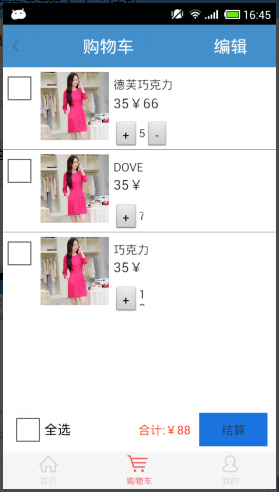
小编寄语:该博文,小编主要简单的介绍了如何实现购物车,使用listview显示多件商品,总的实现思路就是先写model,接着写xml里面,写完xml写adapter适配器里面的内容,最后写java里面的代码。购物车实现了,但是小编到现在还是云里雾里,不过没关系,小编会越挫越勇的,这就是生命的意义,还是那句话对于小编来说,既是挑战更是机遇,因为知识都是相通的,再者来说,在小编的程序人生中,留下最珍贵的记忆,虽然以后小编不一定从事安卓这个行业,代码世界里,很多种事,有的甜蜜,有的温馨,有的婉转成歌,有的绵延不息,在这些故事里,我们唯一的共通之处就是,某年,某月,某个波澜不惊的日子里,曾经很爱很爱你!爱你--这段实习的日子里,安卓带给小编的种种的惊喜。
本文内容由网友自发贡献,版权归原作者所有,本站不承担相应法律责任。如您发现有涉嫌抄袭侵权的内容,请联系:hwhale#tublm.com(使用前将#替换为@)