Windows使用远程桌面连接 Ubuntu 14.04-xrdp+mate桌面方案
Windows使用远程桌面连接可以很方便的远程访问Ubuntu12.04系统,但按Ubuntu12.04的配置方式操作后,不能正常访问Ubuntu14.04系统,且在访问Ubuntu14.04系统时系统会报错。
这是由于xrdp在Ubuntu13.10之后版本就已经不支持Gnome和原生Unity桌面,所以,要在Ubuntu14.04上使用xrdp实现远程桌面连接,需要第三方的工具支持。
Windows下使用远程桌面连接Ubuntu14.04有两种桌面方案可选
本文为系列文章的第二部分
Windows使用远程桌面连接 Ubuntu 14.04 : xrdp+xfce4桌面方案
Windows使用远程桌面连接Ubuntu 14.04 : xrdp+mate桌面方案
Windows使用远程桌面连接Ubuntu 14.04 :常见问题处理
关于Windows通过远程桌面访问Ubuntu (适用于Ubuntu14.04以前的版本)
本文主要内容:
1、必要软件安装及配置
2、Window7连接Ubuntu14.04方案:xrdp+mate桌面
必要的软件安装及配置:
1. 安装xrdp及vncserver
sudo apt-get install xrdp
sudo apt-get install tightvncserver vnc4server
2. 安装系统配置编辑器dconf-editor(用于取消权限限制)
sudo apt-get install dconf-editor
sudo dconf-editor

现在dconf-editor的界面已打开。到这里:org > gnome > desktop > remote-access,requlre-encryption取消勾选。
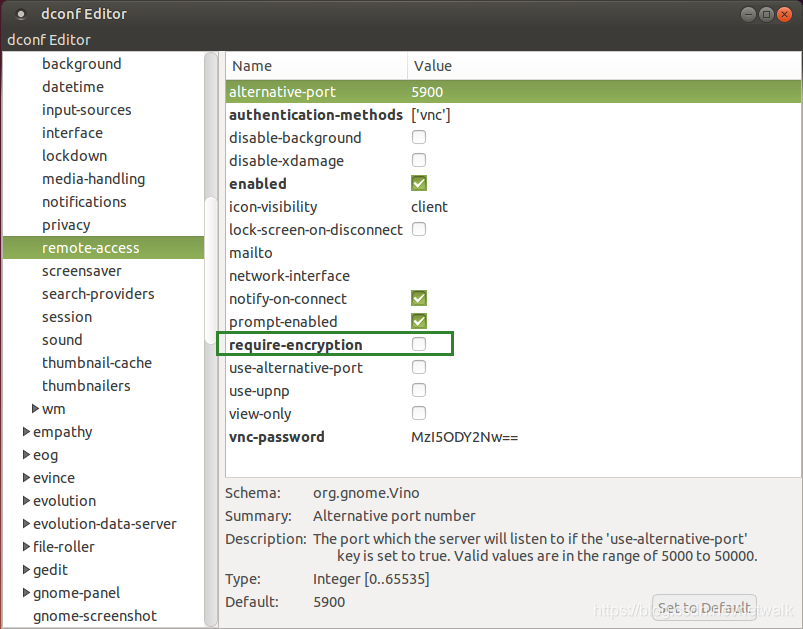
Window7连接Ubuntu14.04方案:xrdp+mate桌面
1. 安装Mate桌面
sudo apt-add-repository ppa:ubuntu-mate-dev/ppa
sudo apt-add-repository ppa:ubuntu-mate-dev/trusty-mate
sudo apt-get update
sudo apt-get upgrade
#安装一个最小化的mate桌面
sudo apt-get install mate-desktop-environment-core
#安装一个完整的mate桌面
sudo apt-get install mate-desktop-environment
#安装一个完整的mate桌面
sudo apt-get install mate-desktop-environment-extras
sudo apt-get install ubuntu-mate-core ubuntu-mate-desktop
2. 配置xrdp
echo mate-session >~/.xsession
3. 设置配置文件(如果不设置该文件,普通用户无法连接)
sudo vim /etc/xrdp/startwm.sh
在. /etc/X11/Xsession 前一行插入
mate-session
4.重启 xrdp
sudo service xrdp restart
5. 最后测试远程链接
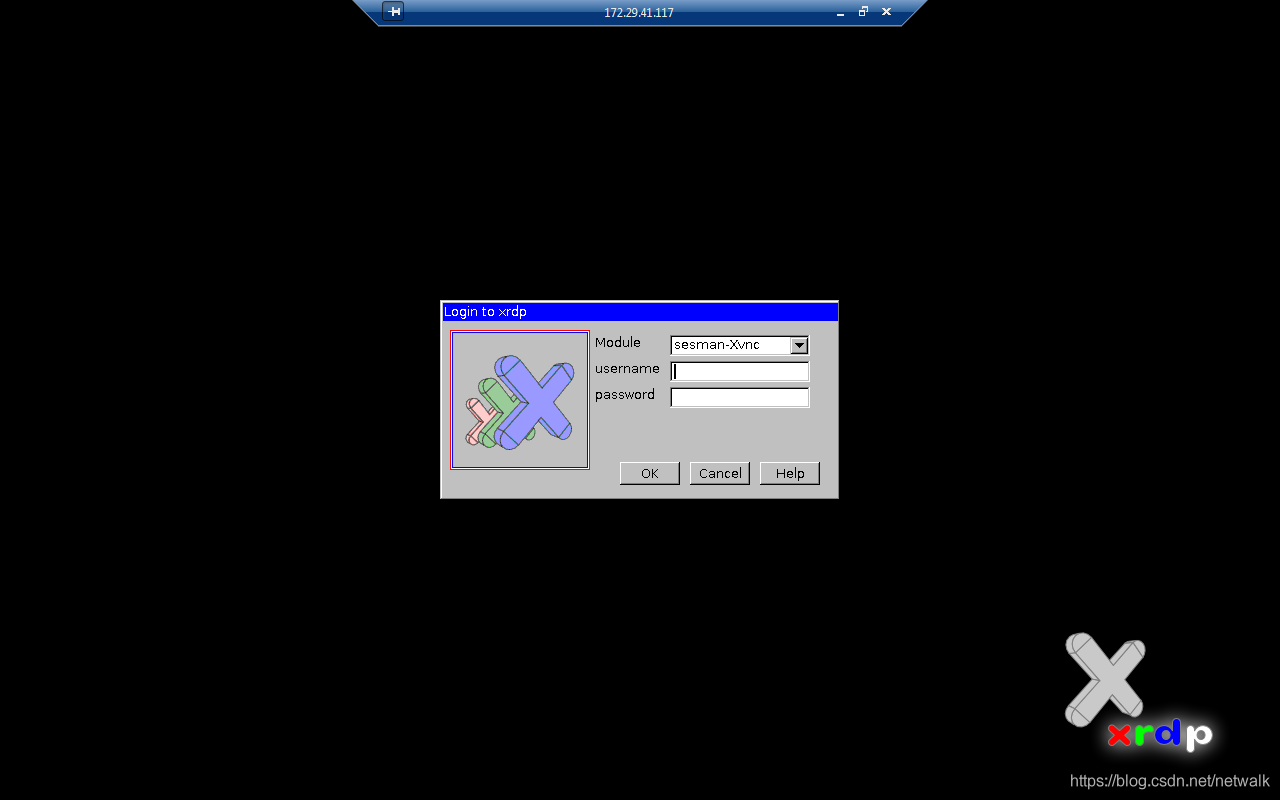
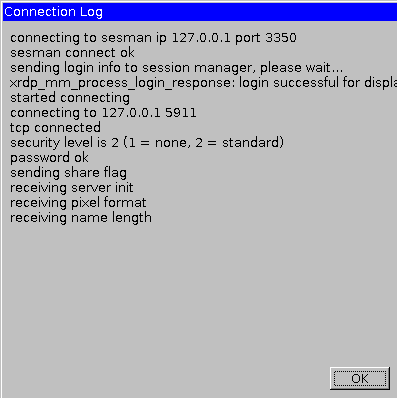
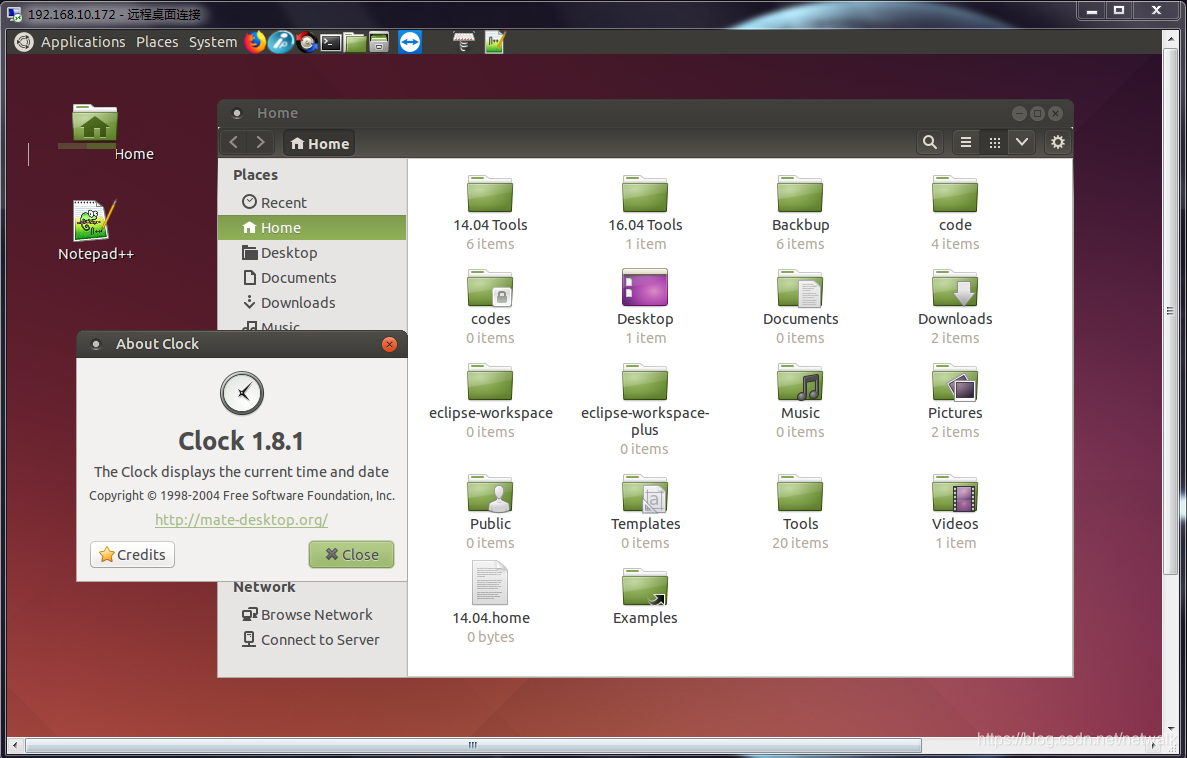
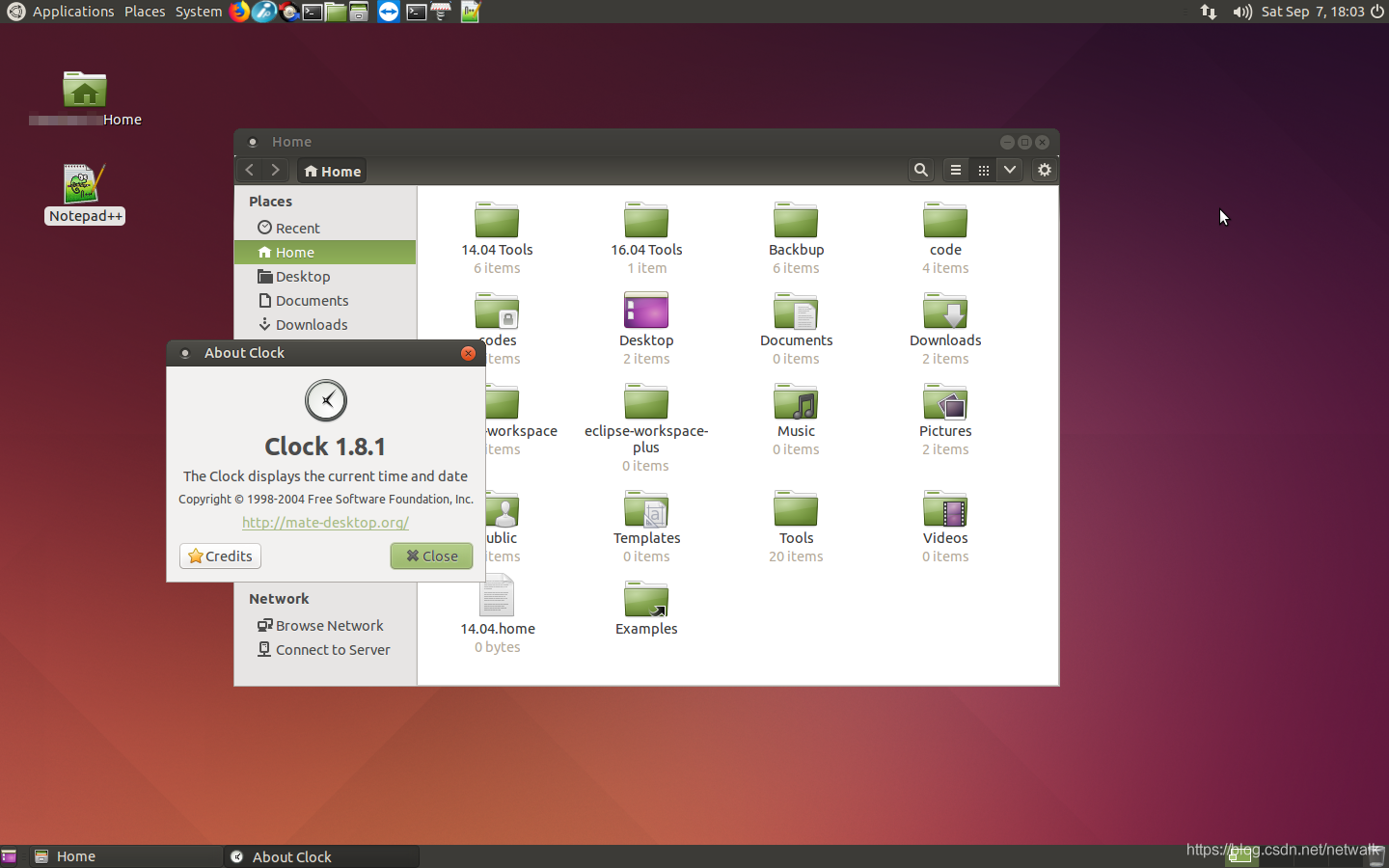
注意问题 : 配置/etc/xrdp/sesman.ini文件
修改配置文件:
$sudo gedit /etc/xrdp/sesman.ini
在文件最后添加上:
param8=-SecurityTypes
param9=None
重启服务
$sudo service xrdp restart
如果不配置sesman.ini文件,Windows7在使用远程桌面连接Ubuntu14.04是会报如下错误:
xrdp_mm_process_login_response: login successful for display
started connecting
connecting to 127.0.0.1 5926
tcp connected
security level is 2 (1=none, 2=standard)
password failed
error - problem connecting

----------------------------------
欢迎浏览、技术交流
请尊重劳动成果
转载请注明出处,谢谢!
https://blog.csdn.net/netwalk/article/details/100606074
本文内容由网友自发贡献,版权归原作者所有,本站不承担相应法律责任。如您发现有涉嫌抄袭侵权的内容,请联系:hwhale#tublm.com(使用前将#替换为@)