目录
1、开发环境配置
1.1 软件版本
1.2 具体配置
1.3 程序框架
2. 程序代码
2.1 Demo头文件 QuickDemo.h
2.2 Demo源代码 QuickDemo.cpp
2.3 测试代码 test450.cpp
1、开发环境配置
1.1 软件版本
VS2017 和 OpenCV4.5.0
1.2 详细配置
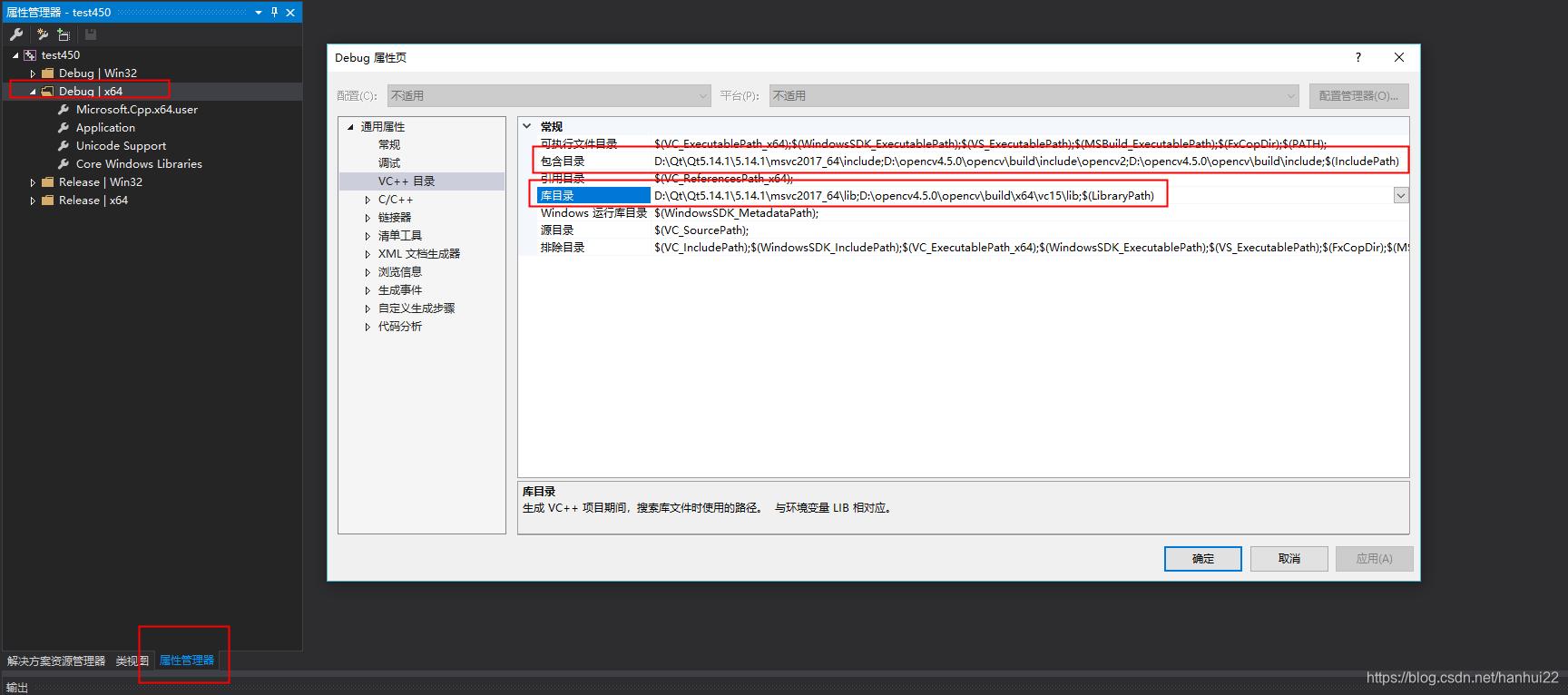

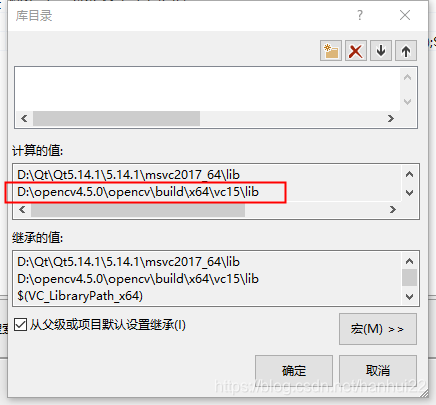

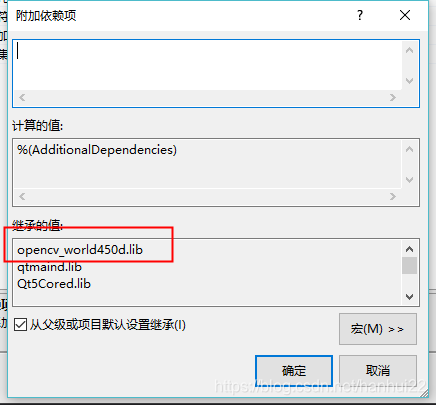
1.3 程序框架
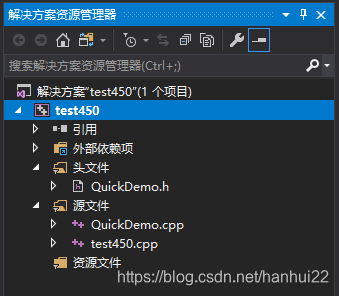
2. 程序代码
2.1 Demo头文件 QuickDemo.h
//QuickDemo.h
#pragma once
#include <opencv2/opencv.hpp>
#include <iostream>
#include <opencv2/dnn.hpp>
using namespace cv;
using namespace cv::dnn;
using namespace std;
class QuickDemo
{
public:
//空间色彩转换
void colorSpace_Demo(Mat &image);
//Mat创建图像
void matCreation_Demo(Mat &image);
//图像像素读写
void pixelVisit_Demo(Mat &image);
//图像像素算术操作
void operators_Demo(Mat &image);
//滚动条调整图像亮度
void trackingBar_Demo(Mat &image);
//键盘响应操作图像
void key_Demo(Mat &image);
//自带颜色表操作
void colorStyle_Demo(Mat &image);
//图像像素的逻辑操作
void bitwise_Demo(Mat &image);
//通道分离与合并
void channels_Demo(Mat &image);
//图像色彩空间转换
void inrange_Demo(Mat &image);
//图像像素值统计
void pixelStatistic_Demo(Mat &image);
//图像几何形状绘制
void drawing_Demo(Mat &image);
//随机绘制几何形状
void randomDrawing_Demo();
//多边形填充与绘制
void polylineDrawing_Demo();
//鼠标操作与响应
void mouseDrawing_Demo(Mat &image);
//图像像素类型转换与归一化
void norm_Demo(Mat &image);
//图像放缩与插值
void resize_Demo(Mat &image);
//图像翻转
void flip_Demo(Mat &image);
//图像旋转
void rotate_Demo(Mat &image);
//视频文件摄像头使用
void video_Demo(Mat &image);
//视频文件摄像头使用
void video2_Demo(Mat &image);
//视频文件摄像头使用 RTMP拉流
void video3_Demo(Mat &image);
//图像直方图
void histogram_Demo(Mat &image);
//二维直方图
void histogram2d_Demo(Mat &image);
//直方图均衡化
void histogramEq_Demo(Mat &image);
//图像卷积操作(模糊)
void blur_Demo(Mat &image);
//高斯模糊
void gaussianBlur_Demo(Mat &image);
//高斯双边模糊
void bifilter_Demo(Mat &image);
//实时人脸检测
void faceDetection_Demo(Mat &image);
};
2.2 Demo源代码 QuickDemo.cpp
//QuickDemo.cpp
#include "QuickDemo.h"
//空间色彩转换Demo
void QuickDemo::colorSpace_Demo(Mat &image)
{
Mat hsv, gray;
cvtColor(image, hsv, COLOR_RGB2HSV);
cvtColor(image, gray, COLOR_RGB2GRAY);
imshow("HSV", hsv);
imshow("灰度", gray);
//imwrite("F:/OpenCV/Image/hsv.png", hsv);
//imwrite("F:\\OpenCV\\Image\\gray.png", gray);
}
//Mat创建图像
void QuickDemo::matCreation_Demo(Mat &image)
{
//Mat m1, m2;
//m1 = image.clone();
//image.copyTo(m2);
//imshow("图像1", m1);
//imshow("图像2", m2);
Mat m3 = Mat::zeros(Size(400, 400), CV_8UC3);
m3 = Scalar(255, 255, 0);
cout << "width:" << m3.cols << " height:" << m3.rows << " channels:" << m3.channels() << endl;
//cout << m3 << endl;
imshow("图像3", m3);
Mat m4 = m3;
//imshow("图像4", m4);
m4 = Scalar(0, 255, 255);
imshow("图像33", m3);
//imshow("图像44", m4);
}
//图像像素读写
void QuickDemo::pixelVisit_Demo(Mat &image)
{
int w = image.cols;
int h = image.rows;
int dims = image.channels();
//for (int row = 0; row < h; row++) {
// for (int col = 0; col < w; col++) {
// if (dims == 1) { //灰度图像
// int pv = image.at<uchar>(Point(row, col));
// image.at<uchar>(Point(row, col)) = 255 - saturate_cast<uchar>(pv);
// }
// else if (dims == 3) { //彩色图像
// Vec3b bgr = image.at<Vec3b>(row, col);
// image.at<Vec3b>(row, col)[0] = 255 - bgr[0];
// image.at<Vec3b>(row, col)[1] = 255 - bgr[1];
// image.at<Vec3b>(row, col)[2] = 255 - bgr[2];
// }
// }
//}
uchar *img_prt = image.ptr<uchar>();
for (int row = 0; row < h; row++) {
for (int col = 0; col < w; col++) {
for (int dim = 0; dim < dims; dim++) {
*img_prt++ = 255 - *img_prt;
}
//if (dims == 1) { //灰度图像
// *img_prt++ = 255 - *img_prt;
//}
//else if (dims == 3) { //彩色图像
// *img_prt++ = 255 - *img_prt;
// *img_prt++ = 255 - *img_prt;
// *img_prt++ = 255 - *img_prt;
}
}
imshow("图像像素读写演示", image);
}
//图像像素算术操作
void QuickDemo::operators_Demo(Mat &image)
{
Mat dst;
Mat m = Mat::zeros(image.size(), image.type());
m = Scalar(50, 50, 50);
add(image, m, dst);
imshow("加法操作", dst);
m = Scalar(50, 50, 50);
subtract(image, m, dst);
imshow("减法操作", dst);
m = Scalar(2, 2, 2);
multiply(image, m, dst);
imshow("乘法操作", dst);
m = Scalar(2, 2, 2);
divide(image, m, dst);
imshow("除法操作", dst);
}
//滚动条回调函数
void onTrack(int b, void* userdata)
{
Mat image = *((Mat *)userdata);
Mat dst = Mat::zeros(image.size(), image.type());
Mat m = Mat::zeros(image.size(), image.type());
if (b > 100) {
m = Scalar(b - 100, b - 100, b - 100);
add(image, m, dst);
}
else {
m = Scalar(100 - b, 100 - b, 100 - b);
subtract(image, m, dst);
}
//addWeighted(image, 1.0, m, 0, b, dst);
imshow("亮度与对比度调整", dst);
}
//滚动条回调函数
void onContrast(int b, void* userdata)
{
Mat image = *((Mat *)userdata);
Mat dst = Mat::zeros(image.size(), image.type());
Mat m = Mat::zeros(image.size(), image.type());
double contrast = b / 100.0;
addWeighted(image, contrast, m, 0.0, 0, dst);
imshow("亮度与对比度调整", dst);
}
//滚动条调整图像亮度
void QuickDemo::trackingBar_Demo(Mat &image)
{
int max_value = 200;
int lightness = 100;
int contrast_value = 100;
namedWindow("亮度与对比度调整", WINDOW_AUTOSIZE);
createTrackbar("Value Bar", "亮度与对比度调整", &lightness, max_value, onTrack, (void *)&image);
createTrackbar("Contrast Bar", "亮度与对比度调整", &contrast_value, max_value, onContrast, (void *)&image);
onTrack(lightness, &image);
}
//键盘响应操作图像
void QuickDemo::key_Demo(Mat &image)
{
Mat dst = Mat::zeros(image.size(), image.type());
while (true) {
int c = waitKey(100);
if (c == 27) {//ESC 退出
break;
}
else if (c == 49) {
cout << "key #1" << endl;
cvtColor(image, dst, COLOR_RGB2GRAY);
}
else if (c == 50) {
cout << "key #2" << endl;
cvtColor(image, dst, COLOR_RGB2HSV);
}
else if (c == 51) {
cout << "key #3" << endl;
dst = Scalar(50, 50, 50);
add(image, dst, dst);
}
imshow("键盘响应", dst);
}
}
//自带颜色表操作
void QuickDemo::colorStyle_Demo(Mat &image)
{
Mat dst = Mat::zeros(image.size(), image.type());
int index = 0;
int pixNum = 0;
while (true) {
int c = waitKey(2000);
if (c == 27) {
break;
}
else if (c == 49) {
String pixPath = "./Image/color";
pixPath = pixPath.append(to_string(pixNum++));
pixPath = pixPath.append(".png");
imwrite(pixPath, dst);
}
applyColorMap(image, dst, (index++) % 19);
imshow("颜色风格", dst);
}
}
//图像像素的逻辑操作
void QuickDemo::bitwise_Demo(Mat &image)
{
Mat m1 = Mat::zeros(Size(256, 256), CV_8UC3);
Mat m2 = Mat::zeros(Size(256, 256), CV_8UC3);
rectangle(m1, Rect(100, 100, 80, 80), Scalar(255, 255, 0), -1, LINE_8, 0);
rectangle(m2, Rect(150, 150, 80, 80), Scalar(0, 255, 255), -1, LINE_8, 0);
imshow("m1", m1);
imshow("m2", m2);
Mat dst;
bitwise_and(m1, m2, dst);
imshow("像素位与操作", dst);
bitwise_or(m1, m2, dst);
imshow("像素位或操作", dst);
bitwise_xor(m1, m2, dst);
imshow("像素位异或操作", dst);
}
//通道分离与合并
void QuickDemo::channels_Demo(Mat &image)
{
vector<Mat> mv;
split(image, mv);
//imshow("蓝色", mv[0]);
//imshow("绿色", mv[1]);
//imshow("红色", mv[2]);
Mat dst;
vector<Mat> mv2;
//mv[1] = 0;
//mv[2] = 0;
//merge(mv, dst);
//imshow("蓝色", dst);
mv[0] = 0;
mv[2] = 0;
merge(mv, dst);
imshow("绿色", dst);
//mv[0] = 0;
//mv[1] = 0;
//merge(mv, dst);
//imshow("红色", dst);
int from_to[] = { 0,2,1,1,2,0 };
mixChannels(&image, 1, &dst, 1, from_to, 3);
imshow("通道混合", dst);
}
//图像色彩空间转换
void QuickDemo::inrange_Demo(Mat &image)
{
Mat hsv;
cvtColor(image, hsv, COLOR_RGB2HSV);
imshow("hsv", hsv);
Mat mask;
inRange(hsv, Scalar(35, 43, 46), Scalar(77, 255, 255), mask);
//imshow("mask", mask);
bitwise_not(mask, mask);
imshow("mask", mask);
Mat readback = Mat::zeros(image.size(), image.type());
readback = Scalar(40, 40, 200);
image.copyTo(readback, mask);
imshow("roi区域提取", readback);
}
//图像像素值统计
void QuickDemo::pixelStatistic_Demo(Mat &image)
{
double minv, maxv;
Point minLoc, maxLoc;
vector<Mat> mv;
split(image, mv);
for (int i = 0; i < mv.size(); i++) {
minMaxLoc(mv[i], &minv, &maxv, &minLoc, &maxLoc);
cout << "No." << i << " min:" << minv << " max:" << maxv << endl;
}
Mat mean, stddev;
meanStdDev(image, mean, stddev);
cout << "means:" << mean << endl;
cout << "stddev:" << stddev << endl;
}
//图像几何形状绘制
void QuickDemo::drawing_Demo(Mat &image)
{
Mat bg = Mat::zeros(image.size(), image.type());
rectangle(bg, Rect(250, 100, 100, 150), Scalar(0, 0, 255), -1, 8, 0);
circle(bg, Point(300, 175), 50, Scalar(255, 0, 0), 1, 8, 0);
line(bg, Point(250, 100), Point(350, 250), Scalar(0, 255, 0), 4, 8, 0);
line(bg, Point(350, 100), Point(250, 250), Scalar(0, 255, 0), 4, 8, 0);
ellipse(bg, RotatedRect(Point2f(200.0, 200.0), Size2f(100.0, 200.0), 00.0), Scalar(0, 255, 255), 2, 8);
imshow("bg", bg);
Mat dst;
addWeighted(image, 1.0, bg, 0.3, 0, dst);
imshow("几何绘制", dst);
}
//随机绘制几何形状
void QuickDemo::randomDrawing_Demo()
{
Mat canvas = Mat::zeros(Size(512, 512), CV_8UC3);
RNG rng(12345);
int w = canvas.cols;
int h = canvas.rows;
while (true) {
int c = waitKey(10);
if (c == 27) {
break;
}
int x1 = rng.uniform(0, w);
int y1 = rng.uniform(0, h);
int x2 = rng.uniform(0, w);
int y2 = rng.uniform(0, h);
int b = rng.uniform(0, 255);
int g = rng.uniform(0, 255);
int r = rng.uniform(0, 255);
//canvas = Scalar(0, 0, 0);
line(canvas, Point(x1, y1), Point(x2, y2), Scalar(b, g, r), 1, 8, 0);
imshow("随机绘制演示", canvas);
}
}
//多边形填充与绘制
void QuickDemo::polylineDrawing_Demo()
{
Mat canvas = Mat::zeros(Size(512, 512), CV_8UC3);
Point p1(100, 100);
Point p2(350, 100);
Point p3(450, 280);
Point p4(320, 450);
Point p5(80, 400);
vector<Point> pts;
pts.push_back(p1);
pts.push_back(p2);
pts.push_back(p3);
pts.push_back(p4);
pts.push_back(p5);
Point p11(50, 50);
Point p12(200, 50);
Point p13(250, 150);
Point p14(160, 300);
Point p15(30, 350);
vector<Point> pts1;
pts1.push_back(p11);
pts1.push_back(p12);
pts1.push_back(p13);
pts1.push_back(p14);
pts1.push_back(p15);
//fillPoly(canvas, pts, Scalar(255, 255, 0), 8, 0);
//polylines(canvas, pts, true, Scalar(0, 255, 255), 2, LINE_AA, 0);
vector<vector<Point>> contours;
contours.push_back(pts);
contours.push_back(pts1);
drawContours(canvas, contours, -1, Scalar(255, 0, 0), 4);
imshow("多边形", canvas);
}
static void onDraw(int event, int x, int y, int flags, void *userdata)
{
static Point sp(-1, -1), ep(-1, -1);
Mat srcImg = *((Mat *)userdata);
Mat image = srcImg.clone();
if (event == EVENT_LBUTTONDOWN) {
sp.x = x;
sp.y = y;
//cout << "down_x = " <<sp.x << " dwon_y = " << sp.y << endl;
}
else if (event == EVENT_LBUTTONUP) {
ep.x = x;
ep.y = y;
if (ep.x > image.cols) {
ep.x = image.cols;
}
if (ep.y > image.rows) {
ep.y = image.rows;
}
//cout << "up_x = " << ep.x << " up_y = " << ep.y << endl;
int dx = ep.x - sp.x;
int dy = ep.y - sp.y;
if (dx > 0 && dy > 0) {
Rect box(sp.x, sp.y, dx, dy);
//rectangle(image, box, Scalar(0, 0, 255), 2, 8, 0);
//imshow("鼠标绘制", image);
imshow("ROI区域", image(box));
sp.x = -1;
sp.y = -1;
}
}
else if (event == EVENT_MOUSEMOVE) {
if (sp.x > 0 && sp.y > 0) {
ep.x = x;
ep.y = y;
//cout << "up_x = " << ep.x << " up_y = " << ep.y << endl;
if (ep.x > image.cols) {
ep.x = image.cols;
}
if (ep.y > image.rows) {
ep.y = image.rows;
}
int dx = ep.x - sp.x;
int dy = ep.y - sp.y;
if (dx > 0 && dy > 0) {
//srcImg.copyTo(image);
image = srcImg.clone();
Rect box(sp.x, sp.y, dx, dy);
rectangle(image, box, Scalar(0, 0, 255), 2, 8, 0);
imshow("鼠标绘制", image);
}
}
}
}
//鼠标操作与响应
void QuickDemo::mouseDrawing_Demo(Mat &image)
{
namedWindow("鼠标绘制", WINDOW_AUTOSIZE);
setMouseCallback("鼠标绘制", onDraw, (void *)(&image));
imshow("鼠标绘制", image);
}
//图像像素类型转换与归一化
void QuickDemo::norm_Demo(Mat &image)
{
Mat dst;
cout << image.type() << endl;
//CV_8UC3 转换为 CV_32FC3
image.convertTo(image, CV_32F);
cout << image.type() << endl;
normalize(image, dst, 1.0, 0.0, NORM_MINMAX);
cout << dst.type() << endl;
imshow("图像像素归一化", dst);
}
//图像放缩与插值
void QuickDemo::resize_Demo(Mat &image)
{
Mat zoomSmall, zoomLarge;
int w = image.cols;
int h = image.rows;
resize(image, zoomSmall, Size(w / 2, h / 2), 0, 0, INTER_LINEAR);
imshow("zoomSamll", zoomSmall);
resize(image, zoomLarge, Size(w *1.5, h *1.5), 0, 0, INTER_LINEAR);
imshow("zoomLarge", zoomLarge);
}
//图像翻转
void QuickDemo::flip_Demo(Mat &image)
{
Mat dst;
flip(image, dst, 0);//上下翻转(水中倒影)
//flip(image, dst, 1);//左右翻转(镜子映像)
//flip(image, dst, -1);//180°翻转(对角线翻转)
imshow("图像翻转", dst);
}
//图像旋转
void QuickDemo::rotate_Demo(Mat &image)
{
Mat dst, M;
int w = image.cols;
int h = image.rows;
M = getRotationMatrix2D(Point(w / 2, h / 2), 30, 1.0);
double cos = abs(M.at<double>(0, 0));
double sin = abs(M.at<double>(0, 1));
int nw = cos * w + sin * h;
int nh = sin * w + cos * h;
M.at<double>(0, 2) += nw / 2 - w / 2;
M.at<double>(1, 2) += nh / 2 - h / 2;
warpAffine(image, dst, M, Size(nw,nh), INTER_LINEAR, 0, Scalar(255, 255, 0));
imshow("图像旋转", dst);
}
//视频文件摄像头使用
void QuickDemo::video_Demo(Mat &image)
{
VideoCapture capture(0);
//VideoCapture capture("./Image/sample.mp4");
Mat frame;
while (true) {
capture.read(frame);
if (frame.empty()) {
cout << "frame empty" << endl;
break;
}
flip(frame, frame, 1);//视频图像左右翻转
imshow("摄像头实时监控", frame);
//TODO:do something ...
//mouseDrawing_Demo(frame);//视频图像截图
//colorSpace_Demo(frame);//HSV GRAY
int c = waitKey(10);
if (c == 27) {
break;
}
}
//release 释放摄像头资源
capture.release();
}
//视频文件摄像头使用
void QuickDemo::video2_Demo(Mat &image)
{
//VideoCapture capture(0);
VideoCapture capture("./Image/lane.avi");
int frame_width = capture.get(CAP_PROP_FRAME_WIDTH);//视频宽度
int frame_height = capture.get(CAP_PROP_FRAME_HEIGHT);//视频高度
int count = capture.get(CAP_PROP_FRAME_COUNT);//视频总帧数
double fps = capture.get(CAP_PROP_FPS);//FPS 一秒刷新帧数
double fourcc = capture.get(CAP_PROP_FOURCC);//视频编码格式
cout << "frame width:" << frame_width << endl;
cout << "frame height:" << frame_height << endl;
cout << "frames sum:" << count << endl;
cout << "FPS:" << fps << endl;
cout << "frame fourcc:" << fourcc << endl;
VideoWriter writer("./video/lane_save.avi", fourcc, fps, Size(frame_width, frame_height), true);
Mat frame;
while (true) {
capture.read(frame);
if (frame.empty()) {
cout << "frame empty" << endl;
break;
}
//flip(frame, frame, 1);//视频图像左右翻转
imshow("摄像头实时监控", frame);
writer.write(frame);
//TODO:do something ...
//mouseDrawing_Demo(frame);//视频图像截图
//colorSpace_Demo(frame);//HSV GRAY
int c = waitKey(10);
if (c == 27) {
break;
}
}
//release 释放摄像头资源
capture.release();
writer.release();
}
//视频文件摄像头使用 RTMP拉流
void QuickDemo::video3_Demo(Mat &image)
{
//VideoCapture capture(0);
VideoCapture vcap;
Mat frame;
string videoStreamAddress = "rtmp://192.168.254.104:1935/live/live";
if (!vcap.open(videoStreamAddress)) {
cout << "Error opening video stream or file" << endl;
return;
}
while (true) {
vcap.read(frame);
if (frame.empty()) {
cout << "frame empty" << endl;
break;
}
flip(frame, frame, 1);//视频图像左右翻转
imshow("RTMP", frame);
int c = waitKey(10);
if (c == 27) {
break;
}
}
//release 释放摄像头资源
vcap.release();
}
//图像直方图
void QuickDemo::histogram_Demo(Mat &image)
{
//三通道分离
vector<Mat> bgr_plane;
split(image, bgr_plane);
//定义参数变量
const int channels[1] = { 0 };
const int bins[1] = { 256 };
float hranges[2] = { 0,255 };
const float * ranges[1] = { hranges };
Mat b_hist;
Mat g_hist;
Mat r_hist;
//计算Blue,Green,Red通道的直方图
calcHist(&bgr_plane[0], 1, 0, Mat(), b_hist, 1, bins, ranges);
calcHist(&bgr_plane[1], 1, 0, Mat(), g_hist, 1, bins, ranges);
calcHist(&bgr_plane[2], 1, 0, Mat(), r_hist, 1, bins, ranges);
//定义直方图窗口
int hist_w = 512;
int hist_h = 400;
int bin_w = cvRound((double)hist_w / bins[0]);
Mat histImage = Mat::zeros(Size(hist_w, hist_h), CV_8UC3);
//归一化直方图数据
normalize(b_hist, b_hist, 0, histImage.rows, NORM_MINMAX, -1, Mat());
normalize(g_hist, g_hist, 0, histImage.rows, NORM_MINMAX, -1, Mat());
normalize(r_hist, r_hist, 0, histImage.rows, NORM_MINMAX, -1, Mat());
//绘制直方图曲线
for (int i = 1; i < bins[0]; i++) {
line(histImage, Point(bin_w*(i - 1), hist_h - cvRound(b_hist.at<float>(i - 1))),
Point(bin_w*(i), hist_h - cvRound(b_hist.at<float>(i))), Scalar(255, 0, 0), 2, 8, 0);
line(histImage, Point(bin_w*(i - 1), hist_h - cvRound(g_hist.at<float>(i - 1))),
Point(bin_w*(i), hist_h - cvRound(g_hist.at<float>(i))), Scalar(0, 255, 0), 2, 8, 0);
line(histImage, Point(bin_w*(i - 1), hist_h - cvRound(r_hist.at<float>(i - 1))),
Point(bin_w*(i), hist_h - cvRound(r_hist.at<float>(i))), Scalar(0, 0, 255), 2, 8, 0);
}
//显示直方图
namedWindow("Histogrma Demo", WINDOW_AUTOSIZE);
imshow("Histogrma Demo", histImage);
}
//二维直方图
void QuickDemo::histogram2d_Demo(Mat &image)
{
//2D直方图
Mat hsv, hs_hist;
cvtColor(image, hsv, COLOR_RGB2HSV);//转成HSV图像
int hbins = 30, sbins = 32;//划分比例 180/30=5 256/32=8
int hist_bins[] = { hbins,sbins };
float h_range[] = { 0,180 };//H范围
float s_range[] = { 0,256 };//S范围
const float* hs_ranges[] = { h_range,s_range };//范围指针的指针
int hs_channels[] = { 0,1 };//通道数
calcHist(&hsv, 1, hs_channels, Mat(), hs_hist, 2, hist_bins, hs_ranges);//二维直方图转换
double maxVal = 0;
minMaxLoc(hs_hist, 0, &maxVal, 0, 0);
int scale = 10;
//定义2D直方图窗口
Mat hist2d_image = Mat::zeros(sbins*scale, hbins*scale, CV_8UC3);
for (int h = 0; h < hbins; h++) {
for (int s = 0; s < sbins; s++) {
float binVal = hs_hist.at<float>(h, s);
//占比数量
int intensity = cvRound(binVal * 255 / maxVal);
//画矩形
rectangle(hist2d_image, Point(h*scale, s*scale),
Point((h + 1)*scale - 1, (s + 1)*scale - 1),
Scalar::all(intensity),
-1);
}
}
//图像颜色转换
applyColorMap(hist2d_image, hist2d_image, COLORMAP_JET);
imshow("H-S Histogram", hist2d_image);
imwrite("./Image/hist_2d.png", hist2d_image);
}
//直方图均衡化
void QuickDemo::histogramEq_Demo(Mat &image)
{
Mat gray;
cvtColor(image, gray, COLOR_RGB2GRAY);
imshow("灰度图像", gray);
Mat dst;
equalizeHist(gray, dst);
imshow("直方图均衡化演示", dst);
//彩色图像直方图均衡化
//Mat hsv;
//cvtColor(image, hsv, COLOR_RGB2HSV);
//vector<Mat> hsvVec;
//split(hsv, hsvVec);
//equalizeHist(hsvVec[2], hsvVec[2]);
//Mat hsvTmp;
//merge(hsvVec, hsvTmp);
//Mat dst;
//cvtColor(hsvTmp, dst, COLOR_HSV2RGB);
//imshow("直方图均衡化演示", dst);
}
//图像卷积操作(模糊)
void QuickDemo::blur_Demo(Mat &image)
{
Mat dst;
blur(image, dst, Size(13, 13), Point(-1, -1));
imshow("图像模糊", dst);
}
//高斯模糊
void QuickDemo::gaussianBlur_Demo(Mat &image)
{
Mat dst;
GaussianBlur(image, dst, Size(7, 7), 15);
imshow("高斯模糊", dst);
}
//高斯双边模糊
void QuickDemo::bifilter_Demo(Mat &image)
{
Mat dst;
bilateralFilter(image, dst, 0, 100, 10);
imshow("高斯双边模糊", dst);
}
//实时人脸检测
void QuickDemo::faceDetection_Demo(Mat &image)
{
string root_dir = "D:/opencv4.5.0/opencv/sources/samples/dnn/face_detector/";
Net net = readNetFromTensorflow(root_dir + "opencv_face_detector_uint8.pb", root_dir + "opencv_face_detector.pbtxt");
VideoCapture capture(0);
//VideoCapture capture;
//string videoStreamAddress = "rtmp://192.168.254.104:1935/live/live";
//if (!capture.open(videoStreamAddress)) {
// cout << "Error opening video stream or file" << endl;
// return;
//}
Mat frame;
while (true) {
capture.read(frame);
if (frame.empty()) {
cout << "frame empty" << endl;
break;
}
flip(frame, frame, 1);//视频图像左右翻转
Mat blob = blobFromImage(frame, 1.0, Size(300, 300), Scalar(104, 177, 123), false, false);
net.setInput(blob);//NCHW
Mat probs = net.forward();
Mat detectionMat(probs.size[2], probs.size[3], CV_32F, probs.ptr<float>());
//解析结果
int num = 0;
float confidence = 0.0;
float fTemp = 0.0;
for (int i = 0; i < detectionMat.rows; i++) {
confidence = detectionMat.at<float>(i, 2);
if (confidence > 0.5) {
fTemp = confidence;
int x1 = static_cast<int>(detectionMat.at<float>(i, 3)*frame.cols);
int y1 = static_cast<int>(detectionMat.at<float>(i, 4)*frame.cols);
int x2 = static_cast<int>(detectionMat.at<float>(i, 5)*frame.cols);
int y2 = static_cast<int>(detectionMat.at<float>(i, 6)*frame.cols);
Rect box(x1, y1, x2 - x1, y2 - y1);
rectangle(frame, box, Scalar(0, 0, 255), 2, 8, 0);
num++;
}
}
//Mat dst;
//bilateralFilter(frame, dst, 0, 100, 10);//高斯双边模糊
putText(frame, "NO." + to_string(num) + " SSIM:"+ to_string(fTemp), Point(30, 50), FONT_HERSHEY_TRIPLEX, 1.3, Scalar(26, 28, 124), 4);
imshow("人脸实时检测", frame);
int c = waitKey(1);
if (c == 27) {
break;
}
}
}
//人脸照片检测
//void QuickDemo::faceDetection_Demo(Mat &image)
//{
// string root_dir = "D:/opencv4.5.0/opencv/sources/samples/dnn/face_detector/";
// Net net = readNetFromTensorflow(root_dir + "opencv_face_detector_uint8.pb", root_dir + "opencv_face_detector.pbtxt");
//
// Mat frame;
// frame = image.clone();
//
// while (true) {
// frame = image.clone();
// //flip(frame, frame, 1);//视频图像左右翻转
// Mat blob = blobFromImage(frame, 1.0, Size(300, 300), Scalar(104, 177, 123), false, false);
// net.setInput(blob);//NCHW
// Mat probs = net.forward();
// Mat detectionMat(probs.size[2], probs.size[3], CV_32F, probs.ptr<float>());
//
// //解析结果
// int num = 0;
//
// for (int i = 0; i < detectionMat.rows; i++) {
// float confidence = detectionMat.at<float>(i, 2);
// if (confidence > 0.5) {
// int x1 = static_cast<int>(detectionMat.at<float>(i, 3)*frame.cols);
// int y1 = static_cast<int>(detectionMat.at<float>(i, 4)*frame.cols);
// int x2 = static_cast<int>(detectionMat.at<float>(i, 5)*frame.cols);
// int y2 = static_cast<int>(detectionMat.at<float>(i, 6)*frame.cols);
// Rect box(x1, y1, x2 - x1, y2 - y1);
// rectangle(frame, box, Scalar(0, 0, 255), 2, 8, 0);
//
// num++;
// }
// }
//
// putText(frame, "NO." + to_string(num) + " pcs", Point(30, 50), FONT_HERSHEY_TRIPLEX, 1.3, Scalar(124, 28, 26), 2);
//
// imshow("人脸实时检测", frame);
//
// int c = waitKey(1000);
// if (c == 27) {
// break;
// }
// }
//}
2.3 测试代码 test450.cpp
//test450.cpp
#include <opencv2/opencv.hpp>
#include <iostream>
#include "QuickDemo.h"
using namespace cv;
using namespace std;
int main()
{
//Mat src = imread("./Image/girl.jpg");
//Mat src = imread("./Image/example.png");
Mat src = imread("./Image/persons.jpg");
if (src.empty()){
printf("could not load image...\n");
cout << "could not load image..." << endl;
return -1;
}
//Mat gray = src.clone();
//cvtColor(gray, src, COLOR_RGB2GRAY);
imshow("输入窗口", src);
QuickDemo qd;
qd.faceDetection_Demo(src);
waitKey(0);
destroyAllWindows();
return 0;
}