jupyter notebook打开后import torch提示没有。如图所示。
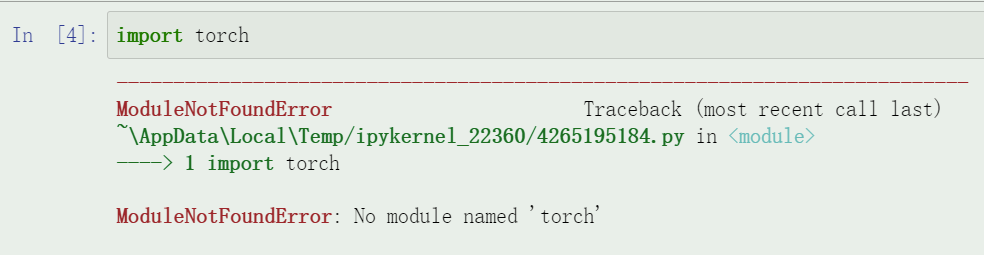
1、检查是否为安装torch的对应环境。
2、打开的虚拟环境中没有安装torch,可以在jupyter 中输入!pip list 查看是否有torch。若有进行第二步,没有请在环境中安装。
3、有的话那就是对应环境没安装jupyter notebook。在对应环境终端内安装以下模块。
conda install ipython
conda install jupyter
然后重启终端即可。
推荐使用jupyter lab。安装以下然后使用jupyter lab即可食用~
本文内容由网友自发贡献,版权归原作者所有,本站不承担相应法律责任。如您发现有涉嫌抄袭侵权的内容,请联系:hwhale#tublm.com(使用前将#替换为@)