1.应用场景
- 将用户信息导出为excel表格
- 讲Excel表中的信息录入到网站数据库,大大减小网站数据的录入量!
开发中经常会涉及到excel的处理,如导出Excel到数据库中!
操作Excel目前比较流行的就是Apache POI和阿里巴巴的easyExcel
2.Apache POI
简介
Apache POI官网: https://poi.apache.org/

HSSF 对应 Excel 03 版本,最多支持65535行
XSSF对应 Excel 07 版本,行数无限制
缺点:
项目准备
创建maven项目,作为父项目,去掉src目录
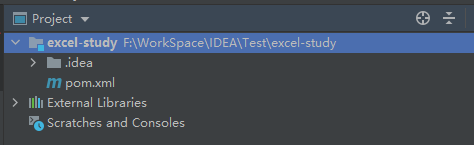
创建module模块,也是maven项目poi-study
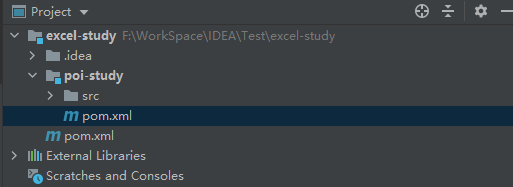
导入依赖
<dependencies>
<!--xLs(03)-->
<dependency>
<groupId>org.apache.poi</groupId>
<artifactId>poi</artifactId>
<version>4.1.2</version>
</dependency>
<!--xLsx(07)-->
<dependency>
<groupId>org.apache.poi</groupId>
<artifactId>poi-ooxml</artifactId>
<version>3.9</version>
</dependency>
<!--日期格式化工具-->
<dependency>
<groupId>joda-time</groupId>
<artifactId>joda-time</artifactId>
<version>2.10.1</version>
</dependency>
<!--test-->
<dependency>
<groupId>junit</groupId>
<artifactId>junit</artifactId>
<version>4.12</version>
</dependency>
</dependencies>
创建两个版本的Excel文件
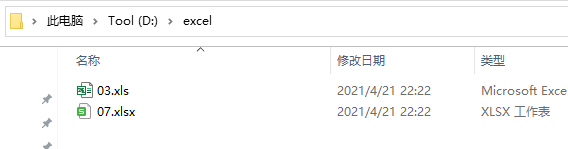
打开可以看到,03版最多支持到65536行,而07版不受限制,理论上无限
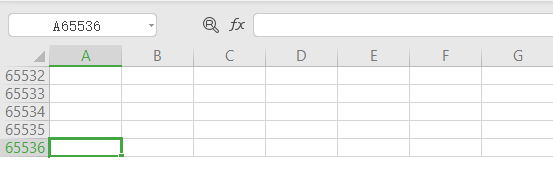
二者文件名后缀不同,对应操作的Java工具类也不同
明确几个概念,工作簿、工作表、行、单元格,分别对应了各自的对象
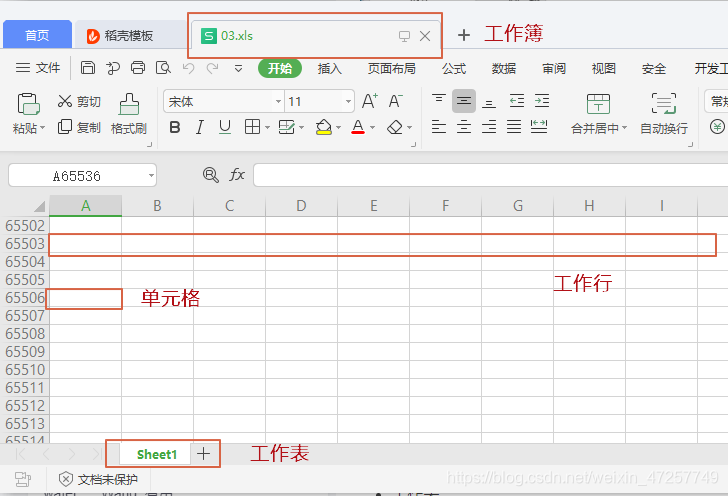
代码演示
写测试,创建类
public class ExcelWriteTest {
// 构建路径
String PATH = "F:\\WorkSpace\\IDEA\\Test\\excel-study\\";
@Test
public void testWrite03() throws Exception {
// 创建工作簿
Workbook workbook = new HSSFWorkbook();
// 创建工作表
Sheet sheet = workbook.createSheet("考核成绩表");
// 创建第一行
Row row1 = sheet.createRow(0);// 第一行
// 创建单元格
Cell cell1 = row1.createCell(0);// 第一行的第一列
cell1.setCellValue("数学");
Cell cell2 = row1.createCell(1);
cell2.setCellValue(100);
// 第二行
Row row2 = sheet.createRow(1);// 第一行
Cell cell21 = row2.createCell(0);// 第一行的第一列
cell21.setCellValue("时间");
Cell cell22 = row2.createCell(1);
cell22.setCellValue(new DateTime().toString("yyyy-MM-dd HH:mm:ss"));
// 生成表,IO流,03版本使用xls后缀
FileOutputStream fileOutputStream = new FileOutputStream(PATH+"考核成绩表03.xls");
workbook.write(fileOutputStream);
// 关闭流
fileOutputStream.close();
System.out.println("考核成绩表03输出完毕");
}
@Test
public void testWrite07() throws Exception {
// 创建工作簿
Workbook workbook = new XSSFWorkbook();
// 创建工作表
Sheet sheet = workbook.createSheet("考核成绩表");
// 创建第一行
Row row1 = sheet.createRow(0);// 第一行
// 创建单元格
Cell cell1 = row1.createCell(0);// 第一行的第一列
cell1.setCellValue("语文");
Cell cell2 = row1.createCell(1);
cell2.setCellValue(100);
// 第二行
Row row2 = sheet.createRow(1);// 第一行
Cell cell21 = row2.createCell(0);// 第一行的第一列
cell21.setCellValue("时间");
Cell cell22 = row2.createCell(1);
cell22.setCellValue(new DateTime().toString("yyyy-MM-dd HH:mm:ss"));
// 生成表,IO流,07版本使用xlsx后缀
FileOutputStream fileOutputStream = new FileOutputStream(PATH+"考核成绩表07.xlsx")