大多数情况下,Linux系统都带有手柄驱动模块joydev,当我们插上设备的时候可以通过以下指令查看是否检测到该设备
ls /dev/ 或者 ls /dev/input/
如果有出现 js0 的设备,则证明设备能正常使用
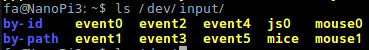
如果没有 js0 设备,可以通过以下指令安装驱动
sudo modprobe joydev
如果提示没有找到该模块则是内核中没有添加该驱动,需手动加载驱动进内核。
正常使用手柄后我们可以使用 joystick 软件来进行测试,使用以下指令进行安装
sudo apt-get install joystick
安装完后,启动软件进行测试
jstest /dev/js0 或者 jstest /dev/input/js0
以上是使用软件进行游戏手柄的测试,在更多时候我们是需要其输出相关信息,下面介绍使用程序将游戏手柄的数据输出:
因为Linux中的list.h不能直接用,所以我们把它单独提出来,建立一个listop.c文件和listop.h文件
/*listop.c*/
#include "listop.h"
static void __check_head(struct list_head* head)
{
if ((head->next == 0) && (head->prev == 0)) {
INIT_LIST_HEAD(head);
}
}
/*
* Insert a new entry between two known consecutive entries.
*
* This is only for internal list manipulation where we know
* the prev/next entries already!
*/
static void __list_add(struct list_head* new,
struct list_head* prev,
struct list_head* next)
{
next->prev = new;
new->next = next;
new->prev = prev;
prev->next = new;
}
/*
* Delete a list entry by making the prev/next entries
* point to each other.
*
* This is only for internal list manipulation where we know
* the prev/next entries already!
*/
static void __list_del(struct list_head* prev,
struct list_head* next)
{
next->prev = prev;
prev->next = next;
}
/**
* list_add - add a new entry
* @new: new entry to be added
* @head: list head to add it after
*
* Insert a new entry after the specified head.
* This is good for implementing stacks.
*/
void list_add(struct list_head* new, struct list_head* head)
{
__check_head(head);
__list_add(new, head, head->next);
}
/**
* list_add_tail - add a new entry
* @new: new entry to be added
* @head: list head to add it before
*
* Insert a new entry before the specified head.
* This is useful for implementing queues.
*/
void list_add_tail(struct list_head* new, struct list_head* head)
{
__check_head(head);
__list_add(new, head->prev, head);
}
/**
* list_del - deletes entry from list.
* @entry: the element to delete from the list.
* Note: list_empty on entry does not return true after this, the entry is in an undefined state.
*/
void list_del(struct list_head* entry)
{
__list_del(entry->prev, entry->next);
}
/**
* list_del_init - deletes entry from list and reinitialize it.
* @entry: the element to delete from the list.
*/
void list_del_init(struct list_head* entry)
{
__list_del(entry->prev, entry->next);
INIT_LIST_HEAD(entry);
}
/**
* list_move - delete from one list and add as another's head
* @list: the entry to move
* @head: the head that will precede our entry
*/
void list_move(struct list_head* list, struct list_head* head)
{
__check_head(head);
__list_del(list->prev, list->next);
list_add(list, head);
}
/**
* list_move_tail - delete from one list and add as another's tail
* @list: the entry to move
* @head: the head that will follow our entry
*/
void list_move_tail(struct list_head* list,
struct list_head* head)
{
__check_head(head);
__list_del(list->prev, list->next);
list_add_tail(list, head);
}
/**
* list_splice - join two lists
* @list: the new list to add.
* @head: the place to add it in the first list.
*/
void list_splice(struct list_head* list, struct list_head* head)
{
struct list_head* first = list;
struct list_head* last = list->prev;
struct list_head* at = head->next;
first->prev = head;
head->next = first;
last->next = at;
at->prev = last;
}
struct list_head* list_dequeue( struct list_head* list ) {
struct list_head* next, *prev, *result = ((void*)0);
prev = list;
next = prev->next;
if ( next != prev ) {
result = next;
next = next->next;
next->prev = prev;
prev->next = next;
result->prev = result->next = result;
}
return result;
}
/*listop.h*/
#ifndef LISTOP_H
#define LISTOP_H
#ifdef __cplusplus
extern "C"
#endif
struct list_head {
struct list_head *next, *prev;
};
typedef struct list_head list_t;
#define LIST_HEAD_INIT(name) { &(name), &(name) }
#define LIST_HEAD(name) struct list_head name = LIST_HEAD_INIT(name)
#define INIT_LIST_HEAD(ptr) do { (ptr)->next = (ptr); (ptr)->prev = (ptr); } while (0)
/**
* list_add - add a new entry
* @new: new entry to be added
* @head: list head to add it after
*
* Insert a new entry after the specified head.
* This is good for implementing stacks.
*/
void list_add(struct list_head *new, struct list_head *head);
/**
* list_add_tail - add a new entry
* @new: new entry to be added
* @head: list head to add it before
*
* Insert a new entry before the specified head.
* This is useful for implementing queues.
*/
void list_add_tail(struct list_head *new, struct list_head *head);
/**
* list_del - deletes entry from list.
* @entry: the element to delete from the list.
* Note: list_empty on entry does not return true after this, the entry is in an undefined state.
*/
void list_del(struct list_head *entry);
/**
* list_del_init - deletes entry from list and reinitialize it.
* @entry: the element to delete from the list.
*/
void list_del_init(struct list_head *entry);
/**
* list_move - delete from one list and add as another's head
* @list: the entry to move
* @head: the head that will precede our entry
*/
void list_move(struct list_head *list, struct list_head *head);
/**
* list_move_tail - delete from one list and add as another's tail
* @list: the entry to move
* @head: the head that will follow our entry
*/
void list_move_tail(struct list_head *list,
struct list_head *head);
/**
* list_splice - join two lists
* @list: the new list to add.
* @head: the place to add it in the first list.
*/
void list_splice(struct list_head *list, struct list_head *head);
/**
* list_empty - tests whether a list is empty
* @head: the list to test.
*/
static int list_empty(struct list_head *head)
{
return head->next == head;
}
/**
* list_dequeue - dequeue the head of the list if there are more than one entry
* @list: the list to dequeue
*/
struct list_head * list_dequeue( struct list_head *list );
/**
* list_entry - get the struct for this entry
* @ptr: the &struct list_head pointer.
* @type: the type of the struct this is embedded in.
* @member: the name of the list_struct within the struct.
*/
#define list_entry(ptr, type, member) ((type *)((char *)(ptr)-(unsigned long)(&((type *)0)->member)))
/**
* list_for_each - iterate over a list
* @pos: the &struct list_head to use as a loop counter.
* @head: the head for your list.
*/
#define list_for_each(pos, head) for (pos = (head)->next; pos != (head); pos = pos->next)
/**
* list_for_each_safe - iterate over a list safe against removal of list entry
* @pos: the &struct list_head to use as a loop counter.
* @n: another &struct list_head to use as temporary storage
* @head: the head for your list.
*/
#define list_for_each_safe(pos, n, head) for (pos = (head)->next, n = pos->next; pos != (head); pos = n, n = pos->next)
/**
* list_for_each_prev - iterate over a list in reverse order
* @pos: the &struct list_head to use as a loop counter.
* @head: the head for your list.
*/
#define list_for_each_prev(pos, head) for (pos = (head)->prev; pos != (head); pos = pos->prev)
/**
* list_for_each_entry - iterate over list of given type
* @pos: the type * to use as a loop counter.
* @head: the head for your list.
* @member: the name of the list_struct within the struct.
*/
#define list_for_each_entry(pos, head, member) for (pos = list_entry((head)->next, typeof(*pos), member); &pos->member != (head); pos = list_entry(pos->member.next, typeof(*pos), member))
#endif
以下是执行程序
/*joystick.c*/
#include <stdio.h>
#include <sys/types.h>
#include <sys/time.h>
#include <sys/stat.h>
#include <fcntl.h>
#include <unistd.h>
#include <errno.h>
#include <stdlib.h>
#include <string.h>
#include <linux/joystick.h>
#include "listop.h"
#include "Recv.h"
#if 1
#define LOG_DBG(fmt, ...) fprintf(stdout, fmt, ##__VA_ARGS__)
#else
#define LOG_DBG(fmt, ...)
#endif
#define LOG_ERR(fmt, ...) fprintf(stderr, fmt, ##__VA_ARGS__)
typedef struct _joy_stick_ctx {
struct list_head list;
int i4_js_fd;
unsigned int i4_op_block;
} JOYSTICK_CTX_T;
LIST_HEAD(_t_js_ctx_head);
/*==> struct list_head _t_js_ctx_head = {&_t_js_ctx_head, &_t_js_ctx_head};*/
int joystick_open(char* cp_js_dev_name, int i4_block)
{
int i4_open_flags = O_RDONLY;
JOYSTICK_CTX_T* pt_joystick_ctx = NULL;
if (!cp_js_dev_name) {
LOG_ERR("[%s] js device name is NULL\n", __func__);
return -1;
}
pt_joystick_ctx = (JOYSTICK_CTX_T*)calloc(sizeof(JOYSTICK_CTX_T), 1);
if (!pt_joystick_ctx) {
LOG_ERR("[%s] no memory!!\n", __func__);
return -1;
}
pt_joystick_ctx->i4_op_block = i4_block ? 1 : 0;
if (pt_joystick_ctx->i4_op_block == 0) {
i4_open_flags |= O_NONBLOCK;
}
pt_joystick_ctx->i4_js_fd = open(cp_js_dev_name, i4_open_flags);
if (pt_joystick_ctx->i4_js_fd < 0) {
LOG_ERR("[%s] open device %s error\n", __func__, cp_js_dev_name);
free(pt_joystick_ctx);
return -1;
}
list_add_tail(&pt_joystick_ctx->list, &_t_js_ctx_head);
return pt_joystick_ctx->i4_js_fd;
}
int joystick_close(int i4_fd)
{
struct list_head* pt_entry;
struct list_head* pt_next;
JOYSTICK_CTX_T* pt_node;
if (list_empty(&_t_js_ctx_head)) {
LOG_ERR("[%s] device not opened\n", __func__);
return -1;
}
list_for_each_safe(pt_entry, pt_next, &_t_js_ctx_head) {
pt_node = list_entry(pt_entry, JOYSTICK_CTX_T, list);
if (pt_node->i4_js_fd == i4_fd) {
list_del_init(&pt_node->list);
free(pt_node);
return close(i4_fd);
}
}
LOG_ERR("[%s] i4_fd=%d invalid\n", __func__, i4_fd);
return -1;
}
int joystick_read_one_event(int i4_fd, struct js_event* tp_jse)
{
int i4_rd_bytes;
/*do not check i4_fd again*/
i4_rd_bytes = read(i4_fd, tp_jse, sizeof(struct js_event));
if (i4_rd_bytes == -1) {
if (errno == EAGAIN) { /*when no block, it is not error*/
return 0;
}
else {
return -1;
}
}
return i4_rd_bytes;
}
int joystick_read_ready(int i4_fd)
{
int i4_block = 2;
struct list_head* pt_entry;
JOYSTICK_CTX_T* pt_node;
if (list_empty(&_t_js_ctx_head)) {
LOG_ERR("[%s] device not opened\n", __func__);
return -1;
}
list_for_each(pt_entry, &_t_js_ctx_head) {
pt_node = list_entry(pt_entry, JOYSTICK_CTX_T, list);
if (pt_node->i4_js_fd == i4_fd) {
i4_block = pt_node->i4_op_block;
break;
}
}
if (i4_block == 2) {
LOG_ERR("[%s] i4_fd=%d invalid\n", __func__, i4_fd);
return 0;
}
else if (i4_block == 1) {
fd_set readfd;
int i4_ret = 0;
struct timeval timeout = {0, 0};
FD_ZERO(&readfd);
FD_SET(i4_fd, &readfd);
i4_ret = select(i4_fd + 1, &readfd, NULL, NULL, &timeout);
if (i4_ret > 0 && FD_ISSET(i4_fd, &readfd)) {
return 1;
}
else {
return 0;
}
}
return 1; /*noblock read, aways ready*/
}
void debug_list(void)
{
char s_char[128];
int i = 0;
if (! list_empty(&_t_js_ctx_head)) {
struct list_head* pt_entry;
JOYSTICK_CTX_T* pt_node;
list_for_each(pt_entry, &_t_js_ctx_head) {
pt_node = list_entry(pt_entry, JOYSTICK_CTX_T, list);
LOG_DBG("fd:%d--block:%d\n", pt_node->i4_js_fd, pt_node->i4_op_block);
}
}
else {
LOG_DBG("-----------> EMPTY NOW\n");
}
}
#if 1
typedef struct _axes_t {
int x;
int y;
} AXES_T;
int main()
{
int fd, rc;
char number_of_axes = 0;
char number_of_btns = 0;
char c_re[15][30];
char js_name_str[128];
unsigned int buttons_state = 0;
AXES_T* tp_axes = NULL;
int i, print_init_stat = 0;
char but_sta = 0;
char start_state = 0;
struct js_event jse;
fd = joystick_open("/dev/input/js0", 1);
if (fd < 0)
{
LOG_ERR("open failed.\n");
exit(1);
}
if( SerialInit() == -1 )
{
perror("SerialInit Error!\n");
return NULL;
}
rc = ioctl(fd, JSIOCGAXES, &number_of_axes);
if (rc != -1)
{
LOG_DBG("number_of_axes:%d\n", number_of_axes);
if (number_of_axes > 0)
tp_axes = (AXES_T*)calloc(sizeof(AXES_T), 1);
}
rc = ioctl(fd, JSIOCGBUTTONS, &number_of_btns);
if (rc != -1)
{
LOG_DBG("number_of_btns:%d\n", number_of_btns);
}
if (ioctl(fd, JSIOCGNAME(sizeof(js_name_str)), js_name_str) < 0)
{
LOG_DBG(js_name_str, "Unknown", sizeof(js_name_str));
}
LOG_DBG("joystick Name: %s\n", js_name_str);
while(1)
{
if (joystick_read_ready(fd))
{
rc = joystick_read_one_event(fd, &jse);
if (rc > 0)
{
if ((jse.type & JS_EVENT_INIT) == JS_EVENT_INIT)
{
if ((jse.type & ~JS_EVENT_INIT) == JS_EVENT_BUTTON)
{
if (jse.value)
buttons_state |= (1 << jse.number);
else
buttons_state &= ~(1 << jse.number);
}
else if ((jse.type & ~JS_EVENT_INIT) == JS_EVENT_AXIS)
{
if (tp_axes)
{
if ((jse.number & 1) == 0)
tp_axes[jse.number / 2].x = jse.value;
else
tp_axes[jse.number / 2].y = jse.value;
}
}
}
else
{
if (print_init_stat == 0) //设备输出初始信息
{
for (i = 0; i < number_of_btns; i++)
{
sprintf(c_re[i], "but%d %d;", i, ((buttons_state & (1 << i)) == (1 << i)) ? 0 : 1);
LOG_DBG(c_re[i]); //LOG_DBG(" %d", i);
LOG_DBG("joystick init state: button %d is %s.\n", i, ((buttons_state & (1 << i)) == (1 << i)) ? "DOWN" : "UP");
}
if (tp_axes)
for (i = 0; i < number_of_axes; i++) {
sprintf(c_re[i+11], "axes%d x=%d y=%d;", i, tp_axes[i].x, tp_axes[i].y);
LOG_DBG(c_re[i+11]); //LOG_DBG(" %d", i+11);
LOG_DBG("joystick init state: axes %d is x=%d y=%d.\n", i, tp_axes[i].x, tp_axes[i].y);
}
//ready = 1;
print_init_stat = 1;
}
if (jse.type == JS_EVENT_BUTTON) //按键状态改变时输出相关信息
{
if (jse.value)
buttons_state |= (1 << jse.number);
else
buttons_state &= ~(1 << jse.number);
//LOG_DBG("joystick state: button %d is %s.\n", jse.number, ((buttons_state & (1 << jse.number)) == (1 << jse.number)) ? "DOWN" : "UP");
bzero( c_re[jse.number], sizeof(c_re[jse.number]) );
but_sta = ((buttons_state & (1 << jse.number)) == (1 << jse.number)) ? 0 : 1;
sprintf(c_re[jse.number], "but%d %d;", jse.number, but_sta);
LOG_DBG("%s \n", c_re[jse.number]);
// jse.number为手柄按键序号 but_sta为按键当前状态
}
else if (jse.type == JS_EVENT_AXIS) //手杆状态改变时输出相关信息
{
if (tp_axes)
{
if ((jse.number & 1) == 0)
tp_axes[jse.number / 2].x = jse.value;
else
tp_axes[jse.number / 2].y = jse.value;
bzero( c_re[jse.number / 2 +11], sizeof(c_re[jse.number / 2 +11]) );
sprintf(c_re[jse.number / 2 +11], "axes%d x=%d y=%d;", jse.number / 2, tp_axes[jse.number / 2].x, tp_axes[jse.number / 2].y);
LOG_DBG("%s \n", c_re[jse.number / 2 +11]);
//tp_axes[jse.number / 2] jse.number/2为手杆序号 .x .y分别对应手杆当前x轴和y轴的值
}
else
{
LOG_DBG("joystick state: axes %d is %s=%d.\n", jse.number / 2, ((jse.number & 1) == 0) ? "x" : "y", jse.value);
}
}
}
}
}
}
joystick_close(fd);
if (tp_axes) {
free(tp_axes);
}
return 0;
}
#endif
本文内容由网友自发贡献,版权归原作者所有,本站不承担相应法律责任。如您发现有涉嫌抄袭侵权的内容,请联系:hwhale#tublm.com(使用前将#替换为@)