一、实现功能:向QTableWidget上添加QCombox
显示效果:双击鼠标才显示Combox组件
如下图所示:未双击效果图
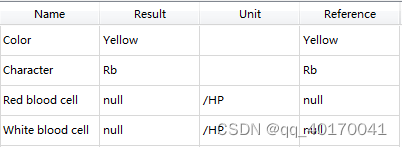
双击效果图:
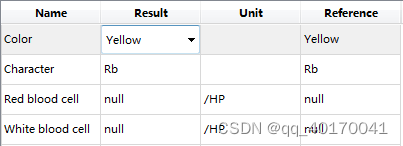
二、向第二列添加combox代码如下
ui.tableWidget_TestItems->verticalHeader()->setVisible(false);//隐藏垂直表头
ui.tableWidget_TestItems->setSelectionBehavior(QAbstractItemView::SelectRows);//选择一行
setItemIsEditable(ui.tableWidget_TestItems, 0);//禁止表格编辑
setItemIsEditable(ui.tableWidget_TestItems, 2);
setItemIsEditable(ui.tableWidget_TestItems, 3);
ui.tableWidget_TestItems->setItemDelegateForColumn(1, new Delegate(this));//添加QCombox代理
三、封装Delegate类
#ifndef DELEGATE_H
#define DELEGATE_H
#include <QStyledItemDelegate>
#include <QItemDelegate>
#include <QModelIndex>
#include <QPainter>
#include <QWidget>
#define COMBOXCOL 1
class Delegate : public QItemDelegate
{
Q_OBJECT
public:
Delegate(QObject *parent = nullptr);
~Delegate();
void paint(QPainter *painter, const QStyleOptionViewItem &option,
const QModelIndex &index) const;
QSize sizeHint(const QStyleOptionViewItem &option, const QModelIndex &index) const;
QWidget *createEditor(QWidget *parent, const QStyleOptionViewItem &option,
const QModelIndex &index) const;
void setEditorData(QWidget *editor, const QModelIndex &index) const;
void setModelData(QWidget *editor, QAbstractItemModel *model,
const QModelIndex &index) const;
private:
};
#endif // DELEGATE_H
#include "Delegate.h"
#include <QComboBox>
Delegate::Delegate(QObject *parent)
: QItemDelegate(parent)
{
}
Delegate::~Delegate()
{
}
void Delegate::paint(QPainter *painter, const QStyleOptionViewItem &option,
const QModelIndex &index) const
{
QItemDelegate::paint(painter, option, index);
}
QSize Delegate::sizeHint(const QStyleOptionViewItem &option, const QModelIndex &index) const
{
return QItemDelegate::sizeHint(option, index);
}
QWidget *Delegate::createEditor(QWidget *parent, const QStyleOptionViewItem &option,
const QModelIndex &index) const
{
if (index.isValid() && index.column() == COMBOXCOL)
{
QComboBox *editor = new QComboBox(parent);
editor->setEditable(true);
editor->installEventFilter(const_cast<Delegate *>(this));
return editor;
}
else
{
return QItemDelegate::createEditor(parent, option, index);
}
}
void Delegate::setEditorData(QWidget *editor, const QModelIndex &index) const
{
if (index.isValid() && index.column() == COMBOXCOL)
{
QString value = index.model()->data(index, Qt::DisplayRole).toString();
QComboBox *combox = static_cast<QComboBox *>(editor);
combox->addItem("+");
combox->addItem("+2");
combox->addItem("+3");
combox->addItem("+4");
combox->setCurrentText(value);
}
else
{
QItemDelegate::setEditorData(editor, index);
}
}
void Delegate::setModelData(QWidget *editor, QAbstractItemModel *model,
const QModelIndex &index) const
{
if (index.isValid() && index.column() == COMBOXCOL)
{
QComboBox *combox = static_cast<QComboBox *>(editor);
model->setData(index, combox->currentText());
}
else
{
QItemDelegate::setModelData(editor, model, index);
}
}