
简介
当开始一个新项目的时候,有一个很重要的步骤就是确定我们的 APP 首页框架,也就是用户从桌面点击 APP 图标,进入 APP 首页的时候展示给用户的框架,比如微信,展示了有四个 Tab ,分别对应不同的板块(微信、通讯录、发现、我),现在市面出了少部分的 Material Design 风格的除外,大部分都是这样的一个框架,称之为底部导航栏。

TabLayout + Fragment
1. 效果图

2. 布局文件
<?xml version="1.0" encoding="utf-8"?>
<LinearLayout xmlns:android="http://schemas.android.com/apk/res/android"
xmlns:app="http://schemas.android.com/apk/res-auto"
xmlns:tools="http://schemas.android.com/tools"
android:layout_width="match_parent"
android:layout_height="match_parent"
android:orientation="vertical"
tools:context=".TabLayoutActivity">
<FrameLayout
android:id="@+id/home_container"
android:layout_width="match_parent"
android:layout_height="0dp"
android:layout_weight="1" />
<View android:layout_width="match_parent"
android:layout_height="0.5dp"
android:alpha="0.6"
android:background="@android:color/darker_gray"/>
<com.google.android.material.tabs.TabLayout
android:id="@+id/bottom_tab_layout"
android:layout_width="match_parent"
android:layout_height="50dp"
app:tabIndicatorHeight="0dp"
app:tabSelectedTextColor="@android:color/black"
app:tabTextColor="@android:color/darker_gray"/>
</LinearLayout>
3. 代码
public class TabLayoutActivity extends AppCompatActivity {
@BindView(R.id.bottom_tab_layout)
TabLayout mTabLayout;
private Fragment[]mFragmensts;
@Override
protected void onCreate(Bundle savedInstanceState) {
super.onCreate(savedInstanceState);
setContentView(R.layout.activity_tab_layout);
ButterKnife.bind(this);
mFragmensts = DataGenerator.getFragments("TabLayout Tab");
initView();
}
private void initView() {
mTabLayout.addOnTabSelectedListener(new TabLayout.OnTabSelectedListener() {
@Override
public void onTabSelected(TabLayout.Tab tab) {
onTabItemSelected(tab.getPosition());
for (int i=0;i<mTabLayout.getTabCount();i++){
View view = mTabLayout.getTabAt(i).getCustomView();
ImageView icon = (ImageView) view.findViewById(R.id.tab_content_image);
TextView text = (TextView) view.findViewById(R.id.tab_content_text);
if(i == tab.getPosition()){
icon.setImageResource(DataGenerator.mTabResPressed[i]);
text.setTextColor(getResources().getColor(android.R.color.black));
}else{
icon.setImageResource(DataGenerator.mTabRes[i]);
text.setTextColor(getResources().getColor(android.R.color.darker_gray));
}
}
}
@Override
public void onTabUnselected(TabLayout.Tab tab) {
}
@Override
public void onTabReselected(TabLayout.Tab tab) {
}
});
for(int i=0;i<4;i++){
mTabLayout.addTab(mTabLayout.newTab().setCustomView(DataGenerator.getTabView(this,i)));
}
}
private void onTabItemSelected(int position){
Fragment fragment = null;
switch (position){
case 0:
fragment = mFragmensts[0];
break;
case 1:
fragment = mFragmensts[1];
break;
case 2:
fragment = mFragmensts[2];
break;
case 3:
fragment = mFragmensts[3];
break;
}
if(fragment!=null) {
getSupportFragmentManager().beginTransaction().replace(R.id.home_container,fragment).commit();
}
}
}
推荐阅读 【Kevin Learn Android】–>TabLayout
BottomNavigationView + Fragment
1. 效果图

2. 布局文件
<?xml version="1.0" encoding="utf-8"?>
<RelativeLayout xmlns:android="http://schemas.android.com/apk/res/android"
xmlns:tools="http://schemas.android.com/tools"
xmlns:app="http://schemas.android.com/apk/res-auto"
android:layout_width="match_parent"
android:layout_height="match_parent"
tools:context=".MainActivity">
<FrameLayout
android:id="@+id/fl_content"
android:layout_width="match_parent"
android:layout_height="match_parent"
android:layout_above="@id/bottomNavigationView" />
<com.google.android.material.bottomnavigation.BottomNavigationView
android:id="@+id/bottomNavigationView"
android:layout_width="match_parent"
android:layout_height="wrap_content"
android:background="@color/white"
android:layout_alignParentBottom="true"
app:itemTextColor="@drawable/bottom_navigation_item_selector"
app:menu="@menu/main_bottom_navigation" />
</RelativeLayout>
3. main_bottom_navigation.xml
<?xml version="1.0" encoding="utf-8"?>
<menu xmlns:android="http://schemas.android.com/apk/res/android"
xmlns:app="http://schemas.android.com/apk/res-auto">
<item
android:id="@+id/menu_message"
android:enabled="true"
android:icon="@drawable/sel_home"
android:title="首页"
app:showAsAction="ifRoom" />
<item
android:id="@+id/menu_contacts"
android:enabled="true"
android:icon="@drawable/sel_mine"
android:title="我的"
app:showAsAction="ifRoom" />
</menu>
4. 代码
public class MainActivity extends BaseActivity {
private HomeFragment mHomeFragment = HomeFragmentFactory.getInstance().getHomeFragment();
private MineFragment mMineFragment = HomeFragmentFactory.getInstance().getMineFragment();
private List<Fragment> mFragments = new ArrayList<>();
@BindView(R.id.bottomNavigationView)
BottomNavigationView mNavigationView;
@Override
public int getLayoutId() {
return R.layout.activity_main;
}
@Override
public void initView() {
mFragments.add(mHomeFragment);
mFragments.add(mMineFragment);
mNavigationView.setOnNavigationItemSelectedListener(new BottomNavigationView.OnNavigationItemSelectedListener() {
@Override
public boolean onNavigationItemSelected(@NonNull MenuItem item) {
switchFragment(item.getItemId());
return true;
}
});
switchFragment(R.id.menu_message);
}
/**
* 切换fragment
*
* @param id
* @return
*/
private void switchFragment(int id) {
Fragment fragment = null;
switch (id) {
case R.id.menu_message:
fragment = mFragments.get(0);
break;
case R.id.menu_contacts:
fragment = mFragments.get(1);
break;
default:
break;
}
if (fragment != null) {
getSupportFragmentManager().beginTransaction().replace(R.id.fl_content,fragment).commit();
}
}
}
推荐阅读:【Kevin Learn Android】–>BottomNavigationView
RadioGroup + ViewPager2 + Fragment
1. 效果图

2. 布局文件
style.xml
<style name="Custom" />
<style name="Custom.TabRadioButton">
<item name="android:layout_width">0dp</item>
<item name="android:layout_weight">1</item>
<item name="android:layout_height">match_parent</item>
<item name="android:padding">5dp</item>
<item name="android:gravity">center</item>
<item name="android:button">@null</item>
<item name="android:textSize">14sp</item>
<item name="android:textColor">@color/black</item>
</style>
<?xml version="1.0" encoding="utf-8"?>
<LinearLayout xmlns:android="http://schemas.android.com/apk/res/android"
xmlns:app="http://schemas.android.com/apk/res-auto"
xmlns:tools="http://schemas.android.com/tools"
android:layout_width="match_parent"
android:layout_height="match_parent"
android:orientation="vertical"
tools:context=".TabLayoutActivity">
<androidx.viewpager2.widget.ViewPager2
android:id="@+id/vp_container"
android:layout_width="match_parent"
android:layout_height="0dp"
android:layout_weight="1" />
<View android:layout_width="match_parent"
android:layout_height="0.5dp"
android:alpha="0.6"
android:background="@android:color/darker_gray"/>
<RadioGroup
android:id="@+id/rg_tabs"
android:layout_width="match_parent"
android:layout_height="56dp"
android:background="#dcdcdc"
android:orientation="horizontal">
<RadioButton
android:id="@+id/tab_home"
style="@style/Custom.TabRadioButton"
android:checked="true"
android:drawableTop="@drawable/tab_home_selector"
android:text="首页" />
<RadioButton
android:id="@+id/tab_discover"
style="@style/Custom.TabRadioButton"
android:drawableTop="@drawable/tab_discovery_selector"
android:text="发现" />
<RadioButton
android:id="@+id/tab_attention"
style="@style/Custom.TabRadioButton"
android:drawableTop="@drawable/tab_attention_selector"
android:text="关注" />
<RadioButton
android:id="@+id/tab_profile"
style="@style/Custom.TabRadioButton"
android:drawableTop="@drawable/tab_profile_selector"
android:text="我的" />
</RadioGroup>
</LinearLayout>
3. MyPagerAdapter.java
public class MyPagerAdapter extends FragmentStateAdapter {
private List<Class> fragments;
public MyPagerAdapter(FragmentActivity fragmentActivity) {
super(fragmentActivity);
if (fragments == null) {
fragments = new ArrayList<>();
}
}
public void addFragment(Fragment fragment) {
if (fragments != null) {
fragments.add(fragment.getClass());
}
}
@NonNull
@Override
public Fragment createFragment(int position) {
try {
return (Fragment) fragments.get(position).newInstance();
} catch (IllegalAccessException e) {
e.printStackTrace();
} catch (InstantiationException e) {
e.printStackTrace();
}
return null;
}
@Override
public int getItemCount() {
return fragments == null ? 0 : fragments.size();
}
}
4. TabLayoutActivity.java
public class TabLayoutActivity extends AppCompatActivity {
@BindView(R.id.rg_tabs)
RadioGroup mRadioGroup;
@BindView(R.id.vp_container)
ViewPager2 mViewPager2;
@BindView(R.id.tab_home)
RadioButton mRadioHome;
@BindView(R.id.tab_discover)
RadioButton mRadioDiscover;
@BindView(R.id.tab_attention)
RadioButton mRadioAttention;
@BindView(R.id.tab_profile)
RadioButton mRadioProfile;
private MyPagerAdapter mAdapter;
@Override
protected void onCreate(Bundle savedInstanceState) {
super.onCreate(savedInstanceState);
setContentView(R.layout.activity_tab_layout);
ButterKnife.bind(this);
initView();
}
private void initView() {
mViewPager2.registerOnPageChangeCallback(new ViewPager2.OnPageChangeCallback() {
@Override
public void onPageSelected(int position) {
super.onPageSelected(position);
switch (position) {
case 0:
mRadioHome.setChecked(true);
break;
case 1:
mRadioDiscover.setChecked(true);
break;
case 2:
mRadioAttention.setChecked(true);
break;
case 3:
mRadioProfile.setChecked(true);
break;
default:
break;
}
}
});
mRadioGroup.setOnCheckedChangeListener(new RadioGroup.OnCheckedChangeListener() {
@Override
public void onCheckedChanged(RadioGroup radioGroup, int checkId) {
switch (checkId) {
case R.id.tab_home:
mViewPager2.setCurrentItem(0);
break;
case R.id.tab_discover:
mViewPager2.setCurrentItem(1);
break;
case R.id.tab_attention:
mViewPager2.setCurrentItem(2);
break;
case R.id.tab_profile:
mViewPager2.setCurrentItem(3);
break;
default:
break;
}
}
});
mAdapter = new MyPagerAdapter(this);
mViewPager2.setAdapter(mAdapter);
mAdapter.addFragment(new HomeFragment());
mAdapter.addFragment(new DiscoveryFragment());
mAdapter.addFragment(new AttentionFragment());
mAdapter.addFragment(new ProfileFragment());
mViewPager2.setCurrentItem(0);
}
}
带页面跳转功能的底部导航
1. 效果图

2. 布局文件
<?xml version="1.0" encoding="utf-8"?>
<RelativeLayout xmlns:android="http://schemas.android.com/apk/res/android"
xmlns:app="http://schemas.android.com/apk/res-auto"
xmlns:tools="http://schemas.android.com/tools"
android:layout_width="match_parent"
android:layout_height="match_parent"
tools:context=".TabLayoutActivity">
<FrameLayout
android:id="@+id/fragment_container"
android:layout_width="match_parent"
android:layout_height="match_parent"
android:layout_above="@+id/rg_tabs" />
<RadioGroup
android:id="@+id/rg_tabs"
android:layout_width="match_parent"
android:layout_height="56dp"
android:background="#dcdcdc"
android:layout_alignParentBottom="true"
android:orientation="horizontal">
<RadioButton
android:id="@+id/tab_home"
style="@style/Custom.TabRadioButton"
android:checked="true"
android:drawableTop="@drawable/tab_home_selector"
android:text="首页" />
<RadioButton
android:id="@+id/tab_discover"
style="@style/Custom.TabRadioButton"
android:drawableTop="@drawable/tab_discovery_selector"
android:text="发现" />
<View style="@style/Custom.TabRadioButton" />
<RadioButton
android:id="@+id/tab_attention"
style="@style/Custom.TabRadioButton"
android:drawableTop="@drawable/tab_attention_selector"
android:text="关注" />
<RadioButton
android:id="@+id/tab_profile"
style="@style/Custom.TabRadioButton"
android:drawableTop="@drawable/tab_profile_selector"
android:text="我的" />
</RadioGroup>
<ImageView
android:id="@+id/sign_iv"
android:layout_width="80dp"
android:layout_height="80dp"
android:layout_alignParentBottom="true"
android:layout_centerHorizontal="true"
android:background="@android:color/transparent"
android:src="@mipmap/ic_add" />
</RelativeLayout>
3. 代码
public class TabLayoutActivity extends AppCompatActivity {
@BindView(R.id.rg_tabs)
RadioGroup mRadioGroup;
@BindView(R.id.tab_home)
RadioButton mRadioHome;
@BindView(R.id.tab_discover)
RadioButton mRadioDiscover;
@BindView(R.id.tab_attention)
RadioButton mRadioAttention;
@BindView(R.id.tab_profile)
RadioButton mRadioProfile;
private List<Fragment> mFragmensts;
@Override
protected void onCreate(Bundle savedInstanceState) {
super.onCreate(savedInstanceState);
setContentView(R.layout.activity_tab_layout);
ButterKnife.bind(this);
mFragmensts = DataGenerator.getFragments("TabLayout Tab");
initView();
}
private void initView() {
onTabItemSelected(0);
mRadioGroup.setOnCheckedChangeListener(new RadioGroup.OnCheckedChangeListener() {
@Override
public void onCheckedChanged(RadioGroup radioGroup, int checkId) {
switch (checkId) {
case R.id.tab_home:
onTabItemSelected(0);
break;
case R.id.tab_discover:
onTabItemSelected(1);
break;
case R.id.tab_attention:
onTabItemSelected(2);
break;
case R.id.tab_profile:
onTabItemSelected(3);
break;
default:
break;
}
}
});
}
private void onTabItemSelected(int position){
Fragment fragment = null;
switch (position){
case 0:
fragment = mFragmensts.get(0);
break;
case 1:
fragment = mFragmensts.get(1);
break;
case 2:
fragment = mFragmensts.get(2);
break;
case 3:
fragment = mFragmensts.get(3);
break;
}
if(fragment!=null) {
getSupportFragmentManager().beginTransaction().replace(R.id.fragment_container,fragment).commit();
}
}
}
PagerBottomTabStrip
BottomNavigation + Fragment
1. 效果图
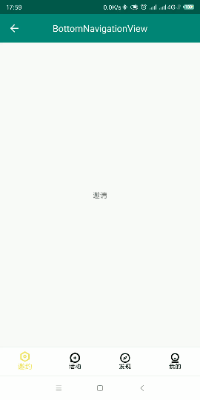
2. 在 app/build.gradle 中添加:
implementation 'com.ashokvarma.android:bottom-navigation-bar:2.1.0'
3. 布局文件
<?xml version="1.0" encoding="utf-8"?>
<androidx.constraintlayout.widget.ConstraintLayout xmlns:android="http://schemas.android.com/apk/res/android"
xmlns:app="http://schemas.android.com/apk/res-auto"
xmlns:tools="http://schemas.android.com/tools"
android:layout_width="match_parent"
android:layout_height="match_parent"
android:orientation="vertical"
tools:context=".ui.BottomNavigationActivity">
<include
android:id="@+id/include4"
layout="@layout/layout_toolbar"/>
<FrameLayout
android:id="@+id/fl_content"
android:layout_width="match_parent"
android:layout_height="match_parent"
app:layout_constraintBottom_toTopOf="@+id/bottom_navigation_bar"
app:layout_constraintTop_toBottomOf="@+id/include4" />
<com.ashokvarma.bottomnavigation.BottomNavigationBar
android:id="@+id/bottom_navigation_bar"
android:layout_width="match_parent"
android:layout_height="wrap_content"
app:layout_constraintBottom_toBottomOf="parent" />
</androidx.constraintlayout.widget.ConstraintLayout>
4. 代码
public class BottomNavigationActivity extends BaseActivity implements BottomNavigationBar.OnTabSelectedListener {
@BindView(R.id.bottom_navigation_bar)
BottomNavigationBar mNavigationBar;
private InviteFragment mInviteFragment = HomeFragmentFactory.getInstance().getInviteFragment();
private ActivityFragment mActivityFragment = HomeFragmentFactory.getInstance().getActivityFragment();
private FoundFragment mFoundFragment = HomeFragmentFactory.getInstance().getFoundFragment();
private MineFragment mMineFragment = HomeFragmentFactory.getInstance().getMineFragment();
private Fragment currentFragment = new Fragment();
// private TextBadgeItem mBadgeItem;
private FragmentManager fm;
@Override
protected int getLayoutId() {
return R.layout.activity_bottom_navigation;
}
@Override
protected void setToolbar() {
}
@Override
protected void initView() {
setNavTitle(R.string.bottom_navigation);
fm = getSupportFragmentManager();
initBottomBar();
}
private void initBottomBar() {
/**
* 导航基础设置 包括按钮选中效果 导航栏背景色等
*/
mNavigationBar.setTabSelectedListener(this)
.setMode(BottomNavigationBar.MODE_FIXED)
.setBackgroundStyle(BottomNavigationBar.BACKGROUND_STYLE_STATIC)
.setActiveColor("#F5DF3E")//选中颜色
.setInActiveColor("#000000")//未选中颜色
.setBarBackgroundColor("#ffffff");//导航栏背景色
// mBadgeItem = new TextBadgeItem()
// .setBorderWidth(2)//Badge的Border(边界)宽度
// .setBorderColor(Color.BLUE)//Badge的Border颜色
// .setBackgroundColor(Color.RED)
// .setTextColor(Color.BLACK)//文本颜色
// .setGravity(Gravity.RIGHT| Gravity.TOP)//位置,默认右上角
// .setAnimationDuration(2000)
// .setHideOnSelect(true)//当选中状态时消失,非选中状态显示
// .setText("9");
setInvite();
}
/**
* 切换fragment
*
* @param targetFragment
* @return
*/
private FragmentTransaction switchFragment(Fragment targetFragment) {
FragmentTransaction transaction = getSupportFragmentManager().beginTransaction();
if (!targetFragment.isAdded()) {
// 第一次使用switchFragment()时currentFragment为null,所以要判断一下
if (currentFragment != null) {
transaction.hide(currentFragment);
}
transaction.add(R.id.fl_content, targetFragment, targetFragment.getClass().getName());
} else {
transaction.hide(currentFragment).show(targetFragment);
}
currentFragment = targetFragment;
return transaction;
}
/**
* 邀请
*/
private void setInvite() {
mNavigationBar.clearAll();
switchFragment(mInviteFragment).commitNowAllowingStateLoss();
mNavigationBar.addItem(new BottomNavigationItem(R.mipmap.icon_invite_nor,"邀约"))
.addItem(new BottomNavigationItem(R.mipmap.icon_activity_nor,"活动"))
.addItem(new BottomNavigationItem(R.mipmap.icon_find_nor,"发现"))
.addItem(new BottomNavigationItem(R.mipmap.icon_my_nor,"我的"))
.setFirstSelectedPosition(0)
.initialise();
}
/**
* 活动
*/
private void setActivity() {
mNavigationBar.clearAll();
switchFragment(mActivityFragment).commitNowAllowingStateLoss();
mNavigationBar.addItem(new BottomNavigationItem(R.mipmap.icon_invite_nor,"邀约"))
.addItem(new BottomNavigationItem(R.mipmap.icon_activity_nor,"活动"))
.addItem(new BottomNavigationItem(R.mipmap.icon_find_nor,"发现"))
.addItem(new BottomNavigationItem(R.mipmap.icon_my_nor,"我的"))
.setFirstSelectedPosition(1)
.initialise();
}
/**
* 发现
*/
private void setFound() {
mNavigationBar.clearAll();
switchFragment(mFoundFragment).commitNowAllowingStateLoss();
mNavigationBar.addItem(new BottomNavigationItem(R.mipmap.icon_invite_nor,"邀约"))
.addItem(new BottomNavigationItem(R.mipmap.icon_activity_nor,"活动"))
.addItem(new BottomNavigationItem(R.mipmap.icon_find_nor,"发现"))
.addItem(new BottomNavigationItem(R.mipmap.icon_my_nor,"我的"))
.setFirstSelectedPosition(2)
.initialise();
}
/**
* 我的
*/
private void setMine() {
mNavigationBar.clearAll();
switchFragment(mMineFragment).commitNowAllowingStateLoss();
mNavigationBar.addItem(new BottomNavigationItem(R.mipmap.icon_invite_nor,"邀约"))
.addItem(new BottomNavigationItem(R.mipmap.icon_activity_nor,"活动"))
.addItem(new BottomNavigationItem(R.mipmap.icon_find_nor,"发现"))
.addItem(new BottomNavigationItem(R.mipmap.icon_my_nor,"我的"))
.setFirstSelectedPosition(3)
.initialise();
}
@Override
public void onTabSelected(int position) {
FragmentTransaction ft = fm.beginTransaction();
switch (position) {
case 0:
setInvite();
break;
case 1:
setActivity();
break;
case 2:
setFound();
break;
case 3:
setMine();
break;
}
}
@Override
public void onTabUnselected(int position) {
}
@Override
public void onTabReselected(int position) {
}
}
推荐阅读:【第三方开源库】–> BottomNavigation 底部导航栏