其实很简单。
先用ls看看/dev/tty.*哪个是具体的串口,我这里使用的edison的板子,所以插到macos上后可以看到的设备节点为:
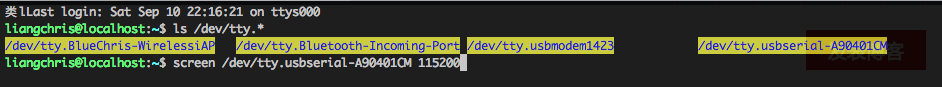
只需要使用screen 命令即可,具体的命令格式如下:
screen /dev/tty.usbserial-A90401CM 115200
然后就可以了。
U-Boot 2014.04 (Jun 06 2016 - 14:40:07)
Watchdog enabled
DRAM: 980.6 MiB
MMC: tangier_sdhci: 0
In: serial
Out: serial
Err: serial
Hit any key to stop autoboot: 0
Target:blank
Partitioning already done...
Flashing already done...
GADGET DRIVER: usb_dnl_dfu
reading vmlinuz
5461344 bytes read in 135 ms (38.6 MiB/s)
Valid Boot Flag
Setup Size = 0x00003c00
Magic signature found
Using boot protocol version 2.0c
Linux kernel version 3.10.98-poky-edison+ (neck@flax) #1 SMP PREEMPT Mon Jun 6 14:32:08 PDT 2016
Building boot_params at 0x00090000
Loading bzImage at address 00100000 (5445984 bytes)
Magic signature found
Kernel command line: "rootwait root=PARTUUID=012b3303-34ac-284d-99b4-34e03a2335f4 rootfstype=ext4 console=ttyMFD2 earlyprintk=ttyMFD2,keep loglevel=4 g_multi.ethernet_config=rndis systemd.unit=multi-user.target hardware_id=00 g_multi.iSerialNumber=0aa4e0381c237650668e48d7b44665c2 g_multi.dev_addr=02:00:86:46:65:c2 platform_mrfld_audio.audio_codec=dummy"
Starting kernel ...
[ 1.633005] snd_soc_sst_platform: Enter:sst_soc_probe
[ 2.117265] pmic_ccsm pmic_ccsm: Error reading battery profile from battid frmwrk
[ 2.126027] pmic_ccsm pmic_ccsm: Battery Over heat exception
Welcome to Linux!
[ 2.835415] systemd[1]: [/lib/systemd/system/wyliodrin-server.service:3] Failed to add dependency on redis, ignoring: Invalid argument
[ 2.838605] systemd[1]: [/lib/systemd/system/wyliodrin-hypervisor.service:3] Failed to add dependency on redis, ignoring: Invalid a Expecting device dev-ttyMFD2.device...
[ OK ] Reached target Remote File Systems.
Expecting device sys-subsystem-net-devices-wlan0.device...
Expecting device dev-disk-by\x2dpartlabel-factory.device...
[ OK ] Reached target Paths.
[ OK ] Reached target Swap.
[ OK ] Set up automount boot.automount.
[ OK ] Created slice Root Slice.
[ OK ] Created slice User and Session Slice.
[ OK ] Listening on Delayed Shutdown Socket.
[ OK ] Listening on /dev/initctl Compatibility Named Pipe.
[ OK ] Listening on udev Control Socket.
[ OK ] Listening on udev Kernel Socket.
[ OK ] Listening on Journal Socket.
[ OK ] Created slice System Slice.
Mounting Temporary Directory...
[ OK ] Created slice system-serial\x2dgetty.slice.
[ OK ] Created slice system-getty.slice.
Starting Create list of required static device nodes...rrent kernel...
Starting udev Coldplug all Devices...
Starting Load Kernel Modules...
Mounting Debug File System...
Mounting POSIX Message Queue File System...
Starting Apply Kernel Variables...
Starting Journal Service...
[ OK ] Started Journal Service.
[ OK ] Reached target Slices.
Starting Remount Root and Kernel File Systems...
[ OK ] Set up automount home.automount.
[ OK ] Mounted POSIX Message Queue File System.
[ OK ] Mounted Debug File System.
[ OK ] Mounted Temporary Directory.
[ OK ] Started Create list of required static device nodes ...current kernel.
[ OK ] Started Apply Kernel Variables.
[ OK ] Started Remount Root and Kernel File Systems.
[ OK ] Started Load Kernel Modules.
[ OK ] Started udev Coldplug all Devices.
Mounting Configuration File System...
Mounting FUSE Control File System...
Starting Load/Save Random Seed...
Starting Create Static Device Nodes in /dev...
[ OK ] Mounted FUSE Control File System.
[ OK ] Mounted Configuration File System.
[ OK ] Started Load/Save Random Seed.
[ OK ] Started Create Static Device Nodes in /dev.
Starting udev Kernel Device Manager...
[ OK ] Reached target Local File Systems (Pre).
Mounting /var/volatile...
[ OK ] Started udev Kernel Device Manager.
[ OK ] Mounted /var/volatile.
[ OK ] Reached target Local File Systems.
Starting Trigger Flushing of Journal to Persistent Storage...
Starting Create Volatile Files and Directories...
[ OK ] Started Create Volatile Files and Directories.
[ OK ] Found device /sys/subsystem/net/devices/wlan0.
[ OK ] Started Trigger Flushing of Journal to Persistent Storage.
[ OK ] Found device /dev/disk/by-partlabel/factory.
[ OK ] Found device /dev/ttyMFD2.
Mounting Mount for factory...
[ OK ] Created slice system-systemd\x2drfkill.slice.
Starting Load/Save RF Kill Switch Status of rfkill2...
Starting Load/Save RF Kill Switch Status of rfkill0...
Starting Load/Save RF Kill Switch Status of rfkill1...
Starting Network Time Synchronization...
Starting Update UTMP about System Boot/Shutdown...
[ OK ] Mounted Mount for factory.
[ OK ] Started Network Time Synchronization.
[ OK ] Started Load/Save RF Kill Switch Status of rfkill2.
[ OK ] Started Load/Save RF Kill Switch Status of rfkill0.
[ OK ] Started Load/Save RF Kill Switch Status of rfkill1.
[ OK ] Started Update UTMP about System Boot/Shutdown.
[ OK ] Created slice system-systemd\x2dfsck.slice.
Starting File System Check on /dev/disk/by-partlabel/home...
[ OK ] Reached target Sound Card.
[ OK ] Reached target System Initialization.
[ OK ] Listening on RPCbind Server Activation Socket.
[ OK ] Listening on D-Bus System Message Bus Socket.
[ OK ] Reached target Timers.
Starting Restore Sound Card State...
Starting Console System Startup Logging...
[ OK ] Listening on sshd.socket.
[ OK ] Started Console System Startup Logging.
[ 8.188685] systemd-fsck[180]: /dev/mmcblk0p10: recovering journal
[ 8.228646] systemd-fsck[180]: /dev/mmcblk0p10: clean, 15/87120 files, 14185/348155 blocks
[ OK ] Reached target Sockets.
[ OK ] Reached target Basic System.
Starting Edison PWR button handler...
[ OK ] Started Edison PWR button handler.
Starting Edison sketch check service...
[ OK ] Started Edison sketch check service.
Starting WPA supplicant service...
Starting Daemon to load edison mcu app binary...
[ OK Application available at (physical) address 0x04819000
VRL mapped to 0xff217000
App size = 11508 bytes
App Authentication feature is disabled!
Resetting IPC
*** Ready to receive application ***
Starting Telephony service...
Starting OpenSSH Key Generation...
Starting Start or stop WiFI AP Mode in Edison...
[ OK ] Started Start or stop WiFI AP Mode in Edison.
Starting Wyliodrin hypervisor...
Starting Bluetooth rf kill event daemon...
[ OK ] Started Bluetooth rf kill event daemon.
Starting Daemon to handle arduino sketches...
[ OK ] Started Daemon to handle arduino sketches.
Starting Daemon to reset sketches...
[ OK ] Started Daemon to reset sketches.
Starting Wyliodrin server...
Starting Login Service...
Starting D-Bus System Message Bus...
[ OK ] Started D-Bus System Message Bus.
[ OK ] Started Telephony service.
Starting Network Service...
Starting Watchdog sample daemon...
[ OK ] Started Watchdog sample daemon.
Starting Crashlog service...
[ OK ] Started Crashlog service.
Starting Cleanjournal service...
[ OK ] Started Cleanjournal service.
Starting Permit User Sessions...
[ OK ] Started Network Service.
[ OK ] Started File System Check on /dev/disk/by-partlabel/home.
[ OK ] Started OpenSSH Key Generation.
[ OK ] Started Permit User Sessions.
[ OK ] Started Login Service.
Starting Bluetooth service...
Starting Daemon to receive the wpa_supplicant event...
[ OK ] Started Daemon to receive the wpa_supplicant event.
Starting Serial Getty on ttyMFD2...
[ OK ] Started Serial Getty on ttyMFD2.
Starting Getty on tty1...
[ OK ] Started Getty on tty1.
[ OK ] Reached target Login Prompts.
Mounting /home...
[ OK ] Reached target Network.
Starting Mosquitto - lightweight server implementati...SN protocols...
Starting Zero-configuration networking...
Starting Network Name Resolution...
[ OK ] Mounted /home.
[ OK ] Started Network Name Resolution.
[ OK ] Started Mosquitto - lightweight server implementatio...T-SN protocols.
[ OK ] Started Zero-configuration networking.
[ OK ] Started Bluetooth service.
[ OK ] Started Restore Sound Card State.
Starting PulseAudio Sound System...
Starting Daemon to receive the wpa_supplicant event...
[ OK ] Started Daemon to receive the wpa_supplicant event.
Starting Hostname Service...
Starting The Edison status and configuration service...
[ OK ] Started The Edison status and configuration service.
Starting Intel_XDK_Daemon...
[ OK ] Started Intel_XDK_Daemon.
[ OK ] Started WPA supplicant service.
[ OK ] Started Hostname Service.
[ OK ] Created slice user-0.slice.
Starting User Manager for UID 0...
Stopping Daemon to receive the wpa_supplicant event...
[ OK ] Stopped Daemon to receive the wpa_supplicant event.
Starting Daemon to receive the wpa_supplicant event...
[ OK ] Started Daemon to receive the wpa_supplicant event.
[ OK ] Started User Manager for UID 0.
[ OK ] Started PulseAudio Sound System.
[ OK ] Started Wyliodrin hypervisor.
[ OK ] Started Wyliodrin server.
[ OK ] Reached target Multi-User System.
Starting Redis Server...
[ OK ] Started Redis Server.
Poky (Yocto Project Reference Distro) 1.7.3 zw001 ttyMFD2
zw001 login: 12345678
Password: