项目结构
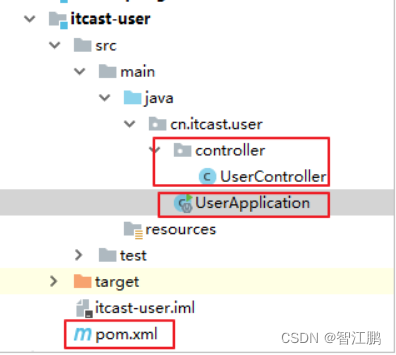
引入web启动器
pom.xml:
<?xml version="1.0" encoding="UTF-8"?>
<project xmlns="http://maven.apache.org/POM/4.0.0"
xmlns:xsi="http://www.w3.org/2001/XMLSchema-instance"
xsi:schemaLocation="http://maven.apache.org/POM/4.0.0 http://maven.apache.org/xsd/maven-4.0.0.xsd">
<modelVersion>4.0.0</modelVersion>
<groupId>cn.itcast.user</groupId>
<artifactId>itcast-user</artifactId>
<version>1.0-SNAPSHOT</version>
<parent>
<groupId>org.springframework.boot</groupId>
<artifactId>spring-boot-starter-parent</artifactId>
<version>2.0.6.RELEASE</version>
</parent>
<dependencies>
<dependency>
<groupId>org.springframework.boot</groupId>
<artifactId>spring-boot-starter-web</artifactId>
</dependency>
</dependencies>
</project>
编写引导类
@SpringBootApplication
public class UserApplication {
public static void main(String[] args) {
SpringApplication.run(UserApplication.class);
}
}
编写UserController
@RestController
@RequestMapping("user")
public class UserController {
@GetMapping("hello")
public String test(){
return "hello ssm";
}
}
修改端口(修改默认配置)
1.application.yml中配置
# 开发环境配置
server:
# 服务器的HTTP端口,默认为8080
port: 6100
访问静态资源
1.默认的静态资源路径为:
只要静态资源放在这些目录中任何一个,SpringMVC都会帮我们处理
添加拦截器
1.拦截器不是一个普通属性,而是一个类,所以就要用到java配置方式
2.通过WebMvcConfigurer并添加@Configuration注解来实现自定义部分SpringMvc配置
1.定义拦截器
package com.ruoyi.framework.interceptor;
import java.lang.reflect.Method;
import javax.servlet.http.HttpServletRequest;
import javax.servlet.http.HttpServletResponse;
import org.springframework.stereotype.Component;
import org.springframework.web.method.HandlerMethod;
import org.springframework.web.servlet.HandlerInterceptor;
import com.alibaba.fastjson.JSONObject;
import com.ruoyi.common.annotation.RepeatSubmit;
import com.ruoyi.common.core.domain.AjaxResult;
import com.ruoyi.common.utils.ServletUtils;
/**
* 防止重复提交拦截器
*
* @author ruoyi
*/
@Component
public abstract class RepeatSubmitInterceptor implements HandlerInterceptor
{
@Override
public boolean preHandle(HttpServletRequest request, HttpServletResponse response, Object handler) throws Exception
{
if (handler instanceof HandlerMethod)
{
HandlerMethod handlerMethod = (HandlerMethod) handler;
Method method = handlerMethod.getMethod();
RepeatSubmit annotation = method.getAnnotation(RepeatSubmit.class);
if (annotation != null)
{
if (this.isRepeatSubmit(request, annotation))
{
AjaxResult ajaxResult = AjaxResult.error(annotation.message());
ServletUtils.renderString(response, JSONObject.toJSONString(ajaxResult));
return false;
}
}
return true;
}
else
{
return true;
}
}
/**
* 验证是否重复提交由子类实现具体的防重复提交的规则
*
* @param request
* @return
* @throws Exception
*/
public abstract boolean isRepeatSubmit(HttpServletRequest request, RepeatSubmit annotation);
}
2.WebMvcConfigurer配置类,注册拦截器
package com.ruoyi.framework.config;
import org.springframework.beans.factory.annotation.Autowired;
import org.springframework.context.annotation.Bean;
import org.springframework.context.annotation.Configuration;
import org.springframework.web.cors.CorsConfiguration;
import org.springframework.web.cors.UrlBasedCorsConfigurationSource;
import org.springframework.web.filter.CorsFilter;
import org.springframework.web.servlet.config.annotation.InterceptorRegistry;
import org.springframework.web.servlet.config.annotation.ResourceHandlerRegistry;
import org.springframework.web.servlet.config.annotation.WebMvcConfigurer;
import com.ruoyi.common.config.RuoYiConfig;
import com.ruoyi.common.constant.Constants;
import com.ruoyi.framework.interceptor.RepeatSubmitInterceptor;
/**
* 通用配置
*
* @author ruoyi
*/
@Configuration
public class ResourcesConfig implements WebMvcConfigurer
{
@Autowired
private RepeatSubmitInterceptor repeatSubmitInterceptor;
/**
*定义资源拦截器,请求为/profile的资源会映射到访问本地资源,这样就可以让别人访问服务器的本地文件了
* @param registry
*/
@Override
public void addResourceHandlers(ResourceHandlerRegistry registry)
{
/** 本地文件上传路径 */
registry.addResourceHandler('/profile' + "/**")
.addResourceLocations("file:" +'D:/ruoyi/uploadPath/');
/** swagger配置 */
registry.addResourceHandler("/swagger-ui/**")
.addResourceLocations("classpath:/META-INF/resources/webjars/springfox-swagger-ui/");
}
/**
* 自定义拦截规则
*/
@Override
public void addInterceptors(InterceptorRegistry registry)
{
registry.addInterceptor(repeatSubmitInterceptor).addPathPatterns("/**");
}
/**
* 跨域配置
*/
@Bean
public CorsFilter corsFilter()
{
CorsConfiguration config = new CorsConfiguration();
config.setAllowCredentials(true);
// 设置访问源地址
config.addAllowedOrigin("*");
// 设置访问源请求头
config.addAllowedHeader("*");
// 设置访问源请求方法
config.addAllowedMethod("*");
// 有效期 1800秒
config.setMaxAge(1800L);
// 添加映射路径,拦截一切请求
UrlBasedCorsConfigurationSource source = new UrlBasedCorsConfigurationSource();
source.registerCorsConfiguration("/**", config);
// 返回新的CorsFilter
return new CorsFilter(source);
}
}
@RequestParam 接收表单
1.@RequestParam接收的参数是来自requestHeader中,即请求头。通常用于GET请求。
2.比如常见的url:http://localhost:8081/spring-boot-study/novel/findByAuthorAndType?author=唐家三少&type=已完结
3.@RequestParam(value="username", required=true, defaultValue="zhang") String username) 表示 入参的请求参数名字,前端必须和这个名称一样 ,默认值是true,必传,默认值是zhang
4.@RequestParam加上这个参数,表示必传项,去掉表示可传可不传
@RequestMapping("/login")
public AjaxResult login2(@RequestParam String username, @RequestParam String password) {
AjaxResult ajax = AjaxResult.success();
// 生成令牌
String token = loginService.login2(username, password);
System.out.println(token);
ajax.put(Constants.TOKEN, token);
return ajax;
}
//------------------------------------
/**
* get携带参数请求(单个接收)
* 请求方式:http://localhost:8080/axiostest/get8?name=123
*
* @param name 可以省略@RequestParam("name"),接收单个参数,前端参数名必须为name
* @return
*/
@RequestMapping(path = "/get8", method = RequestMethod.GET)
@ResponseBody
public Object getid(String name
) {
return "接收到是参数为:" + name;
}
//--------------------------------------------
//接收多个参数,用map接收
/**
* get携带参数请求,接收一个对象
*
* @RequestParam Map 只能用在get 请求当中,接收id=123&&name="张三"中的全部参数
*
* axios.get('http://localhost:8080/axiostest/getparams', {
* params: {
* id: 789,
* name:"张三"
* }
* }).then(function(ret){
* console.log(ret.data)
* })
* @param
* @return
*/
@RequestMapping(path = "/getparams", method = RequestMethod.GET)
@ResponseBody
public Object getParam(@RequestParam Map<String, Object> params
) {
return "接收到是参数为:" + params;
}
5.@RequestParam 注解如果是个map类型,那么mvc适配器就将参数封装到map中
请求地址:localhost:8080/test?name=testname&pwd=123456
@RequestMapping("/test")
public Object hello2(@RequestParam Map query) {
String name = (String) query.get("name");
String pwd = (String) query.get("pwd");
System.out.println(name);
System.out.println(pwd);
return query;
}
6.将@RequestParam绑定到对象中 ,从对象中取值
@GetMapping
List<Product> searchProducts(ProductCriteria productCriteria) {
return productRepository.search(productCriteria);
}
@RequestBody 接收JSON数据
1.接收的参数是来自requestBody中,即请求体,即 Content-Type:为application/json、application/xml等类型的数据
2.就application/json类型的数据而言,使用注解@RequestBody可以将body里面所有的json数据传到后端
// -----------------------------------
$.ajax({
url: "user/testJson",
contentType: "application/json;charset=UTF-8",
data: ' {
"addressName": "aa",
"addressNum": 100
}
',
dataType: "json",
type: "post",
success: function(data) {
alert(data);
alert(data.addressName);
}
});
//---------------------------------------
/*** 获取请求体的数据 * @param body */
@RequestMapping("/testJson")
public void testJson(@RequestBody Address address) {
System.out.println(address);
}
@PathVariable 接收路径中的参数
1.拥有绑定url中的占位符的。例如:url中有/delete/{id},{id}就是占位符
/**
* get携带参数请求2
* 请求方式:http://localhost:8080/axiostest/get/123
*
* @param id
* @return
*/
@RequestMapping(path = "/get/{id}", method = RequestMethod.GET)
@ResponseBody
public Object getPath(@PathVariable("id") String id
) {
return "接收到是参数PathVariable为:" + id;
}
返回字符串
/*** 请求参数的绑定 */
@RequestMapping(value = "/initUpdate")
public String initUpdate(Model model) {
// 模拟从数据库中查询的数据
User user = new User();
user.setUsername("张三");
user.setPassword("123");
user.setMoney(100d);
user.setBirthday(new Date());
model.addAttribute("user", user);
return "update";
}
@ResponseBody 响应JSON字符串
1.加上 @ResponseBody
2.前端接收到前端字符串后,需要转换成json对象使用
/**
* 2.返回Json串儿的封装
*
* @param id
* @return
*/
@RequestMapping("/success")
@ResponseBody
public AjaxResult delete(String id) {
List<String> ll = new ArrayList<>();
ll.add("111");
ll.add("2222");
if (id.equals("1")) {
return success("请求成功2", ll);
} else {
return error("数据错误");
}
}
返回值为void
返回值是ModelAndView对象
提供的转发和重定向
1.forward请求转发
1.1controller方法返回String类型,想进行请求转发也可以编写成
/*** 使用forward关键字进行请求转发 * "forward:转发的JSP路径",不走视图解析器了,所以需要编写完整的路径 * @return * @throws Exception */
@RequestMapping("/delete")
public String delete() throws Exception {
System.out.println("delete方法执行了...");
// return "forward:/WEB-INF/pages/success.jsp";
return "forward:/user/findAll";
}
2.redirect重定向
2.1controller方法返回String类型,想进行重定向也可以编写成
/*** 重定向 * @return * @throws Exception */
@RequestMapping("/count")
public String count() throws Exception {
System.out.println("count方法执行了...");
return "redirect:/add.jsp";
// return "redirect:/user/findAll"; }
}
接收表单数据和图片组(文件上传)
StringBuffer b;
List<String> ccList = new ArrayList<String>();
String images;
@RequestMapping("/upload")
public AjaxResult upload(@RequestParam("file") MultipartFile[] multipartfiles,
Weixiu weixiu) throws IOException {
b = new StringBuffer();
ccList.clear();
b.setLength(0);
System.out.println(multipartfiles.length);
String defaultBaseDir = RuoYiConfig.getProfile();
System.out.println(defaultBaseDir);
String savePath = defaultBaseDir + "/";
if (null != multipartfiles && multipartfiles.length > 0) {
//遍历并保存文件
for (MultipartFile file : multipartfiles) {
File dest = new File(savePath + file.getOriginalFilename());
if (!dest.getParentFile().exists()) {
dest.getParentFile().mkdirs();
}
file.transferTo(dest);
ccList.add(file.getOriginalFilename());
}
for (int i = 0; i < ccList.size(); i++) {
b.append(ccList.get(i));
b.append(",");
}
images = b.substring(0, b.length() - 1);
}
Date day = new Date();
SimpleDateFormat sdf = new SimpleDateFormat("yyyy-MM-dd HH:mm:ss");
weixiu.setChecktime(sdf.format(day).toString());
weixiu.setCheckimage(images);
weixiuService.insertWeixiu(weixiu);
AjaxResult ajax = AjaxResult.success();
return ajax;
}
SpringMVC的异常处理