SharedFlow 会从其中收集值得所有使用方法中发出数据
、
简而言之就是 像普通的流只可以一方发送。一方接受
而这个流可以一方发送。多方接受
下面上代码演示
SharedFlowFragment
package com.example.android_flow_practice.fragment
import android.os.Bundle
import android.view.LayoutInflater
import android.view.View
import android.view.ViewGroup
import androidx.fragment.app.Fragment
import androidx.fragment.app.viewModels
import com.example.android_flow_practice.databinding.FragmentSharedFlowBinding
import com.example.android_flow_practice.viewmodel.SharedFlowViewModel
class SharedFlowFragment : Fragment() {
private val TAG = "ArticleFragment"
private val viewModel: SharedFlowViewModel by viewModels()
private val mBinding: FragmentSharedFlowBinding by lazy {
FragmentSharedFlowBinding.inflate(layoutInflater)
}
override fun onCreateView(
inflater: LayoutInflater, container: ViewGroup?, savedInstanceState: Bundle?
): View? {
// Inflate the layout for this fragment
return mBinding.root
}
override fun onActivityCreated(savedInstanceState: Bundle?) {
super.onActivityCreated(savedInstanceState)
mBinding.btnStart.setOnClickListener {
viewModel.startRefresh()
}
mBinding.btnStop.setOnClickListener {
viewModel.stopRefresh()
}
}
}
布局
<?xml version="1.0" encoding="utf-8"?>
<FrameLayout xmlns:android="http://schemas.android.com/apk/res/android"
xmlns:tools="http://schemas.android.com/tools"
android:layout_width="match_parent"
android:layout_height="match_parent"
tools:context=".fragment.TextFragment">
<LinearLayout
android:layout_width="match_parent"
android:layout_height="match_parent"
android:orientation="vertical">
<fragment
android:id="@+id/fragment_1"
android:name="com.example.android_flow_practice.fragment.TextFragment"
android:layout_width="match_parent"
android:layout_height="0dp"
android:layout_weight="1" />
<fragment
android:id="@+id/fragment_2"
android:name="com.example.android_flow_practice.fragment.TextFragment"
android:layout_width="match_parent"
android:layout_height="0dp"
android:layout_weight="1" />
<fragment
android:id="@+id/fragment_3"
android:name="com.example.android_flow_practice.fragment.TextFragment"
android:layout_width="match_parent"
android:layout_height="0dp"
android:layout_weight="1" />
</LinearLayout>
<com.google.android.material.floatingactionbutton.FloatingActionButton
android:id="@+id/btn_start"
android:layout_width="wrap_content"
android:layout_height="wrap_content"
android:layout_gravity="bottom|start"
android:layout_marginStart="8dp"
android:layout_marginBottom="8dp"
android:src="@android:drawable/ic_media_play"
/>
<com.google.android.material.floatingactionbutton.FloatingActionButton
android:id="@+id/btn_stop"
android:layout_width="wrap_content"
android:layout_height="wrap_content"
android:layout_gravity="bottom|end"
android:layout_marginStart="8dp"
android:layout_marginBottom="8dp"
android:src="@android:drawable/ic_notification_overlay"
/>
</FrameLayout>
TextFragment
package com.example.android_flow_practice.fragment
import android.os.Bundle
import androidx.fragment.app.Fragment
import android.view.LayoutInflater
import android.view.View
import android.view.ViewGroup
import androidx.fragment.app.viewModels
import androidx.lifecycle.lifecycleScope
import com.example.android_flow_practice.R
import com.example.android_flow_practice.common.LocalEventBus
import com.example.android_flow_practice.databinding.FragmentSharedFlowBinding
import com.example.android_flow_practice.databinding.FragmentTextBinding
import com.example.android_flow_practice.viewmodel.ArticleViewModel
import kotlinx.coroutines.flow.collect
class TextFragment : Fragment() {
private val mBinding: FragmentTextBinding by lazy {
FragmentTextBinding.inflate(layoutInflater)
}
override fun onCreateView(
inflater: LayoutInflater, container: ViewGroup?, savedInstanceState: Bundle?
): View? {
// Inflate the layout for this fragment
return mBinding.root
}
override fun onActivityCreated(savedInstanceState: Bundle?) {
super.onActivityCreated(savedInstanceState)
lifecycleScope.launchWhenCreated {
LocalEventBus.events.collect {
mBinding.tvText.text = it.timestamp.toString()
}
}
}
}
布局
<?xml version="1.0" encoding="utf-8"?>
<FrameLayout xmlns:android="http://schemas.android.com/apk/res/android"
xmlns:tools="http://schemas.android.com/tools"
android:layout_width="match_parent"
android:layout_height="match_parent"
tools:context=".fragment.TextFragment">
<TextView
android:layout_gravity="center"
android:id="@+id/tv_text"
android:layout_width="wrap_content"
android:layout_height="wrap_content" />
</FrameLayout>
核心代码
package com.example.android_flow_practice.common
import kotlinx.coroutines.flow.MutableSharedFlow
object LocalEventBus {
val events = MutableSharedFlow<Event>()
suspend fun postEvent(event: Event) {
events.emit(event)
}
}
data class Event(val timestamp: Long)
package com.example.android_flow_practice.viewmodel
import androidx.lifecycle.ViewModel
import androidx.lifecycle.viewModelScope
import com.example.android_flow_practice.common.Event
import com.example.android_flow_practice.common.LocalEventBus
import kotlinx.coroutines.Dispatchers
import kotlinx.coroutines.Job
import kotlinx.coroutines.launch
class SharedFlowViewModel : ViewModel() {
private lateinit var job: Job
fun startRefresh() {
job = viewModelScope.launch(Dispatchers.IO) {
while (true) {
LocalEventBus.postEvent(Event(System.currentTimeMillis()))
}
}
}
fun stopRefresh() {
if(::job.isInitialized){
job.cancel()
}
}
}
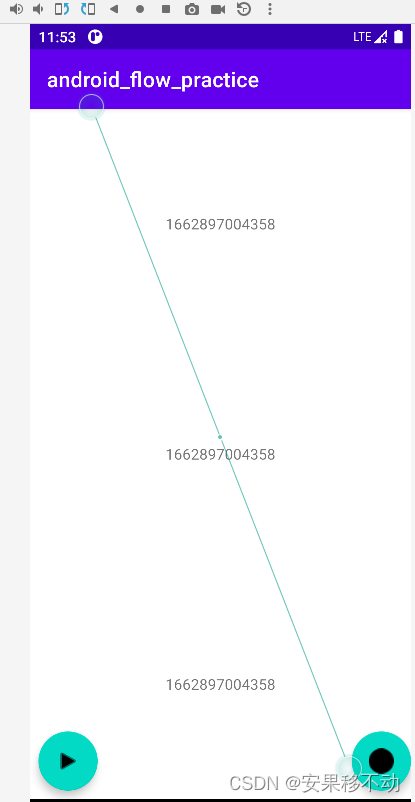
点击启动三个fragment同事开始打印当前时间
点击停止 就停止打印 非常的好用