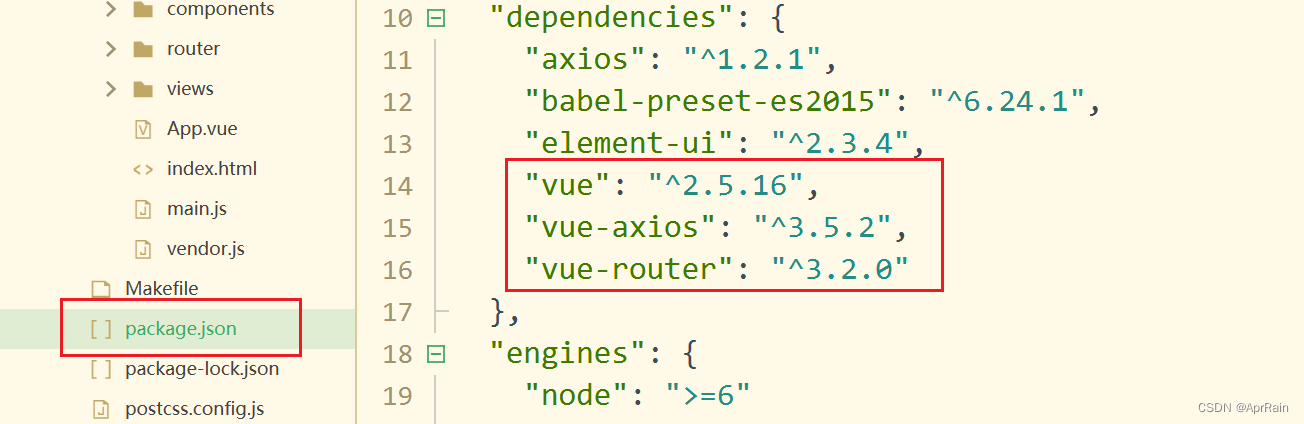软件信息:HBuilder X 3.1.18
目录
1、新建Element-UI项目
2、更改App.vue内容
3、在src中创建router文件夹并新建index.js文件
4、在src中创建components文件夹存放组件
5、在src中创建views文件夹存放页面
6、在main.js文件中配置路由
7、下载vue-router和vue-axios
1、新建Element-UI项目
2、更改App.vue内容
<template>
<div id="app">
<router-view></router-view>
</div>
</template>
<script>
export default {
methods: {
}
}
}
</script>
<style>
#app {
font-family: Helvetica, sans-serif;
text-align: center;
}
</style>
3、在src中创建router文件夹并新建index.js文件
import Vue from 'vue'
import VueRouter from 'vue-router'
//导入组件
// import Index from '../views/index.vue'
// import Xq from '../views/xq.vue'
//安装路由
Vue.use(VueRouter)
//配置导出路由
export default new VueRouter({
mode: 'history',
routes: [
// 动态路径参数 以冒号开头 path: '/user/:id',
// {
// //路径
// path: '/',
// //起名字
// name: 'Index',
// //组件
// component: Index
// }
// ,
// {
// //路径
// path: '/detail/:bookid',
// //起名字
// name: 'Detail',
// //组件
// component: Detail
// }
]
})
4、在src中创建components文件夹存放组件
5、在src中创建views文件夹存放页面
6、在main.js文件中配置路由
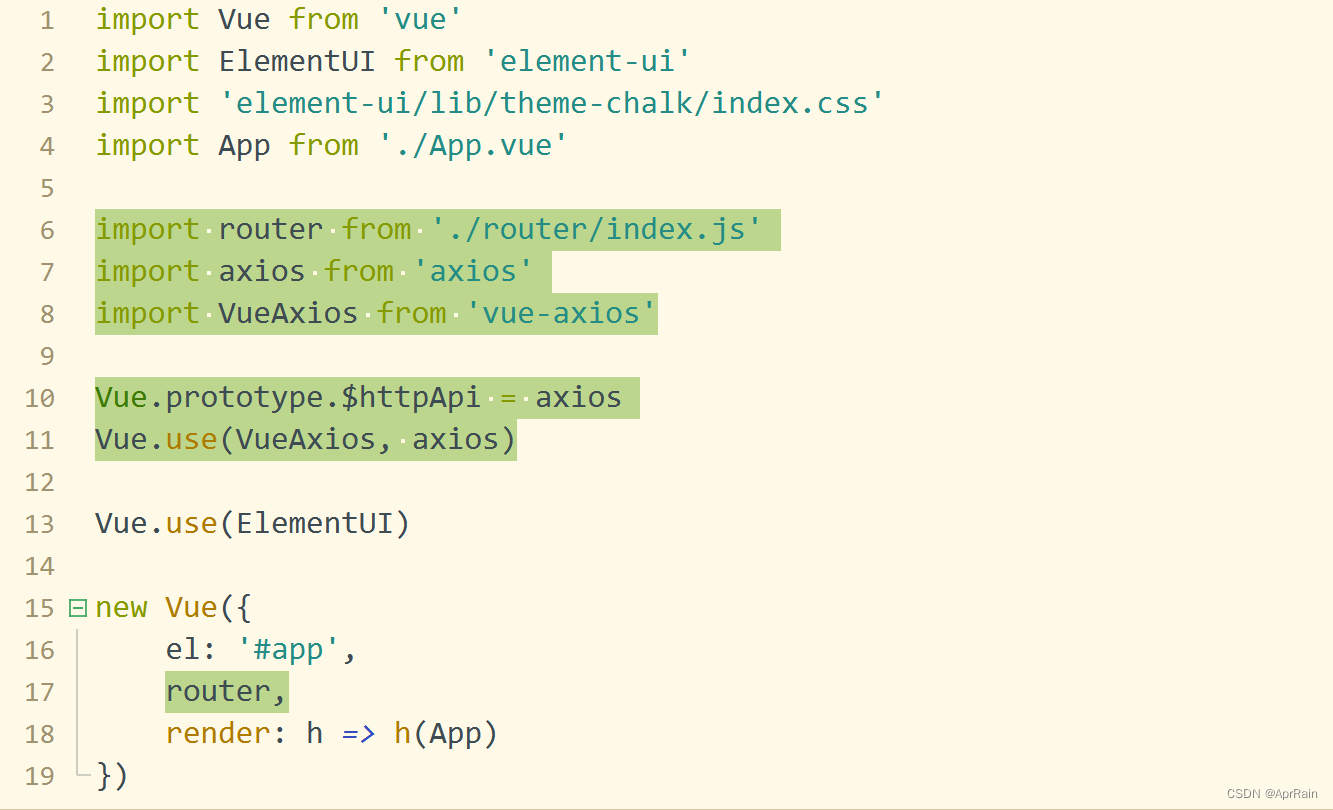
import router from './router/index.js'
import axios from 'axios'
import VueAxios from 'vue-axios'
Vue.prototype.$httpApi = axios
Vue.use(VueAxios, axios)
7、下载vue-router和vue-axios
在终端中依次执行以下命令
npm install vue-router
npm install --save axios vue-axios
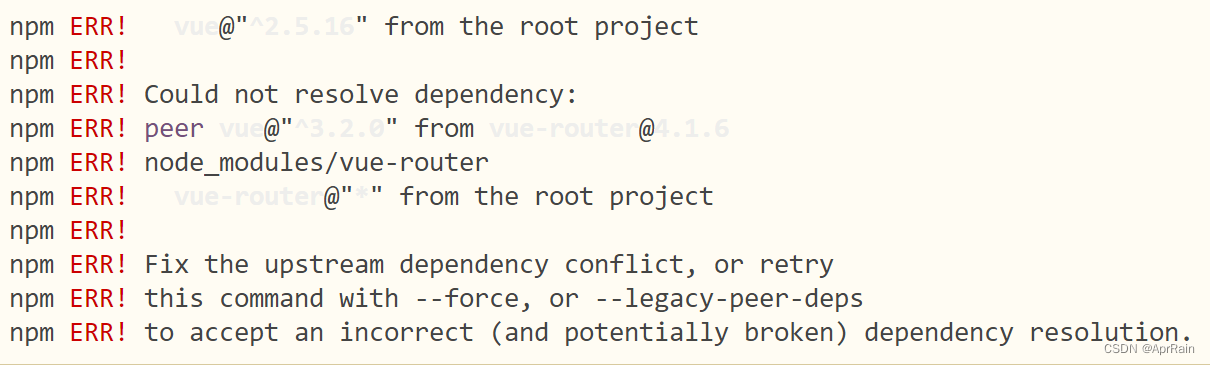
如果出现以上错误说明版本不兼容,尝试以下命令
npm install vue-router@3.2.0
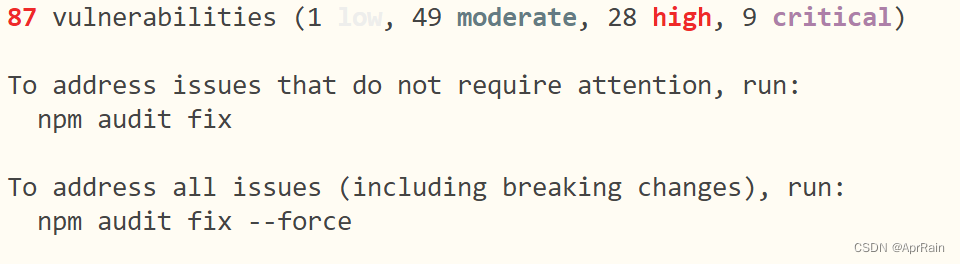
根据提示再进行修复
npm audit fix
或者
npm audit fix --force
在package.json中可以查看到vue的版本