一、protobuf的下载和解压
protobuf提供了一些发布的版本,可以从里面下载指定语言的压缩包。
例如:
wget https://github.com/protocolbuffers/protobuf/releases/download/v21.7/protobuf-cpp-3.21.7.zip
unzip protobuf-cpp-3.21.7.zip
二、protobuf的安装
在上面解压的文件夹下,是有一个README.md文件的,里面介绍了安装的方式,主要是:
To build protobuf from source, the following tools are needed:
- autoconf
- automake
- libtool
- make
- g++
- unzip
On Ubuntu/Debian, you can install them with:
sudo apt-get install autoconf automake libtool curl make g++ unzip
To build and install the C++ Protocol Buffer runtime and the Protocol
Buffer compiler (protoc) execute the following:
./configure
make -j$(nproc) # $(nproc) ensures it uses all cores for compilation
make check
sudo make install
sudo ldconfig # refresh shared library cache.
By default, the package will be installed to /usr/local.
可以在终端上输入protoc --version查看安装成功与否。
三、使用示例
示例主要来自文件夹examples下的addressbook.proto。
- 定义
protobuf源文件,addressbook.proto
// [START declaration]
syntax = "proto3";
package tutorial;
import "google/protobuf/timestamp.proto";
// [END declaration]
// [START messages]
message Person {
string name = 1;
int32 id = 2; // Unique ID number for this person.
string email = 3;
enum PhoneType {
MOBILE = 0;
HOME = 1;
WORK = 2;
}
message PhoneNumber {
string number = 1;
PhoneType type = 2;
}
repeated PhoneNumber phones = 4;
google.protobuf.Timestamp last_updated = 5;
}
// Our address book file is just one of these.
message AddressBook {
repeated Person people = 1;
}
// [END messages]
这个文件主要的作用是定义了protobuf结构。
可以看到最后面,电话本(AddressBook)里面定义了Person结构,其repeated代表了电话本可以包含多个Person。
在源文件目录下执行以下编译命令:
protoc -I=. --cpp_out=. addressbook.proto
执行完后,会生成一个.cc和一个.h文件
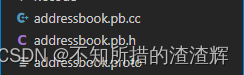
生成的文件主要包含了结构体成员设置和格式转换的接口,下面展示一下如何使用。
- 测试写入文件
testwrite.cc:
#include <ctime>
#include <fstream>
#include <google/protobuf/util/time_util.h>
#include <iostream>
#include <string>
#include "addressbook.pb.h"
using namespace std;
using google::protobuf::util::TimeUtil;
// This function fills in a Person message based on user input.
void PromptForAddress(tutorial::Person *person)
{
cout << "Enter person ID number: ";
int id;
cin >> id;
person->set_id(id);
cin.ignore(256, '\n');
cout << "Enter name: ";
getline(cin, *person->mutable_name());
cout << "Enter email address (blank for none): ";
string email;
getline(cin, email);
if (!email.empty())
{
person->set_email(email);
}
while (true)
{
cout << "Enter a phone number (or leave blank to finish): ";
string number;
getline(cin, number);
if (number.empty())
{
break;
}
tutorial::Person::PhoneNumber *phone_number = person->add_phones();
phone_number->set_number(number);
cout << "Is this a mobile, home, or work phone? ";
string type;
getline(cin, type);
if (type == "mobile")
{
phone_number->set_type(tutorial::Person::MOBILE);
}
else if (type == "home")
{
phone_number->set_type(tutorial::Person::HOME);
}
else if (type == "work")
{
phone_number->set_type(tutorial::Person::WORK);
}
else
{
cout << "Unknown phone type. Using default." << endl;
}
}
*person->mutable_last_updated() = TimeUtil::SecondsToTimestamp(time(NULL));
}
// Main function: Reads the entire address book from a file,
// adds one person based on user input, then writes it back out to the same
// file.
int main(int argc, char *argv[])
{
// Verify that the version of the library that we linked against is
// compatible with the version of the headers we compiled against.
GOOGLE_PROTOBUF_VERIFY_VERSION;
if (argc != 2)
{
cerr << "Usage: " << argv[0] << " ADDRESS_BOOK_FILE" << endl;
return -1;
}
tutorial::AddressBook address_book;
{
// Read the existing address book.
fstream input(argv[1], ios::in | ios::binary);
if (!input)
{
cout << argv[1] << ": File not found. Creating a new file." << endl;
}
else if (!address_book.ParseFromIstream(&input))
{
cerr << "Failed to parse address book." << endl;
return -1;
}
}
// Add an address.
PromptForAddress(address_book.add_people());
{
// Write the new address book back to disk.
fstream output(argv[1], ios::out | ios::trunc | ios::binary);
if (!address_book.SerializeToOstream(&output))
{
cerr << "Failed to write address book." << endl;
return -1;
}
}
// Optional: Delete all global objects allocated by libprotobuf.
google::protobuf::ShutdownProtobufLibrary();
return 0;
}
通过以下命令编译,testread同理
g++ testwrite.cc addressbook.pb.cc -o testwrite -lprotobuf
运行可执行文件:
./testwrite addressbook.data
输入信息即可,查看addressbook.data,可以看到打包的数据。
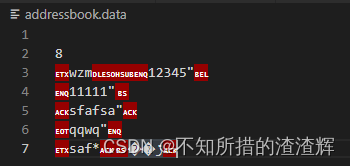
- 测试读文件
testread.cc:
#include <fstream>
#include <google/protobuf/util/time_util.h>
#include <iostream>
#include <string>
#include "addressbook.pb.h"
using namespace std;
using google::protobuf::util::TimeUtil;
// Iterates though all people in the AddressBook and prints info about them.
void ListPeople(const tutorial::AddressBook &address_book)
{
for (int i = 0; i < address_book.people_size(); i++)
{
const tutorial::Person &person = address_book.people(i);
cout << "Person ID: " << person.id() << endl;
cout << " Name: " << person.name() << endl;
if (person.email() != "")
{
cout << " E-mail address: " << person.email() << endl;
}
for (int j = 0; j < person.phones_size(); j++)
{
const tutorial::Person::PhoneNumber &phone_number = person.phones(j);
switch (phone_number.type())
{
case tutorial::Person::MOBILE:
cout << " Mobile phone #: ";
break;
case tutorial::Person::HOME:
cout << " Home phone #: ";
break;
case tutorial::Person::WORK:
cout << " Work phone #: ";
break;
default:
cout << " Unknown phone #: ";
break;
}
cout << phone_number.number() << endl;
}
if (person.has_last_updated())
{
cout << " Updated: " << TimeUtil::ToString(person.last_updated()) << endl;
}
}
}
// Main function: Reads the entire address book from a file and prints all
// the information inside.
int main(int argc, char *argv[])
{
// Verify that the version of the library that we linked against is
// compatible with the version of the headers we compiled against.
GOOGLE_PROTOBUF_VERIFY_VERSION;
if (argc != 2)
{
cerr << "Usage: " << argv[0] << " ADDRESS_BOOK_FILE" << endl;
return -1;
}
tutorial::AddressBook address_book;
{
// Read the existing address book.
fstream input(argv[1], ios::in | ios::binary);
if (!address_book.ParseFromIstream(&input))
{
cerr << "Failed to parse address book." << endl;
return -1;
}
}
ListPeople(address_book);
// Optional: Delete all global objects allocated by libprotobuf.
google::protobuf::ShutdownProtobufLibrary();
return 0;
}
运行可执行文件testread,读出addressbook.data中的信息,也就是反序列化。
./testread addressbook.data
output:
Person ID: 1
Name: wzm
E-mail address: 12345
Mobile phone #: 11111
Mobile phone #: sfafsa
Mobile phone #: qqwq
Mobile phone #: saf
Updated: 2022-09-30T08:37:46Z
四、参考资料
关于proto源文件的写法及更多介绍,可以参考官方源码或官方教程